Hi guys,
i’m trying to get a long with this videotutorial ‘creating a superhero’ from digitaltutors.
the options for masking by rows and columns does not show up.
and the masking menue looks different from the menue whats shown in the tutorial anyway.
the object is still a geometric form and not a polymesh.
i think this opton is essential and have no clue why its not working?
im working with zbrush 4r7 p3
anybody an idea?
Sorry if I misunderstand you but I guess you mean polyloops, vertical or horizontal.
There is no direct option to mask polyloops in Zbrush but there is an indirect way. You need to hold simultaneously alt+ctrl and then click in the brush icon. A menu will appear and then select lasso. You should yet keep pressing alt+ctrl. Now if you click exactly in the edge of a polygon, not in the center, you will be able to make disappear a polyloop, that will be vertical or horizontal depending what edge you click.
Once hidden you keep holding ctrl+alt and draging in the background will invert the visibility. Mask with cntr click in the background. Now unhide all clicking in the background with ctrl+alt. The polyloop will appear masked.
I can not say it is simple but it becomes simple when you repeat it 1000 times as these operations are usual.
You mention the object is a geometric form and not a polymesh. Any primitive can be converted in polymesh pressing “make polymesh” in top of the tools menu. These operations are only possible in polymeshes.
Thanks for your quick reply, but what i means happens a bit before, when the object is still a simple geometric one, like a simple cylinder or so and not a polymesh yet.
In that tutorial you’re able to mask by rows and colums, number adjustable in the masking menue.
i send a screenshot to make it easier to understand.
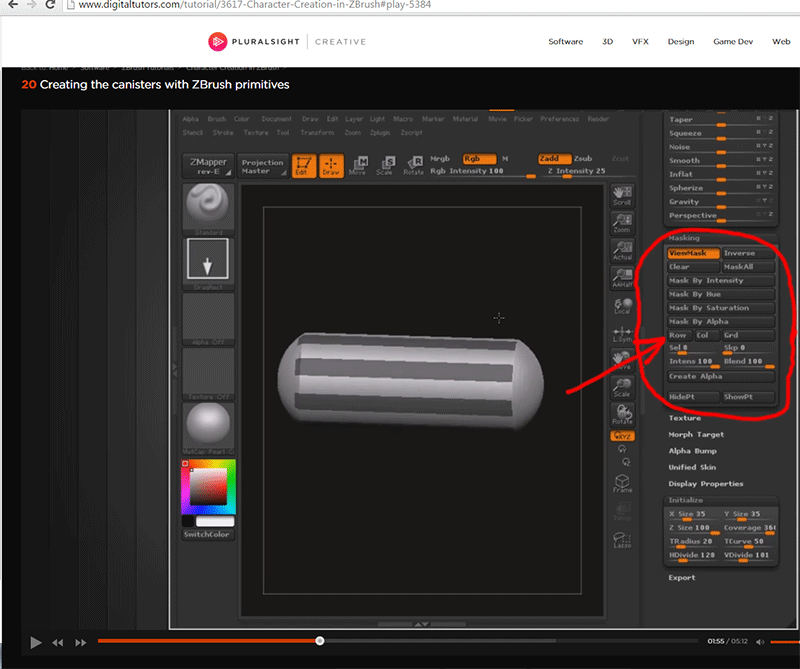
The tutorial must be for a very old version of ZBrush (I think perhaps ZBrush 3). I’m sorry to say those masking options have not been available for primitives for a long time.
Edit: yes they have - see below!
Thanks, so i can stop searching. is that feature now replaced with ‘select polyloops’ then?
I’m using 4R7 P3 and I have those options.

Hah! Thanks zber2, I’m an idiot. I’m not sure that’s the logical place for them as they don’t rely on an alpha but that’s a poor defence, I should have found them.  Polyman, you can continue your tutorial! (Though you will need to be aware that the tutorial is for an old version of ZBrush and some things have changed…)
Polyman, you can continue your tutorial! (Though you will need to be aware that the tutorial is for an old version of ZBrush and some things have changed…)
LOL, your far from being an idiot Marcus. Yes, it is in the “Mask By Alpha” subpalette. Should mention that a few subpalettes aren’t visible in the Masking palette until you make it a Polymesh 3D as in the screenshot polyman posted.
wuah! great! thanks man, finally found it, was nearly going mental.
not even my trainer had a clue, how to solve it.
…though it obviously just works, when i put the alpha intensity down. i got the same result like you if its down to ‘0’. a bit irritating isn’t it?
What is the utility of masking a primitive when you can not edit the geometry, only the polypaint?

this for example. its a quick way to select geometrically and do a bit of deformation, before you make it a polymesh.
Thanks, I was not aware that deformation was available for procedural primitives. Combined with the row-column masking system it is a unique way that is not available in normal polymesh. But I find rather confusing the masking menu, sometimes feels unresponsive.
absolute. can remember i searched the complete masking menue, even the alpha mask and it did not show up.
hi guys, just to let you know, because you really helped me out with that. thanks again. i’m just a starter with 3d and confusion is the last to deal with all the time.
i don’t know if it’s a bug, but as described, even with version r6 it’s the same. finally i have to put alpha on zero to show up the mask
just for the case, that someone else want to use it. that’s the reason why i was digging so hard. i think, i’ts a great and fast opportunity to work on an geometric object before you go further and make it a polymesh.
cheers
