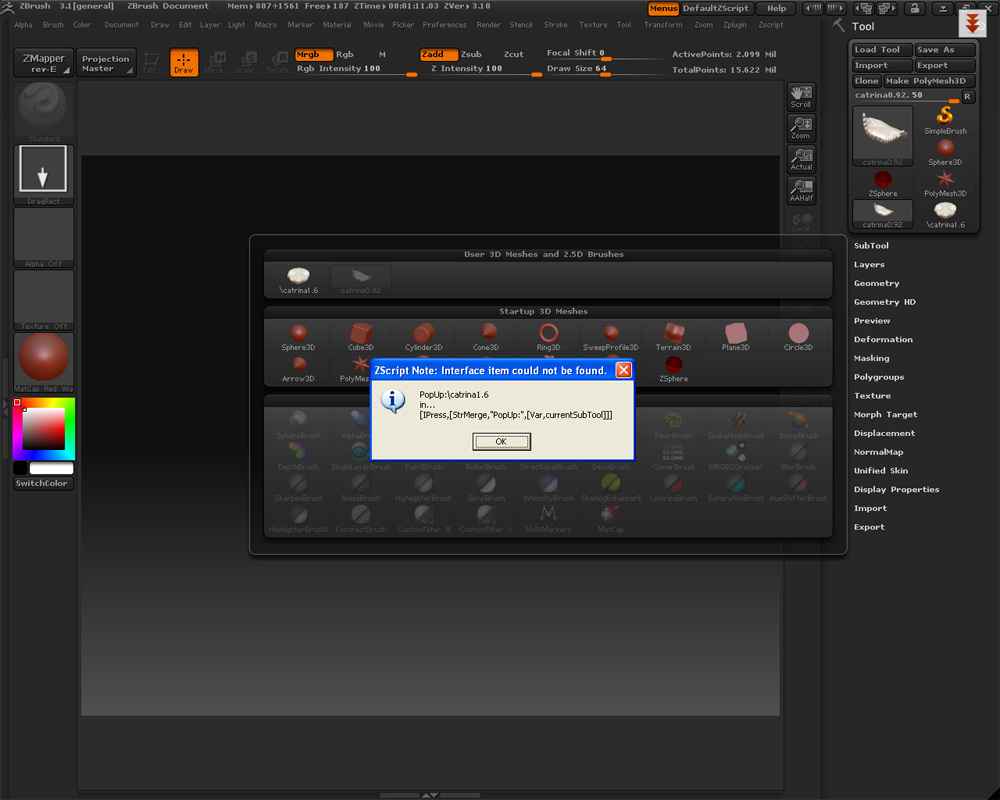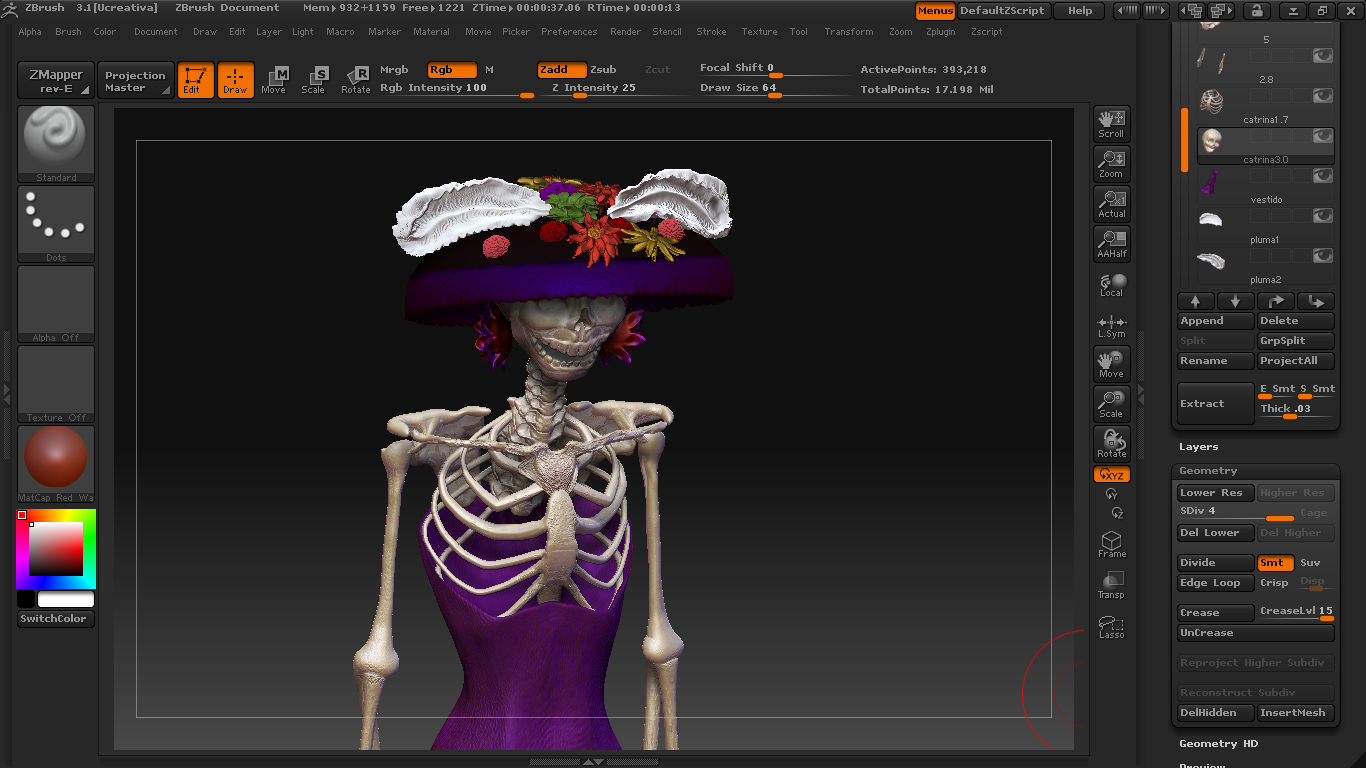Hello, I want to export my character to 3ds Max, so I chose Subtool Master to merge all my subtools into one single object.
Everything goes fine for a while, merging all the subtools, but suddenly stops and a windows pops up with the following message:
---------------------------
ZScript Note: Interface item could not be found.
---------------------------
PopUp:\catrina1.6
in...
[IPress,[StrMerge,"PopUp:",[Var,currentSubTool]]]
---------------------------
OK
---------------------------
I click OK and the result is an unfinished job, 40% of all subtools exported, but still separated as subtools.
I’ve tried several times, changing whether or not to delete hidden subtools, or to keep polygroups, but it wont change a thing.:evil:
I get exactly the same error with the Transpose Master Plugin.:eek:
Here check my screenshot.
Thanks! 
Attachments