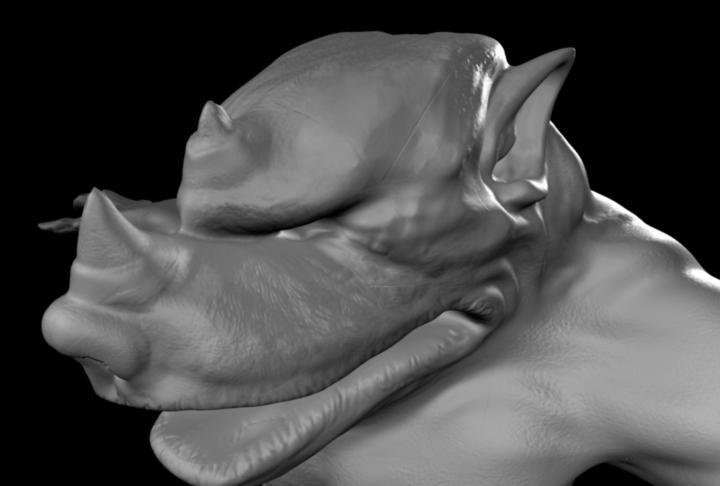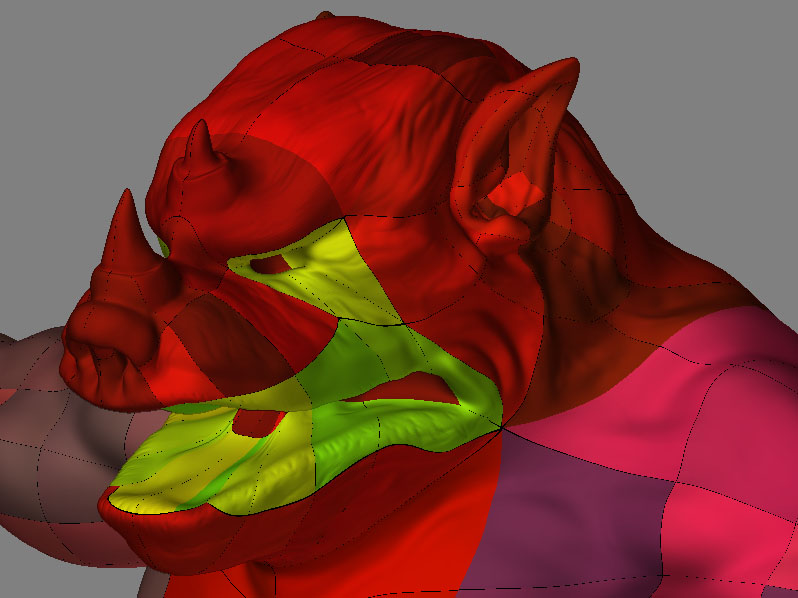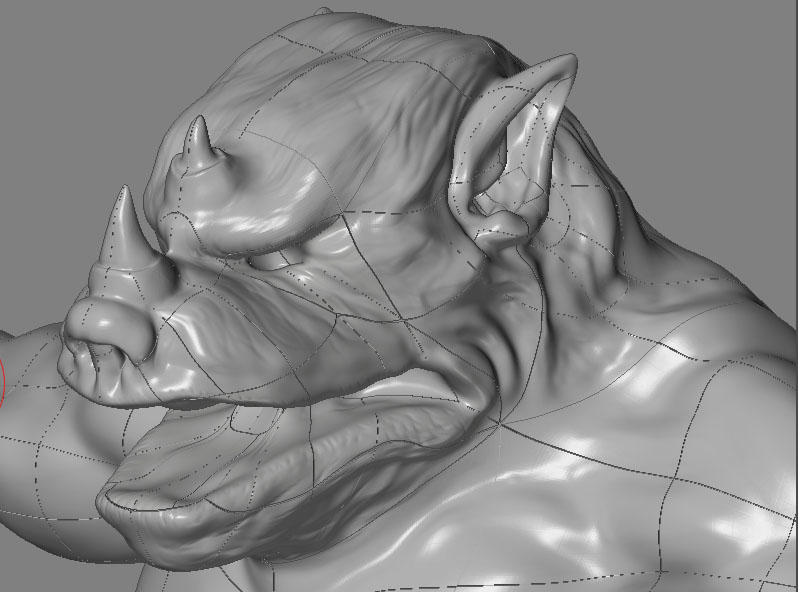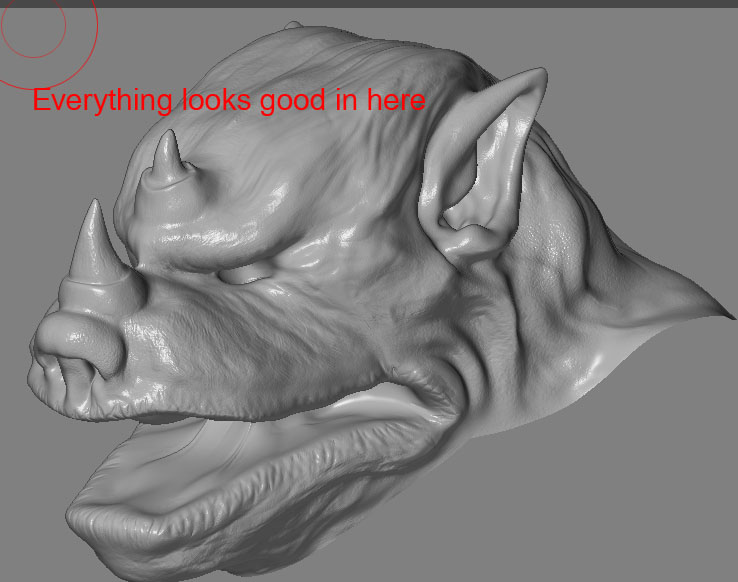Hello there…
Can someone help me…
I finished making bump-map in Zbrush, everything looks good in Z but when i try to render in MAYA i am start getting some seems or a grid if u will.
There is an option in Z, Fix Seems but it does not reel work. I load the texture and then use that option but nothing really happens, in MAYA i still see the same problem, maybe i am doing something wrong.
Any idea where is it coming from ?
I am adding an immage for u to take a loook at…
Attachments