Hi
Thanks;)
When it comes to Lightwave and Zbrush, you have to use a free Normal Displacement plugin (not the one biult in)
It will let you set 50 percent gray of youri mage as a zero displacement value, as well as read 16 bit displacement maps. (there is actually a seprate loader - also free form the same author)
You can find the plugins here: http://lynx.aspect-design.de/plugins/normal_displace_info.htm
Hm, I still cannot figure out the way to export really detailed, contrasty map from Zbrush. All maps I get, are pretty soft and blurry, and they lack at least half of the details I have painted. weird…
ON the other hand, the displacement map, exported from a higher level of subdivision, doesnt show the major big displacements, only the finest ones, -ie, it can only be used for bump channel.
still, IM pretty green here. have to dig deeper into the manuals 
cheers
G.
www.3dluvr.com/jonkajtys
 Still long way to go, but its fun.
Still long way to go, but its fun.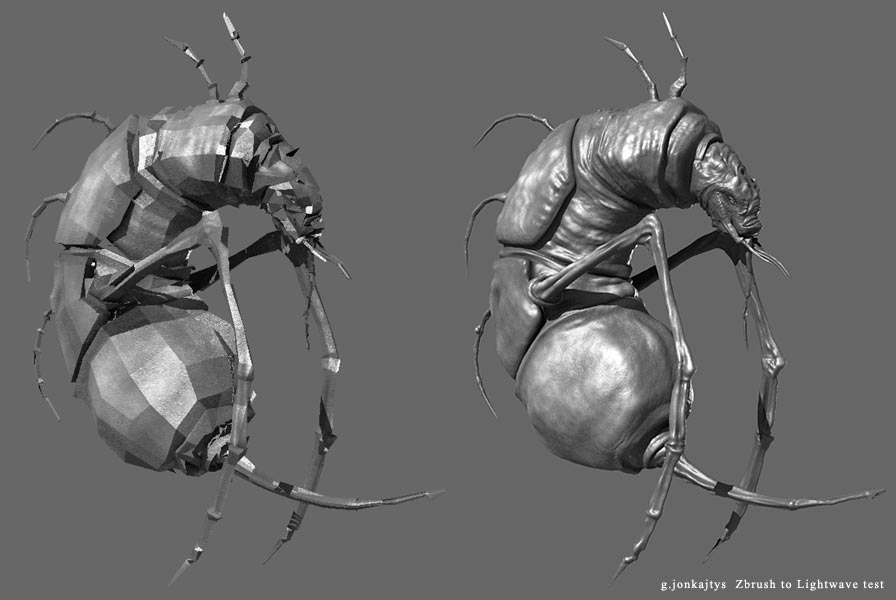




 small_orange_diamond
small_orange_diamond