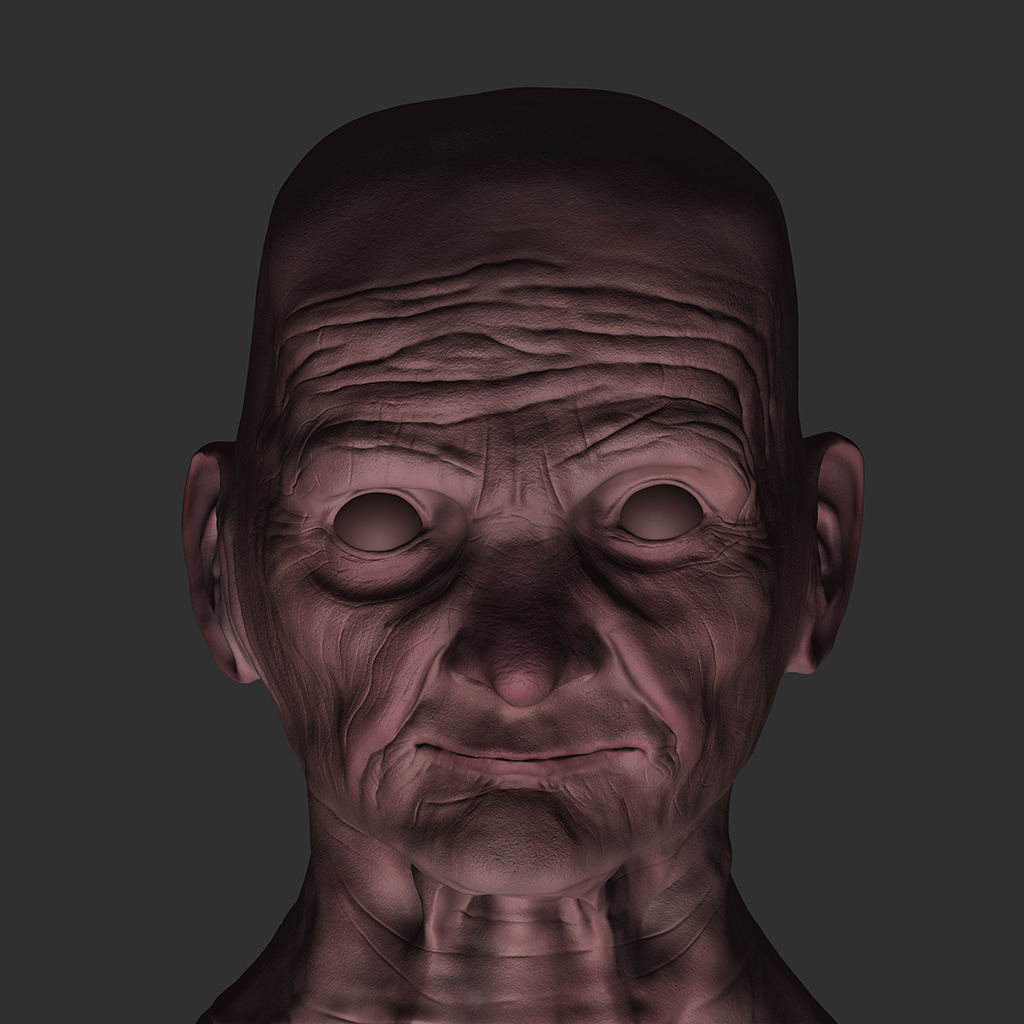My second Zbrush head ever. Work in progress. All comments are welcome.
[attach=159513]BubbleBum.jpg[/attach]
Attachments

My second Zbrush head ever. Work in progress. All comments are welcome.
[attach=159513]BubbleBum.jpg[/attach]

thats a decent start. not to much to C/C on. keep working=)
New version. 25 million polys. Reaching zbrush limits (crashes if more than one layer is active). Please comment and be brute!
[attach=160112]BubbleBumImage.jpg[/attach]
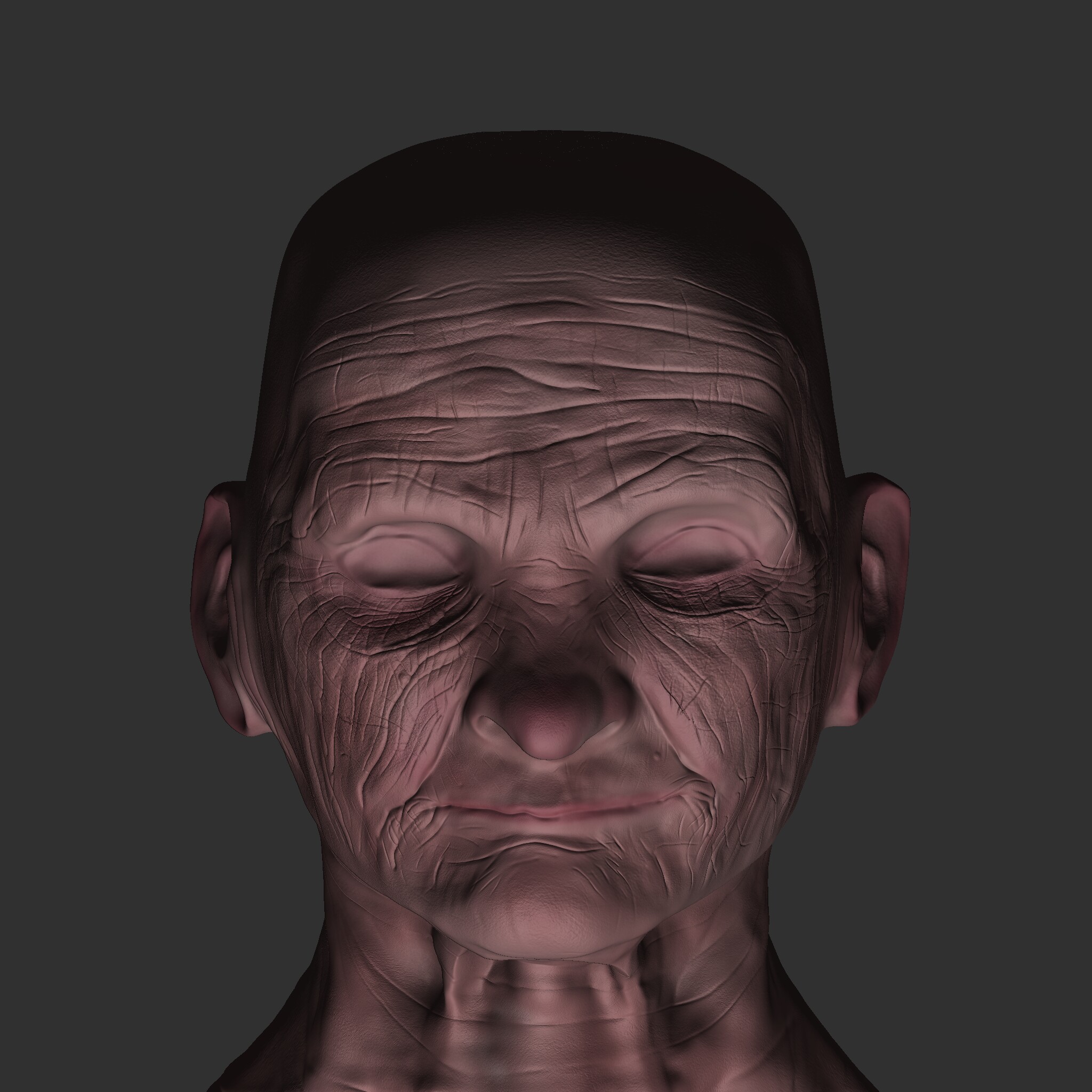
The latest version of my Bubble Bum project. Please comment & critique.
Cheers,
Artur
[attach=160579]BubbleBum.jpg[/attach]
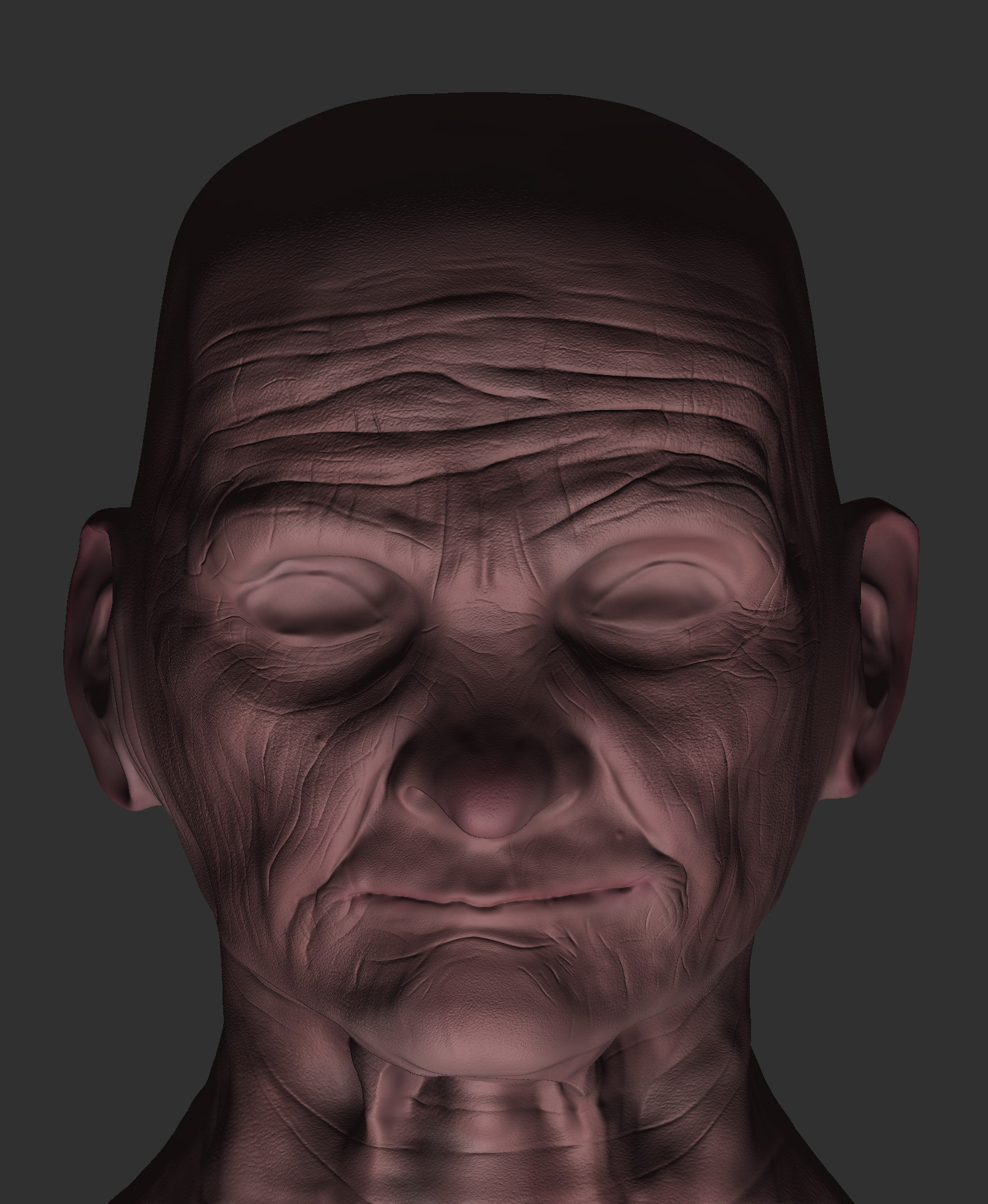
Pretty cool 
First, the pic you submitted is too big! Step it back so people will look at it!
Second, and this is common with ZBrush, I think you’re getting ahead of yourself. Rather than focusing on the major forms and gradually working towards detail in a smooth transition, you’re jumping right into detailing. The large picture is also a sign of what you yourself are focusing on. You’ve posted that huge picture to show the detail, but the big forms are not finished. For instance, he has all these small wrinkles and skin pores, but needs much work in the eye, ear, lip, and nose areas. Not on a cellular level, on a basic form level.
Try to do a sculpt without any of those details first. Try to focus on form, proportion, expression, and gesture. I recommend some from reference photos to study workflow. You will find that all the detail in the world doesn’t matter as much as those things I just mentioned do.
On a positive note, it’s good that you’re willing to do some work asymmetrically, and the wrinkles themselves do look interesting. The imbalance of the wrinkles in the man’s face are suggesting more realism, which is good. You will likely be nice at detailing. First though, learn to create forms that support the detail. Otherwise, it’s ineffective.
Cheers 
James,
many thanks for the critique! This is what I was looking forward to. Now I know what needs to be improved. I will post new version soon (this time with a profile image). And they will be smaller in size, I promise! 
Have a nice day.
Artur
No problem! I would begin making your adjustments on lower subdivision levels. The hi res details will stay in tact, and it will allow you to focus on the larger forms. That’s the beauty of ZBrush. You can change the form drastically on two or three subdivision levels down, and it won’t degrade the hi frequency details on the higher one. Good luck! 
Thanks for the advice! I thought of using Form Brush, because it also doesn’t destroy the details, rather than changing the overall form, but switching to a lowe subdivision level will give me greater control over the entire process.
Cheers,
Artur
It will also prevent you from wasting thought about those smaller details when you aren’t working on them. It’s kind of like you can hear better when your eyes are closed. Controlling what your mind focuses on by eliminating distractions will improve the final result.
Plus, you want to be able to use the smooth brush without smoothing those details, which lowering the level allows you to do.
Hello,
new version of my Bubble Bum project. Please C & C!
Cheers,
Artur
[attach=161940]BubbleBum.jpg[/attach]