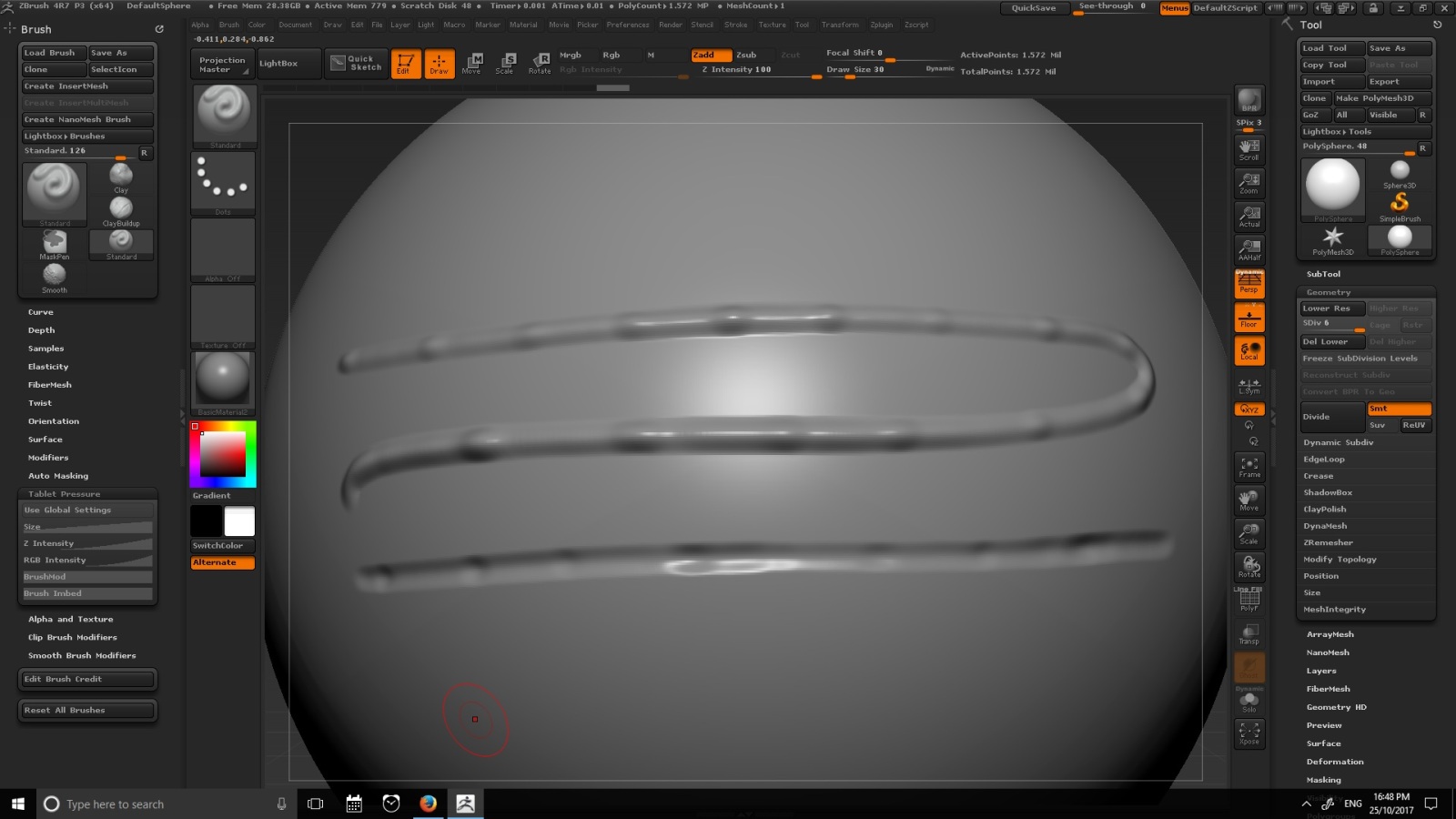hello, i am using zbrush 4r7 p3 (Trial), with wacom tablet (intuos pro, PTH-851).
when using standard brush (without lazyMouse), there is some kind of spike (blobs) in the sensitivity of the z intensity that happens in regular intervals.
I’ve tried reinstalling different versions of the wacom drivers to no avail.
i am attaching a screen grab of the problem.
regards,
jo.
edit:
i have been able to reproduce the exact same effect with a regular mouse (wacom device disconected from pc).
also the same on a different pc.
edit2:
i downloaded a recording program (OBS studio), and was about to record the problem, but than it seems that the problem was gone.
somehow just when the Obs studio is in the background the problem seems to go away, returning when i exit OBS.

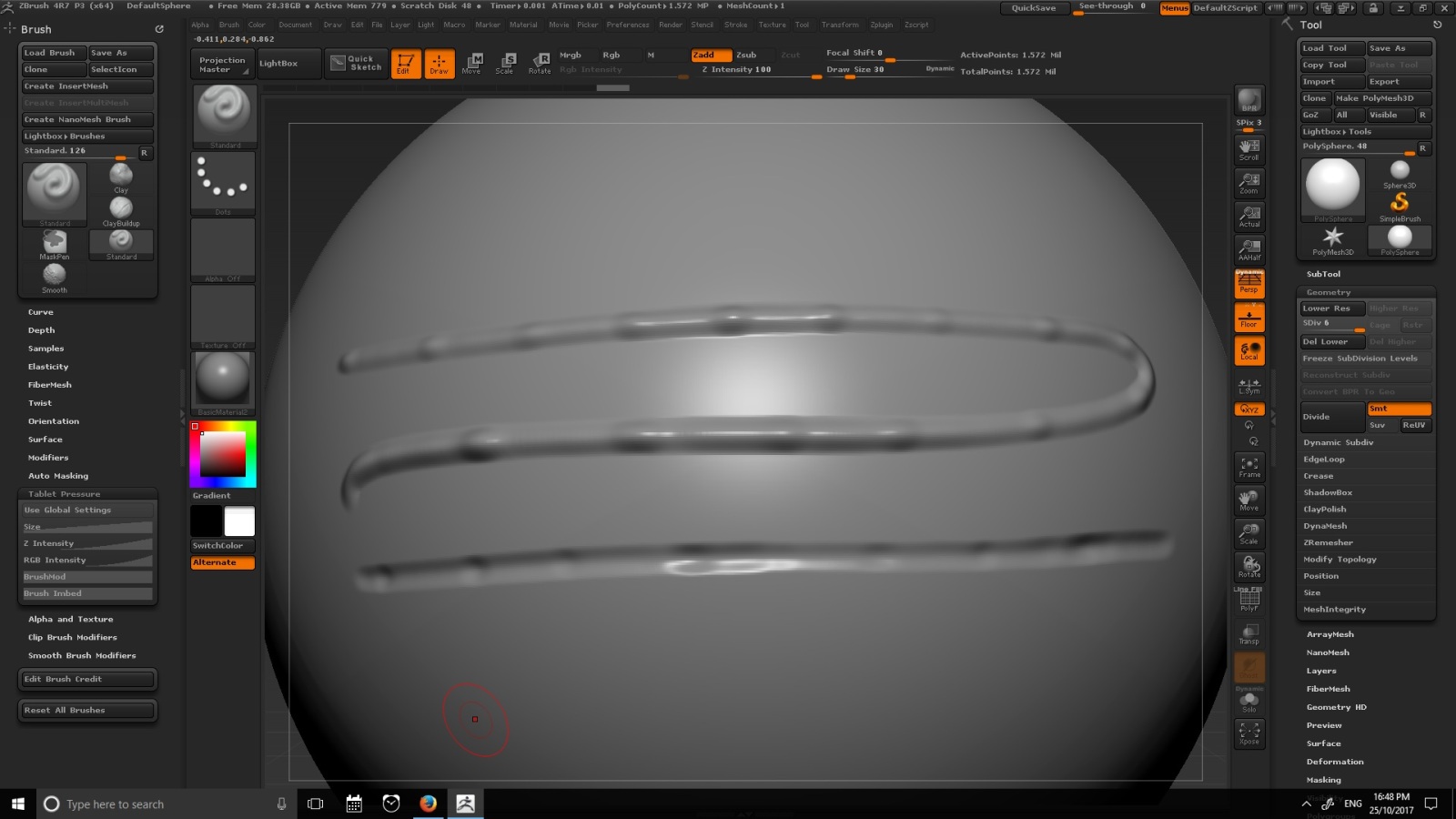
Attachments