Be aware that the lazy mouse tricks still crashes the program whenever I use an alpha…
But the new brush setup is quite similar to 3.1… \o/
Be aware that the lazy mouse tricks still crashes the program whenever I use an alpha…
But the new brush setup is quite similar to 3.1… \o/
Just done some tests, still same as always.
Lazy mouse ftw
Too sad. Why are the Brushes changed all the time? Not only Standard Brush sucks now, also the Smooth Brush does. And all those workarounds don’t bring the original brushes behaviour back. <img src=“http://www.zbrushcentral.com/pixo/atn.gif”>
i tried all brushes for smooth in the new version of zbrush and they are not that strong as the ones in version 3.1 of zbrush,how to make this that the smooth brushes to work like in 3.1?
they have any chance to adjust the smooth brush to work strong like in 3.1 ?
Use the ‘Smooth Strong’ brush.
Press SHIFT key and adjust the brush modifiers, such as the edit curve. Then press SHIFT key and click to save the brush.
Also, in R3, when you let go of the SHIFT after starting a smooth stroke, a ‘smarter’ smooth/polish method is activated.
thanks Support , but what exactly to i change in modifiers
? /brush modifier/ or /smooth/ or /pressure/ … ?
i want to ask something other …
how to turn off this frame ?
[ ](javascript:zb_insimg(‘168577’,‘23423423.jpg’,1,0))
](javascript:zb_insimg(‘168577’,‘23423423.jpg’,1,0))
thanks
As far as I can tell, R3 is no different from R2 when it comes to the spotty brush stroke issue. The “fixes” suggested by Support make a tiny little difference, but standard brush without lazy mouse is STILL virtually worthless. On top of this, my system is one of the ones that crashed using lazy mouse in R2. R3 shows no improvement in this area at all. ZBrush continues to crash after a few strokes, or a few minutes of use. I am actually shocked that this has not been adressed at all after so many people had the same issue. I work at a large studio, and we all switched to R2. Within two weeks there was a revolution, and every artist refused to continue using it because of the instability and loss of important features. With R3, the crucial plug-ins have been restored, but many things remain unfixed. You can’t see a mask on an unselected subtool, so you can’t paint a mask that continues from one subtool to another. Alt-clicking to select a different subtool works very poorly. It will not work at all if the two subtools are too far apart, and if they are too close, you end up subtract-sculpinng the active subtool instead of selecting the new one (often without realizing it until later). There are literally dozens of more problems we have found. But the worst, the deal-breaker, is the necessity of using the lazy mouse, coupled with the guarantee that this will crash the program. If you are one of the poeple that had lazy mouse crashing with R2, save VERY often. If it hasn’t crashed yet with R3, it will. Trust me. Unfortunately, our studio will be sticking with 3.1 while Pixo moves on from R3 to work on the Mac version.
Oh, yes, and for all the Mac users who have been complaining that the Windows version has been getting all the attention from Pixologic lately. Just remember, for many of us who must still use 3.1, you guys have GoZ and will soon be TWO updates ahead of us. So don’t feel too slighted.
I can not reproduce this problem. Since you encounter it so frequently, please use an external movie recorder to record a short session in which ZBrush crashing while you are using Lazymouse. Watching the movie may help in understanding where problem may be. Please use a ‘fresh’ R3 install (i.e. without any custom user plugins) and include your full systems specs with the movie.
Thanks for the reply. I have a perfectly fresh install of R3. As has been discussed on several threads for the past few months, it happens to some people, not others. My specs are :
Operating System Genuine Windows Vista® Home Premium 64-bit with Service Pack 1
Processor Intel® Centrino® 2 Processor Technology featuring Intel® Core™2 Quad Processor Q9000
Processor Speed 2.00 GHz
Processor Cache 6 MB L2 Cache
Bus Speed 1066MHz FSB
Memory 4096MB DDR2 System Memory (2 Dimm)
The process is: open zbrush fresh. no customizing. no changes. take polysphere 1 from startup and divide twice to 5. select lazy mouse for standard brush, set lazy step to .00x. anything small, it doesn’t matter. set lazy smooth to 0 or 1. set lazy radius to 3. set draw size to 8 or so. then just start making quick strokes on the sphere over and over. sometimes it happens in 10 strokes. sometimes you nearly cover the ball (five minutes or so). if it doesn’t crash in the first few minutes (which it does most of the time), select any alpha, and it will crash after 1-5 strokes. almost immediately.
Any suggestions for what to record the session with? I’ve never done that before.
Thanks
I’ll try the sequence you described and If I encounter the same problem then there will be no need to record a movie.
Sorry, I could not reproduce the problem. I tested this on a 64bit Vista Ultimate (I do no have the Home addition) and filled the PolySphere twice over with not a problem.
Let’s try this… In 3.5, there is an auto recovery feature, activate it (in the preferences/performance sub palette) and save the UI.
The next time you encounter this problem, ZBrush should be able to save your recovered tool and it will also include a text file containing the status the UI buttons. The file will be located in the ZBrush/Recovered Files folder, please post (or PM) this text file.
As for recording movie, I do not know which will be the best option for you but I have seen that some members are using a free recorder from http://www.jingproject.com/. I do not know if it is a good recorded or if there are better free recorders for your system.
I also crashed my zbrush when doing the lazymouse trick. But then I was using claytubes, not standard.
Also, I think I celebrated too early. At work I got this really smooth stroke from Standard31 brush mod, but here, at home, look what happened (with a 500k polysphere):
[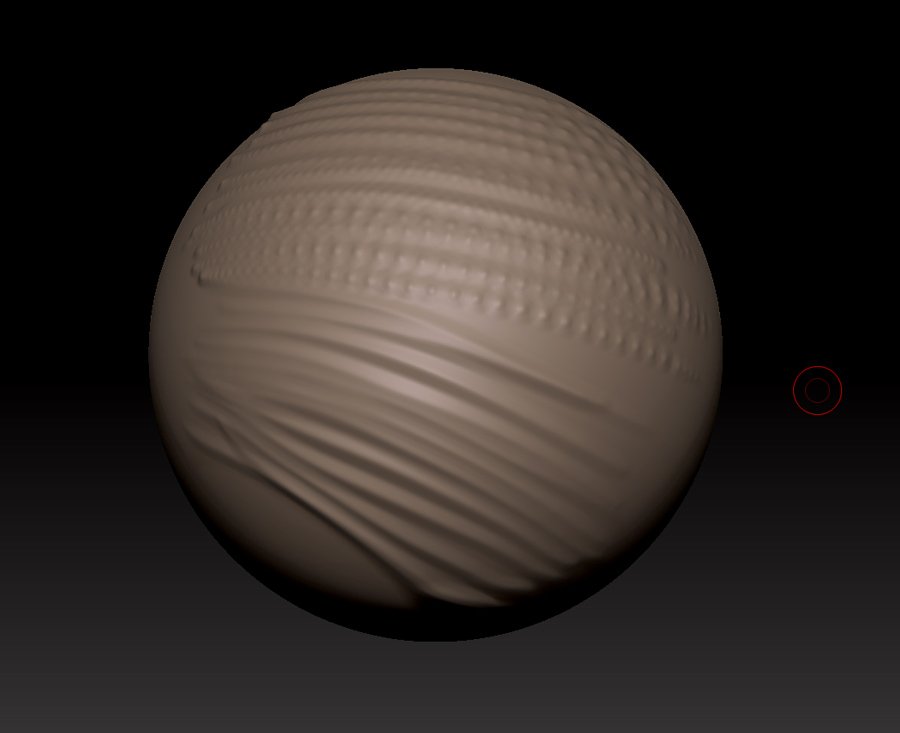 ]
]
The top half is standard31 with alpha35
The botton half is standard31 with alpha35 AND lazy mouse trick
My machine at work is a Quadcore 32-bit WindowsXP with 4gb of ram
My machine here, at home, is a Quadcore 64-bit Windows7 with 12gb of ram
I should mention that, so far, my zbrush didnt crash with the lazymouse trick…
“So far”… 
Do not forget to "Set ‘Preferences/Performance/Mouse And Tablet Samples’ to 1000. Press CTRL+SHIFT+I to store the preferences file."
Thanks again for your reply. First off, I forgot to update my system specs when I upgraded to Windows 7 a little while ago. Oops. Sorry. I set up auto recovery and then tried to crash zbrush again. I got impatient, so after about a minute, I just put on an alpha and it crashed in one stroke. I was able to get the text file you requested, and I have included it.
Thank you for your attention to this!!
I did!
it’s even worse without it 
Is that your license key on the first line? :rolleyes:
eeek. Thanks Fabricio! I wish Support had warned me my key would be included. yikes. Deleted now.