Hello!
I’ve been wanting to learn ZBrush for a long time now, and the past week i’ve decided to just do it. I’ve been reading online tutorials etc and am learning as I go, but am all too aware that I have a LONG way to go!!
I’m sculpting this piece as a sort of test to experiment on - I want to design creatures, and the next step after getting a reasonable sculpt done is to add fur to it (something i’ve wanted to learn to do for ages). Then comes the good rendering, etc, and eventually in the distant future, animation.
Ok, so i’m pretty reluctant to post something this bad on this forum full of ridiculously talented people, but i’ve decided to swallow my pride and get some opinions and constructive criticism to help me along the way.
It’s a squirrelly sort of thing, but I don’t mind what it ends up as particularly as I want to use it to experiment. So far, i’ve successfully managed to place some eyes, which i’m happy about (although no idea how to make them part of the squirrel body - still learning the technical terms, obviously  )
)
I’ve also managed accidentally to make it look really overweight, but hey…
The claws/paws are really bugging me - not sure what to do with them, or how to make them look realistic. Is there any way I can sculpt a detailed paw separately and use it like a subtool, attaching it to the current mesh and removing the current ones…?
Be gentle with me 
Brooke


 Thanks for the encouragement!
Thanks for the encouragement!

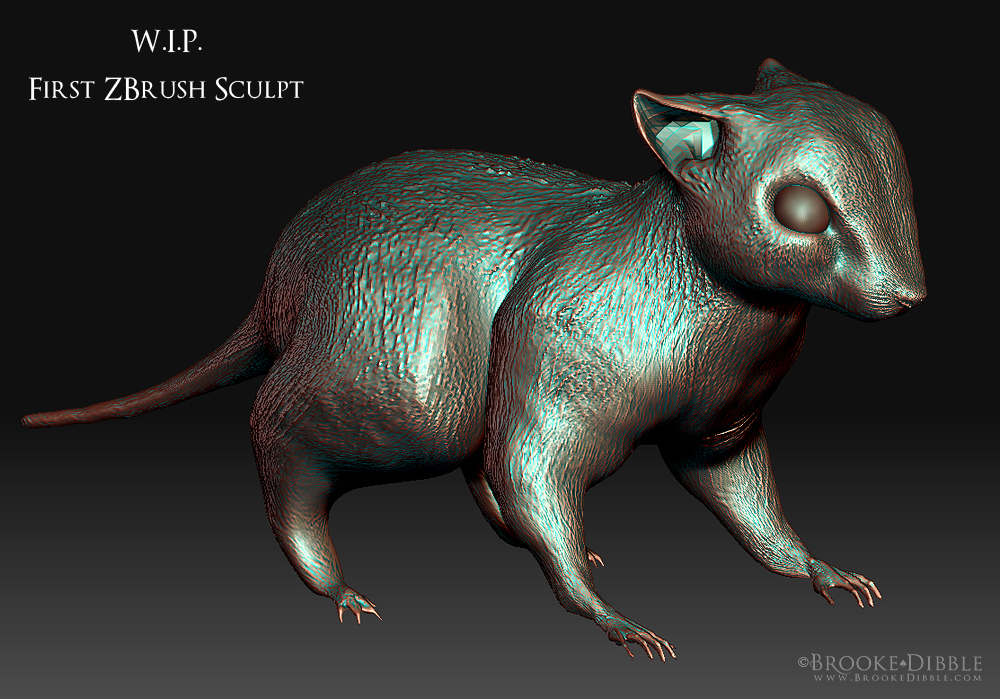

 ) - the creature is upside down when I load it into ZBrush - how do I move it round the right way (including the subtool eyes?)
) - the creature is upside down when I load it into ZBrush - how do I move it round the right way (including the subtool eyes?) Thank you!
Thank you!

