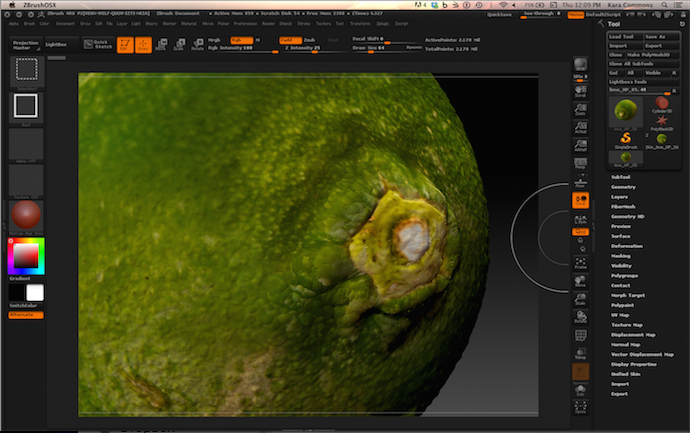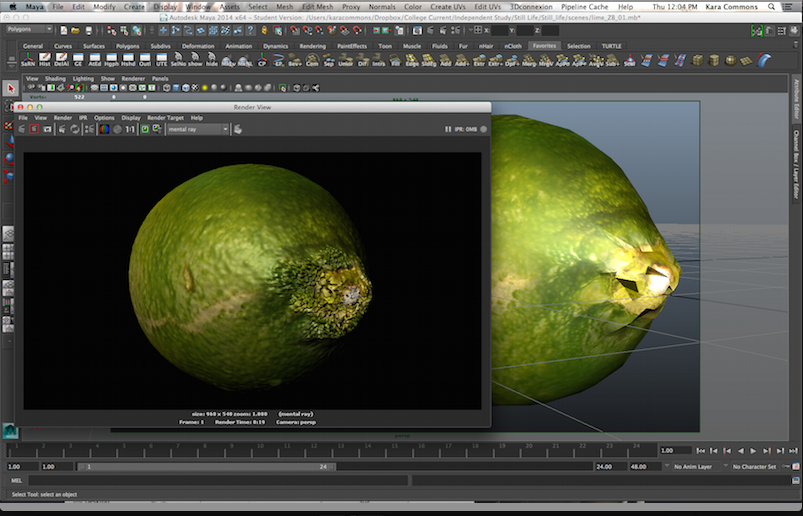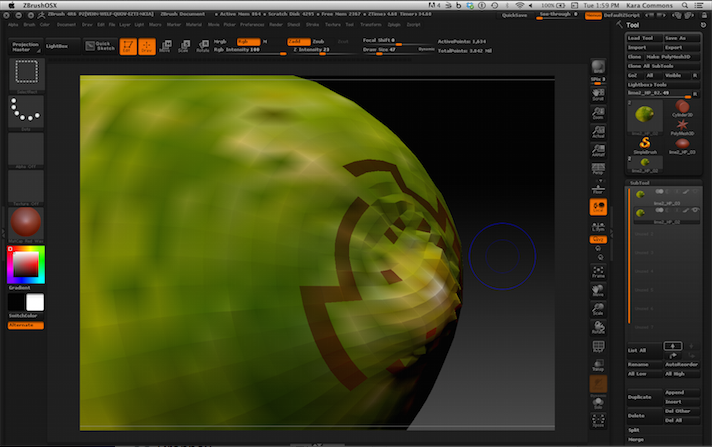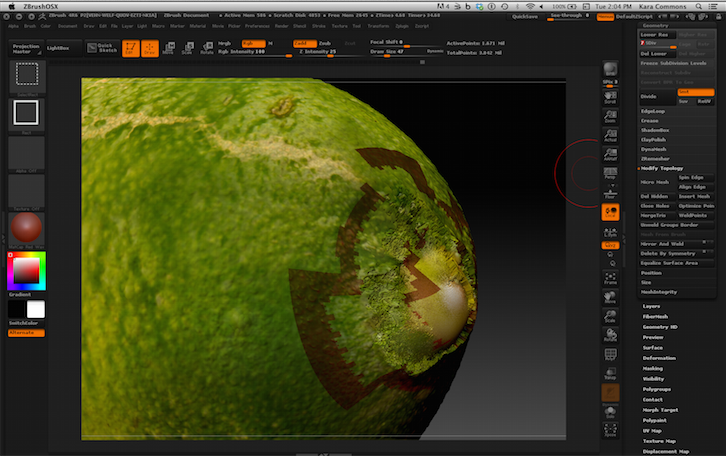Hi! I’m brand new to ZBC and still getting the hang of Zbrush, so I’m going to try my best to use the correct terminology and detail what I did and where things went horribly wrong.
I’m making a realistic lime. I started in Maya with a sphere (which was my first mistake), modeled it into a lime-ish shape, unwrapped it, and brought it into Zbrush. I was under the impression that it would still be okay to have tris where the poles met so long as the lime wouldn’t be animated. The lime’s topology divided fine all the way up to and including division level seven, and I started to add all the detail, and eventually used Spotlight to polypaint. I used the inflate tool at the ends at level seven to give the skin a more bulbous look to match the projected texture. I noticed then that the geometry looked a little strange–maybe like the inflate had sort of penetrated itself or was clipping, but (second known major mistake) I said, “Surely this won’t matter!” and kept going because it was only noticeable when zoomed in very far. I got the lime the way I liked, created a texture map and displacement map, then used GoZ and imported it to Maya. I immediately noticed that the low poly model’s end (where I did the inflation) looked like crap. I knew then it’d clearly need to be fixed in Zbrush, but decided to do a test render in maya to see what I was working with. The displacement looked pretty awful even in the “good” areas, and I lost a lot of the detail from Zbrush. Maybe that’s normal, not sure. The end with the jagged topology looked super messed up. I went back into Zbrush, went to division level 7 and tried to smooth, which immediately made the topology go from bad to worse. I undid that and went to DL1, and even that was messed up. At this point, my professor suggested I look into remeshing and projection, and/or take my original low poly mesh in Maya, make it all quads, reunwrap, bring it into Zbrush, and project the detail of my high poly lime onto the new all-quad lime. So that’s what I attempted to do, and when I projected onto the new all-quad lime, I still had all the issues of the nasty broken topology, PLUS I had randomly flipped normals at all levels where the inflate issue was. At this point, I’m inclined to just redo the thing entirely, but I also know it’s good to learn how to correct mistakes instead of having to restart a whole project. Suggestions? Please let me know if you need more information or if something isn’t clear enough. Thanks!
Attachments