Usually the default BPR settings work just fine.
Today, the renders are not looking correct. the shadows are square, too dark, etc.
I don’t remember the default settings, what are some settings that might fix this shadow issue?
Attachments
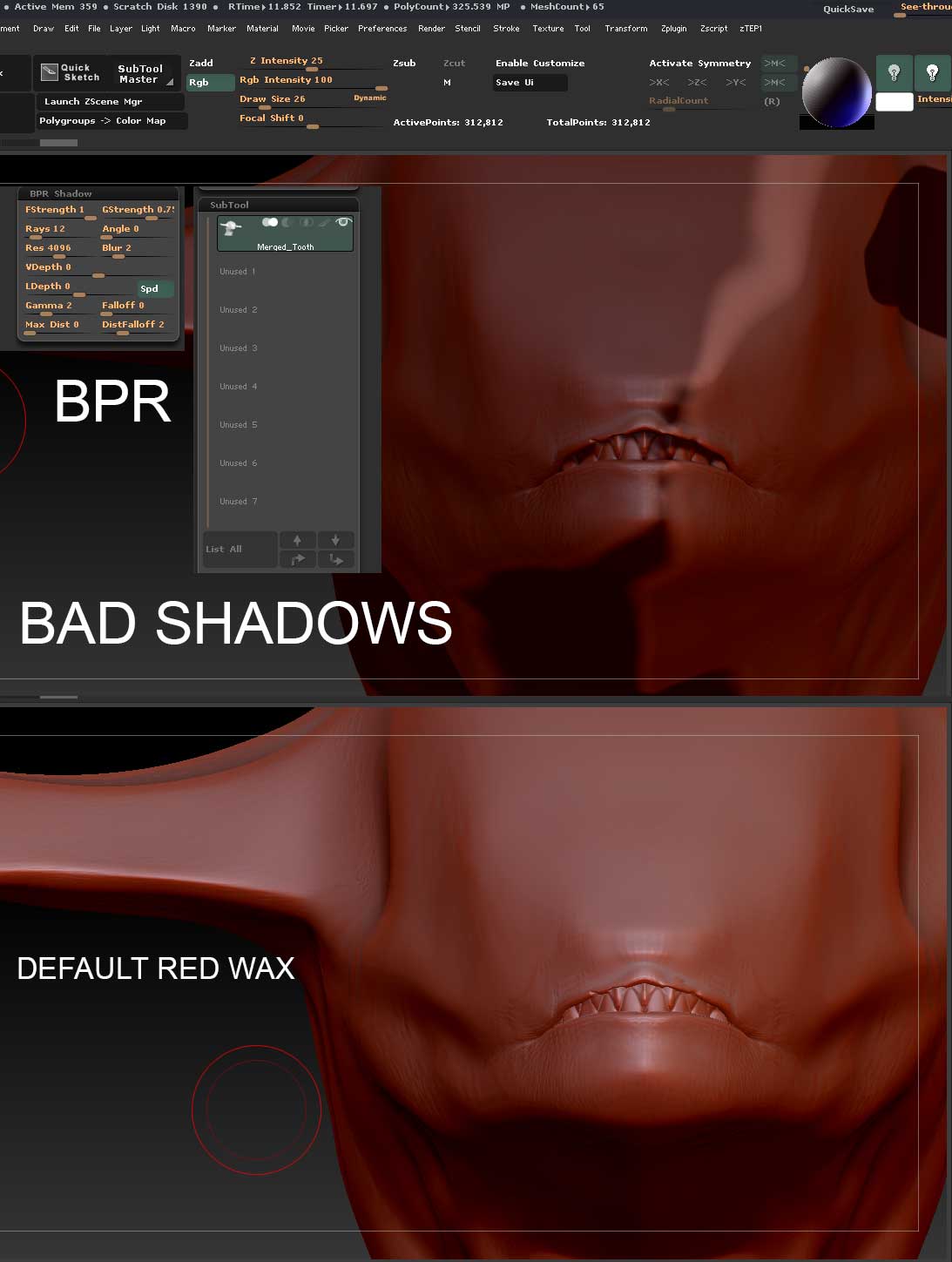
Usually the default BPR settings work just fine.
Today, the renders are not looking correct. the shadows are square, too dark, etc.
I don’t remember the default settings, what are some settings that might fix this shadow issue?
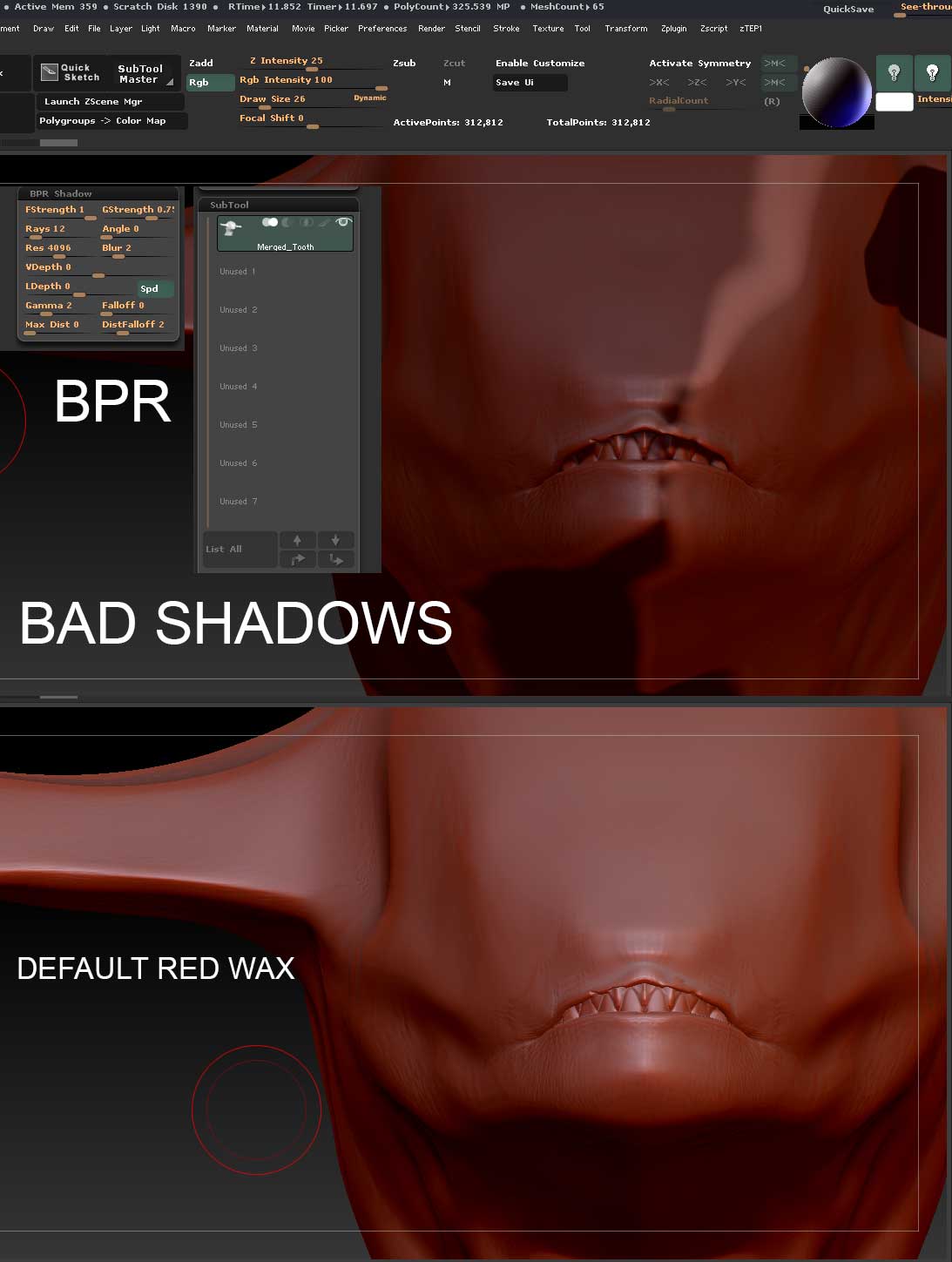
Are you sure you haven’t moved the light?
Hi sadicus,
I don’t think the problem is in your BPR Shadows settings. They are all at the default values. The problem might lie in the Lights palette. It looks like you might have several lights active and using a shadow with each one. Go to the “Light” palette and check in the “Light Properties” and “Lights Shadow” subpalettes for each light that you have activated. You can turn the shadows off for each light in the “Light Properties” or reduce their Intensity in the “Lights Shadows” subpalette. Also check in the Tools “Display Properties” for BPR Shadow strength.
edit: you might disregard what I said about the Light palette. That only affects Standard Materials and not Matcaps. Sorry. But, still, in case you decide to use Standard Materials, that might help. You do have more light and shadow control using Standard Materials.
ok, that makes sense.
Since MatCaps are being used, turn off all but the one default light? (and Light shadow)
light off shadow off = no NPR shadow pass
light off shadow on = no NPR shadow pass
now there is now shadows at all, and the shadow pass says" please execute BPR with shadows on"
How to turn shadow pass on?
Go to “Render > Render Properties” and enable “Shadows”.
Display Propertied> BPR Shadows = 0
Will restart ZB again and see if still getting strange render results after turning this setting back on
…there are way too man different places in ZB with the same types of settings.
Everything BPR, please place in the BPR sub-menu. place all shadows settings in one place lol