I am running Zbrush 4R6 and I must’ve did something to my UI. My document size is the ‘actual’ size but there’s still a fat grey border between the work area and the menus. Any advice on gaining some work space please?
Thanks!
Attachments
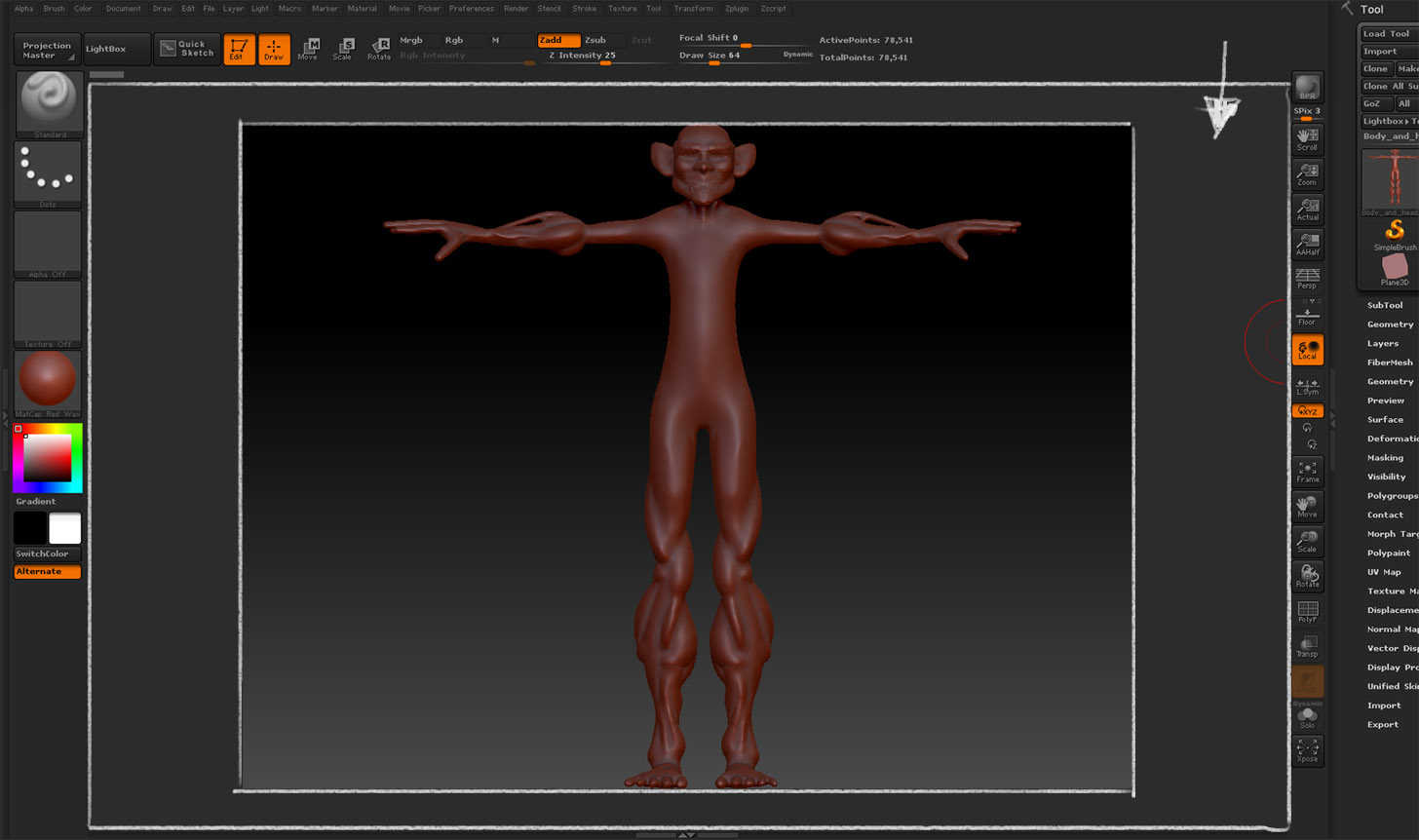
I am running Zbrush 4R6 and I must’ve did something to my UI. My document size is the ‘actual’ size but there’s still a fat grey border between the work area and the menus. Any advice on gaining some work space please?
Thanks!
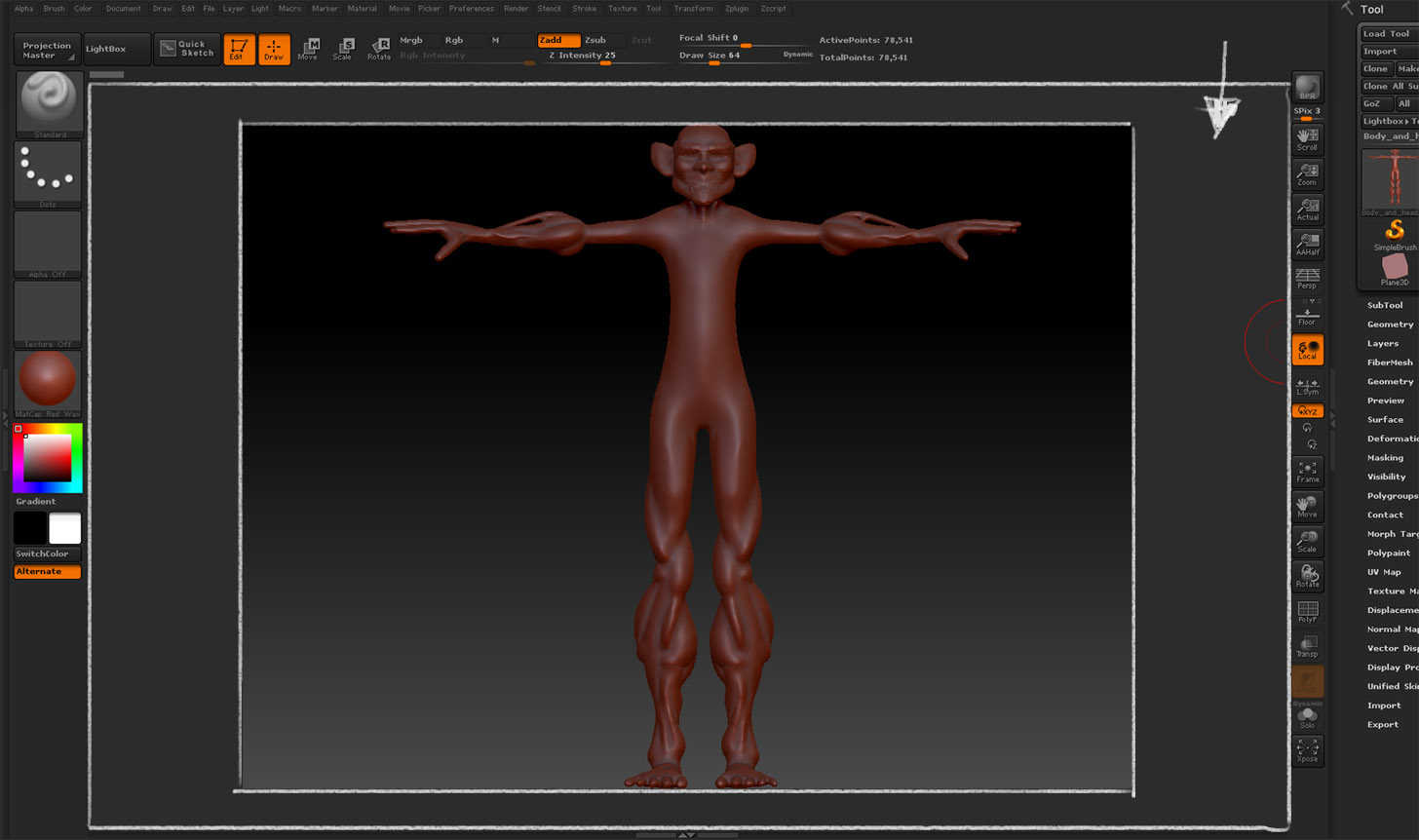
Your document is too small to fill the canvas area. First clear the document by pressing Ctrl+N. Go to Document menu and enable “WSize” button. This will auto-fit the new document to your canvas area. Now click “New Document”. Then click “Save As Startup Doc” to keep it that way every time you start ZBrush. Redraw the Tool on the canvas.
Much appreciated, thanks for the help!
No problem! 