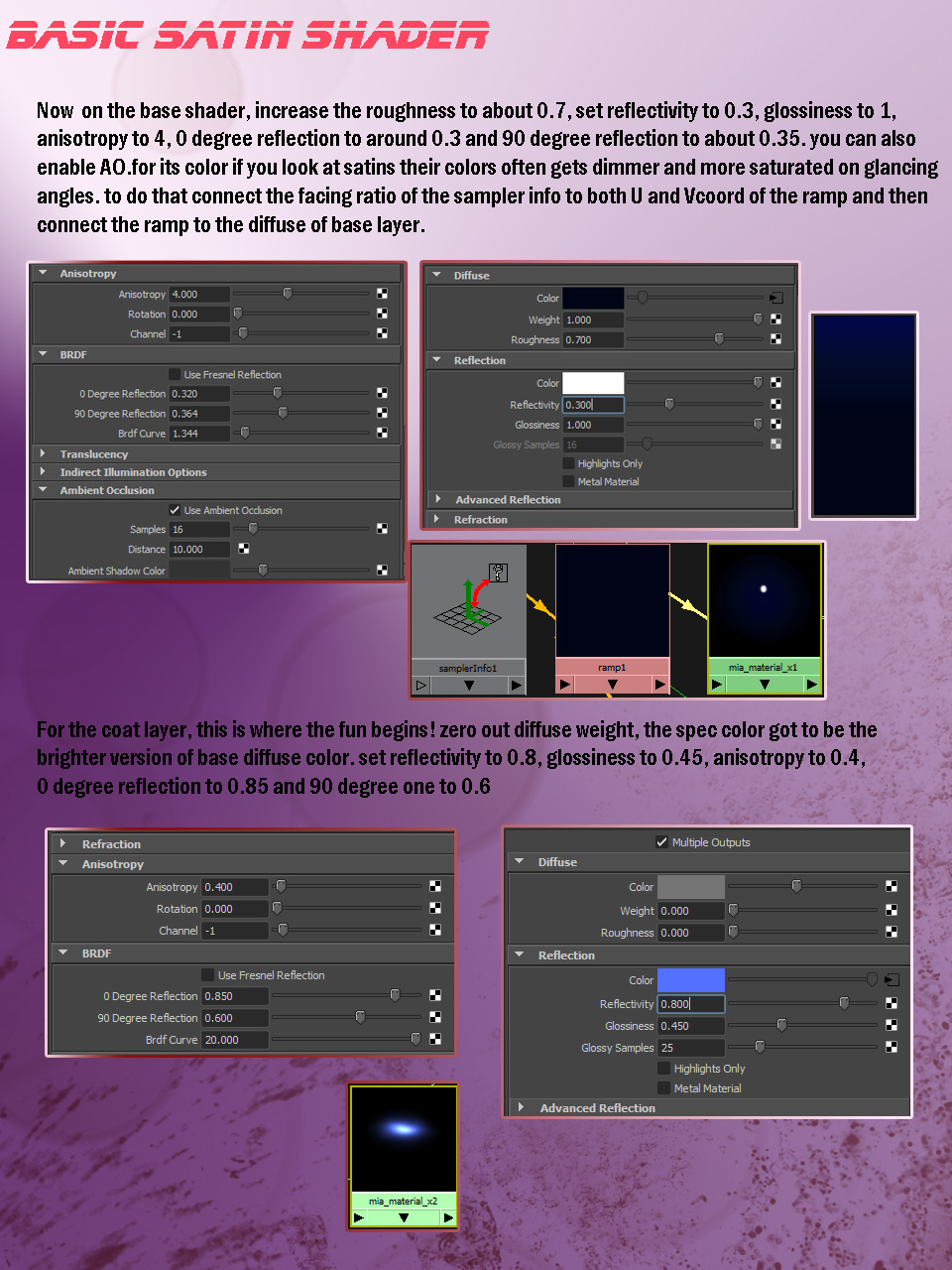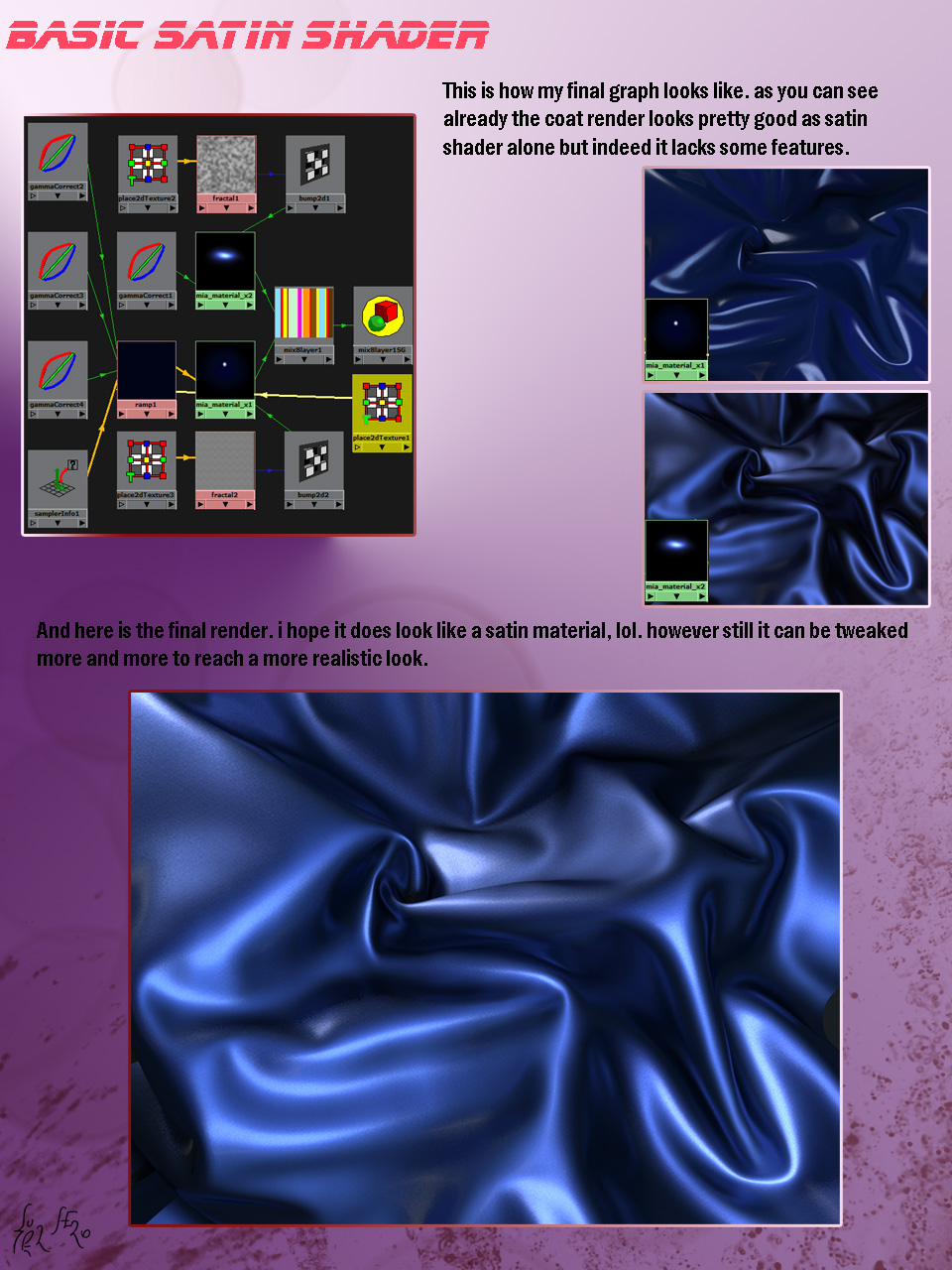Hi everyone, I hope you are having a great year so far
this work was done during the beta-testing of mentalcore, an amazing mental ray compliment!
the model is Ophelias Overdose. all done with Mouse. maya was used for the base mesh and scene setup, ZBrush for sculpting, photoshop for texturing and final touches, mental ray for rendering (rendered in passes using mentalcore) and composited in Nuke.
As always CnC are massively welcome 
[MissThumb.jpg[/ATT]%3C/font%3E"] ](http://%3Cfont%20color=%22#9A9A9A%22%3E[ATT=233698&thumb=1)
](http://%3Cfont%20color=%22#9A9A9A%22%3E[ATT=233698&thumb=1)
[Miss%20Mutation.jpg[/ATT]%3C/font%3E"]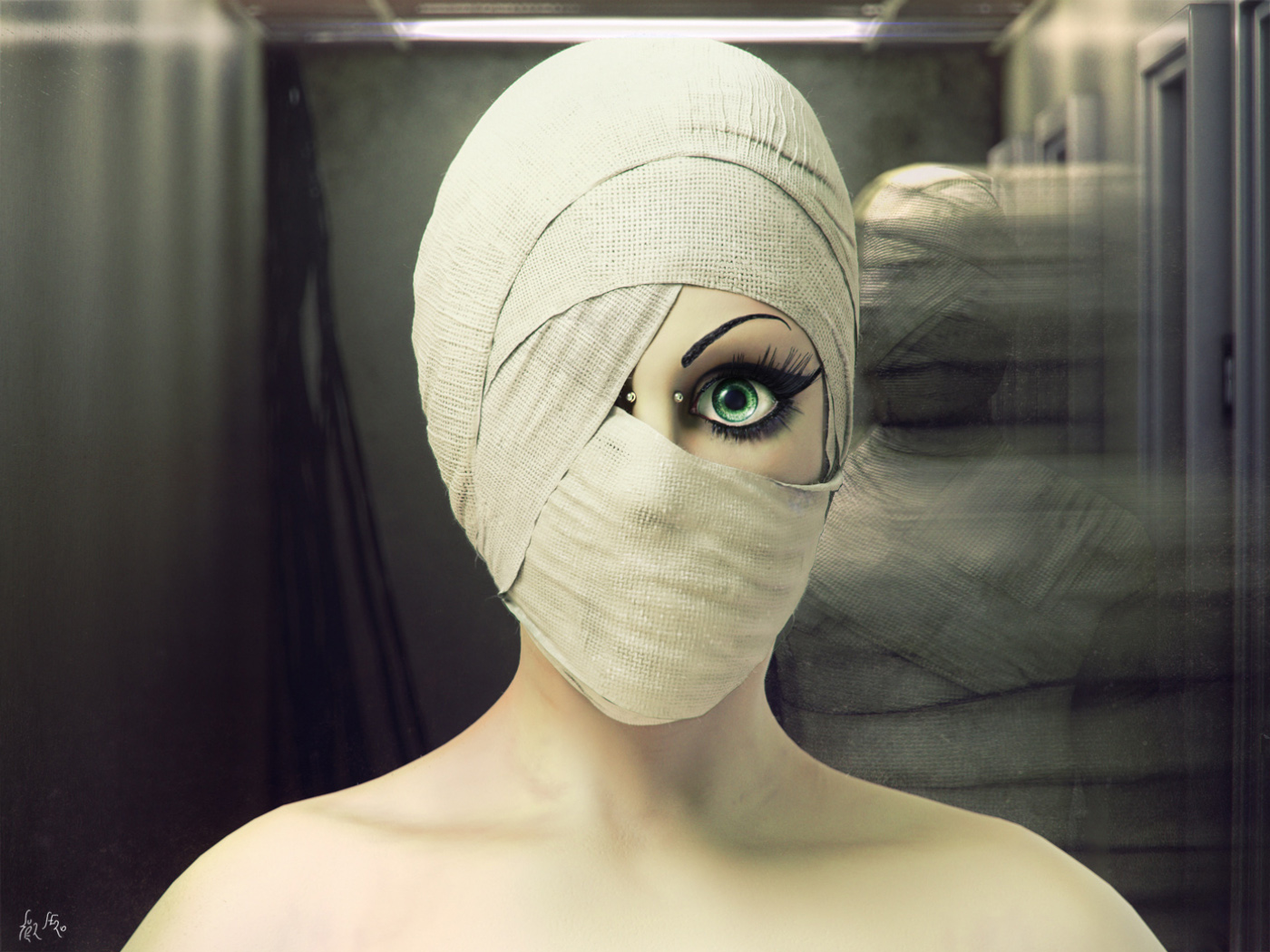 ](http://%3Cfont%20color=%22#9A9A9A%22%3E[ATT=233697)
](http://%3Cfont%20color=%22#9A9A9A%22%3E[ATT=233697)
Attachments
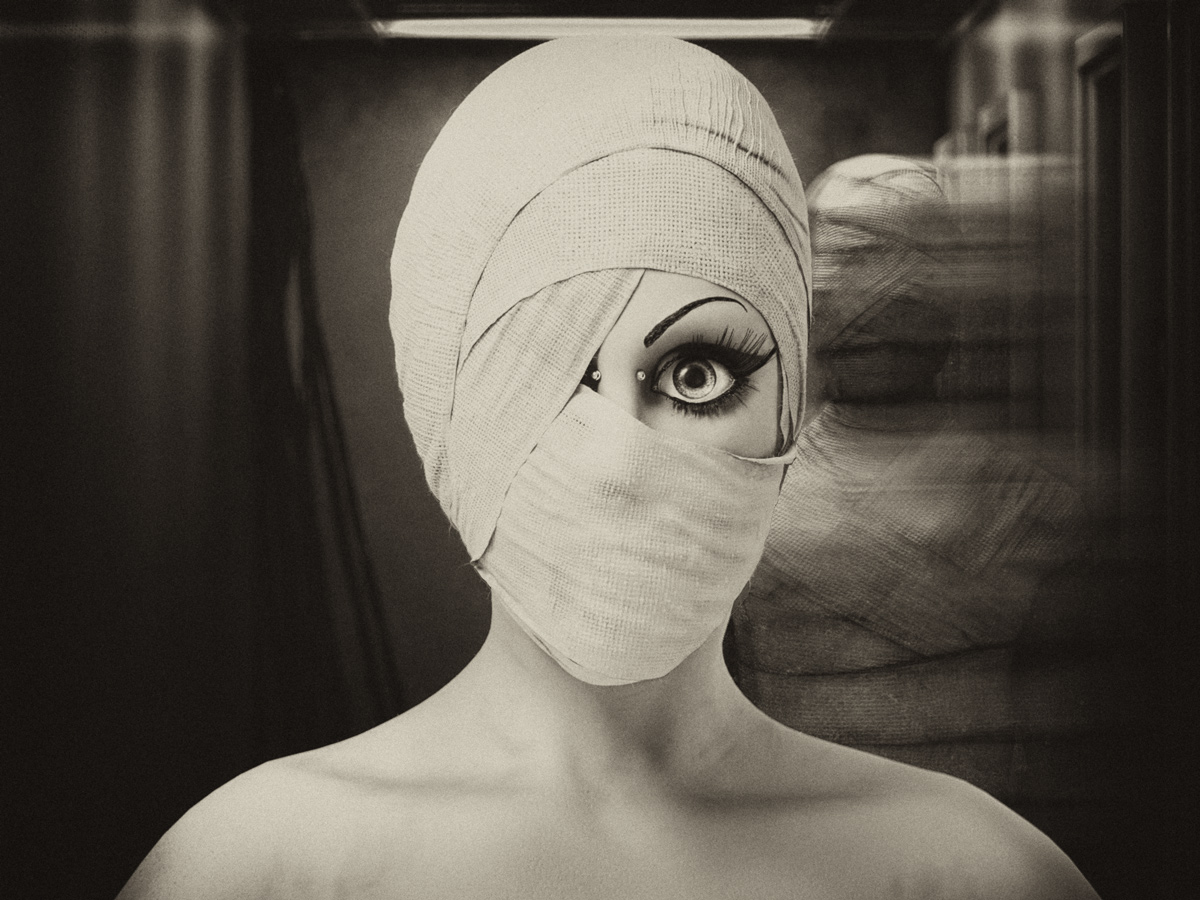
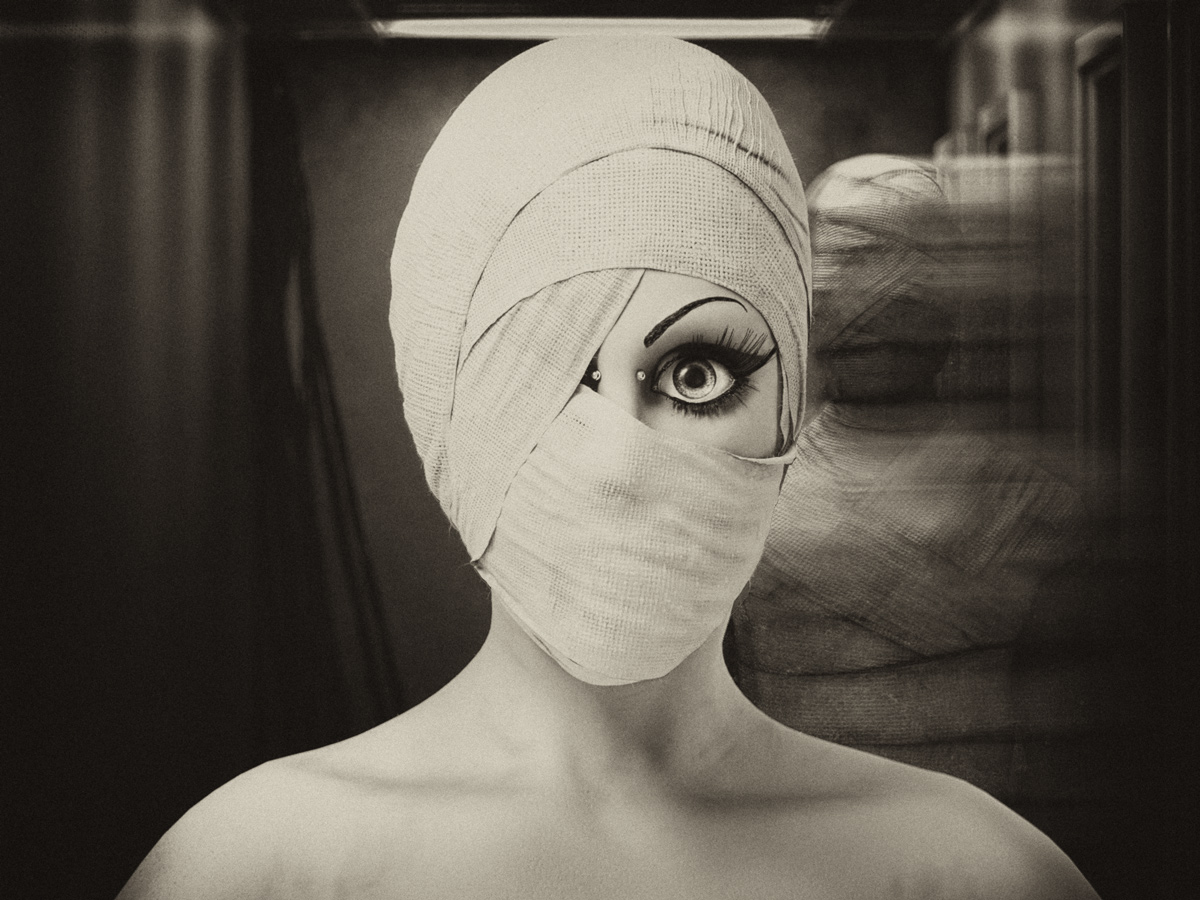
 . drag and drop the mia material with mmb onto the mix8, then it will open a drop down menu. click on other… afterward the connection editor opens and you have to connect “result” to f_colorLayer_0, etc
. drag and drop the mia material with mmb onto the mix8, then it will open a drop down menu. click on other… afterward the connection editor opens and you have to connect “result” to f_colorLayer_0, etc


 hope you enjoy your holidays.
hope you enjoy your holidays.
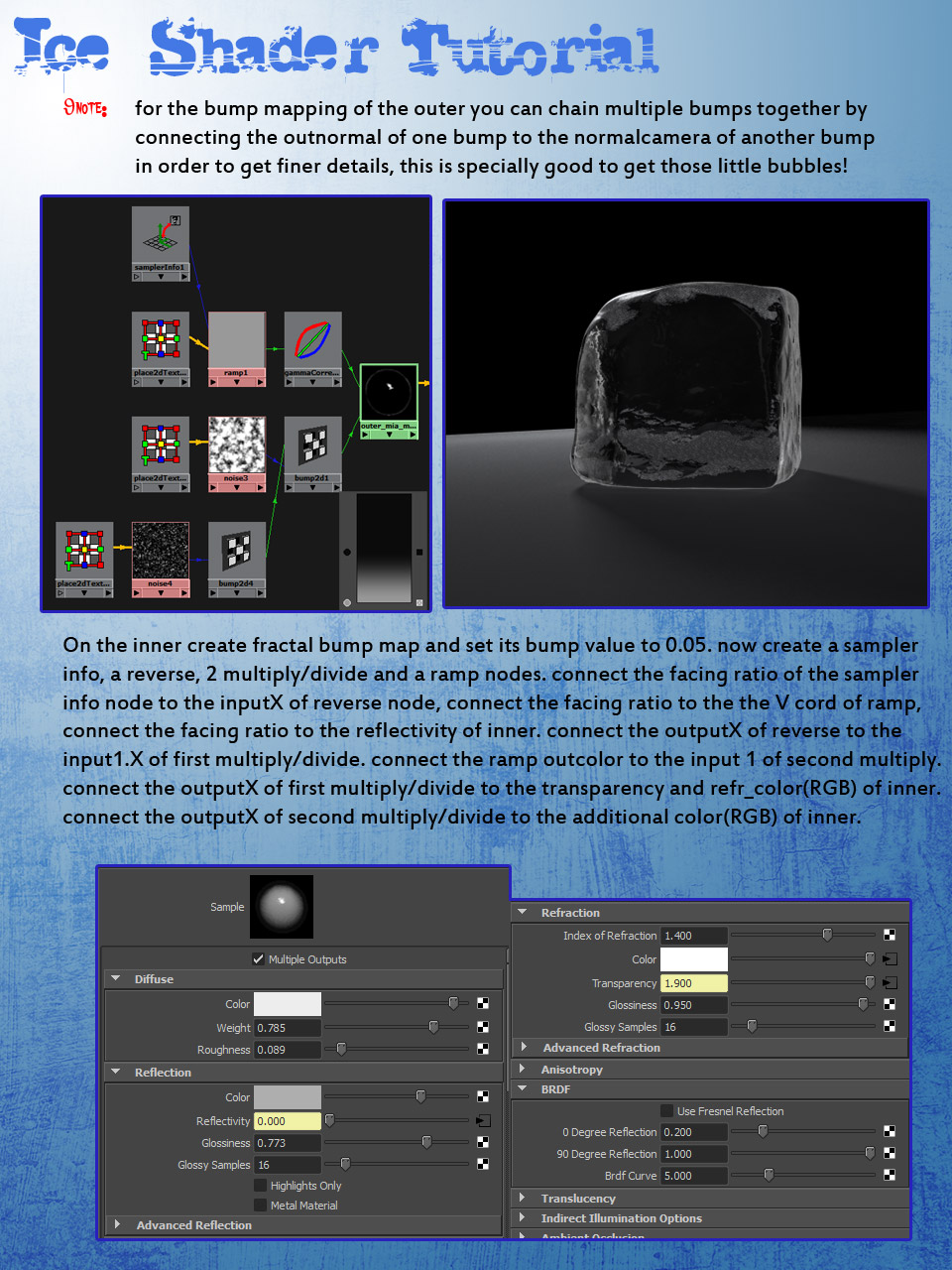
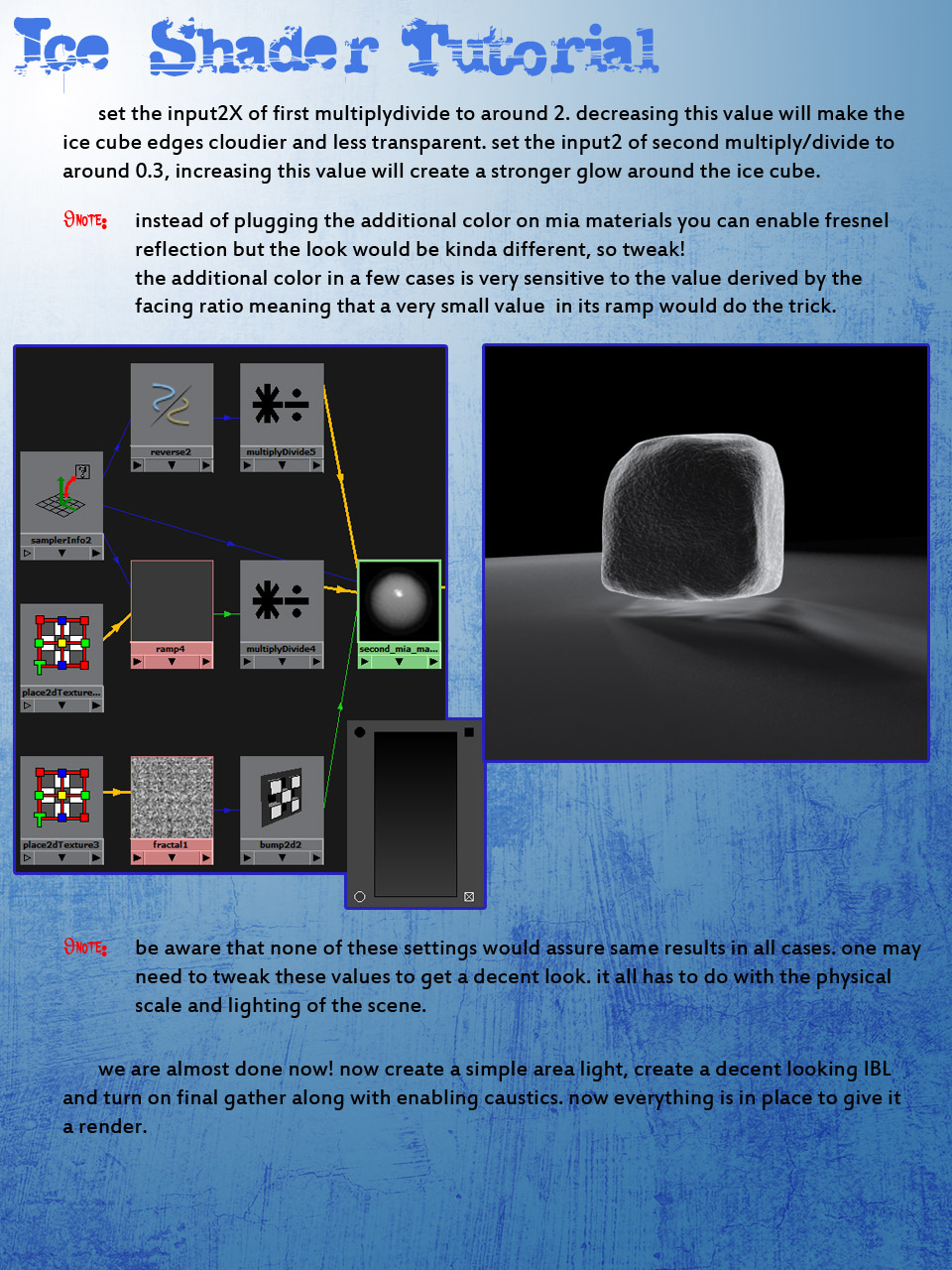

 ](http://%3Cfont%20color=%22#9A9A9A%22%3E[ATT=233698&thumb=1)
](http://%3Cfont%20color=%22#9A9A9A%22%3E[ATT=233698&thumb=1)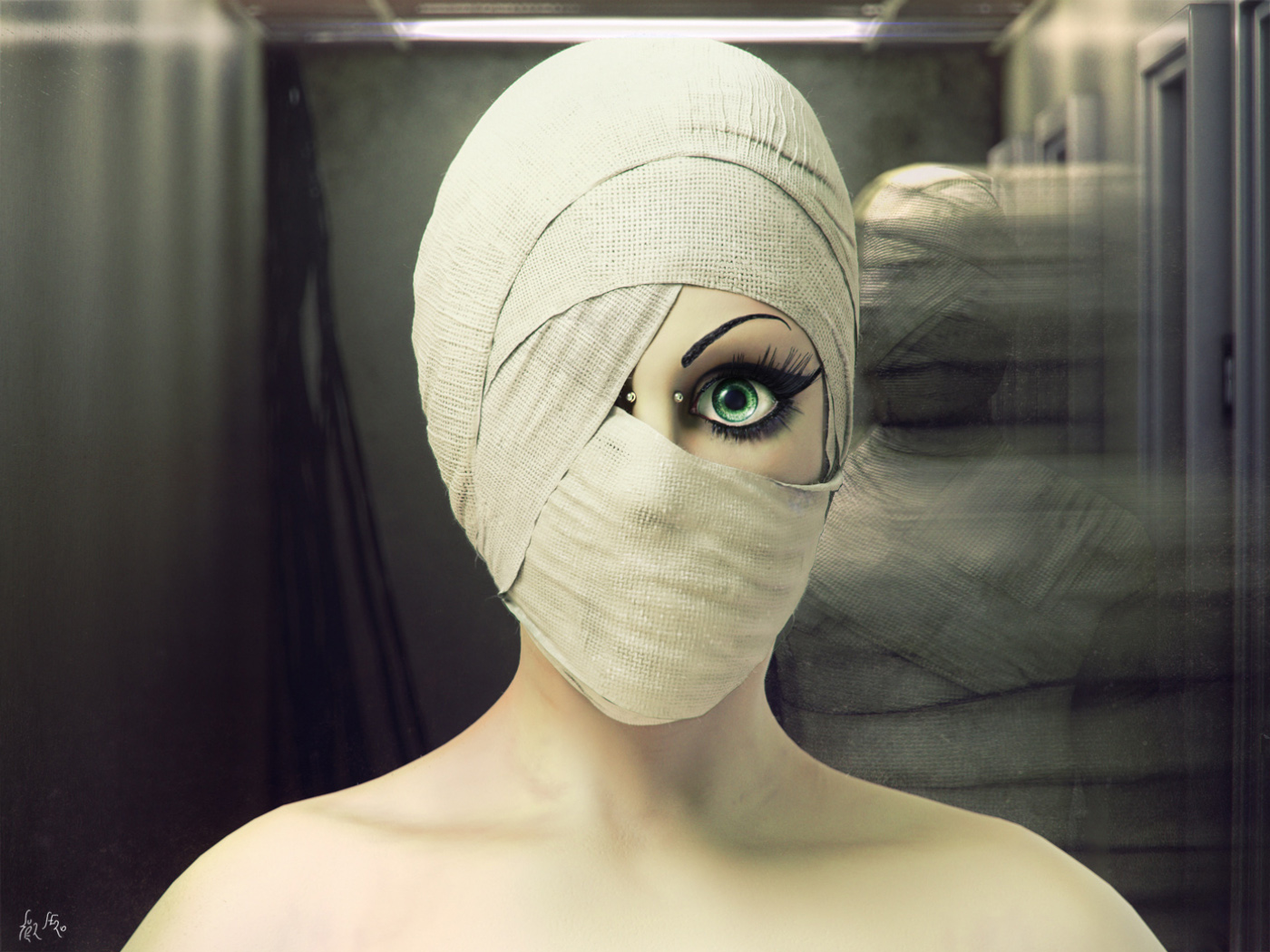 ](http://%3Cfont%20color=%22#9A9A9A%22%3E[ATT=233697)
](http://%3Cfont%20color=%22#9A9A9A%22%3E[ATT=233697)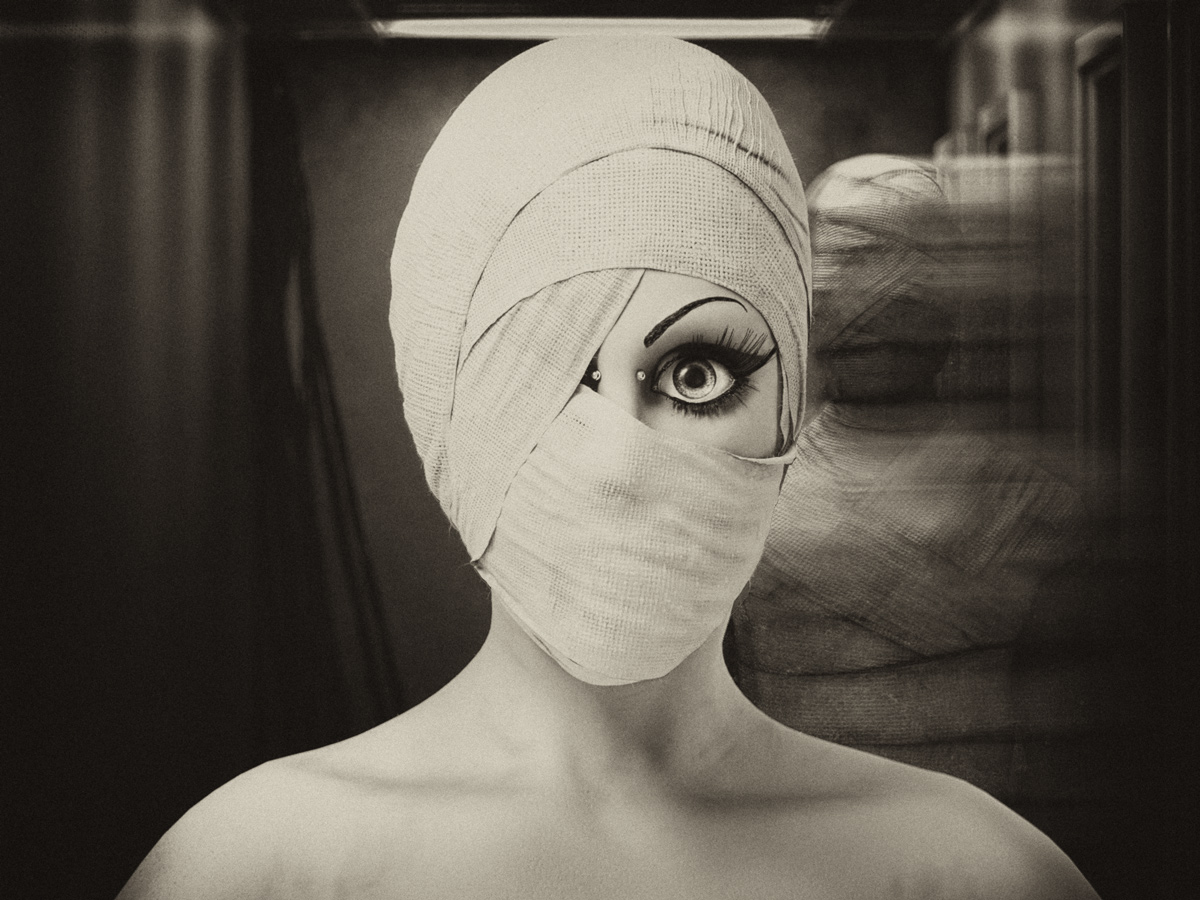

 ](http://%3Cfont%20color=%22#9A9A9A%22%3E[ATT=233847)
](http://%3Cfont%20color=%22#9A9A9A%22%3E[ATT=233847) ](http://%3Cfont%20color=%22#9A9A9A%22%3E[ATT=247405&thumb=1)
](http://%3Cfont%20color=%22#9A9A9A%22%3E[ATT=247405&thumb=1)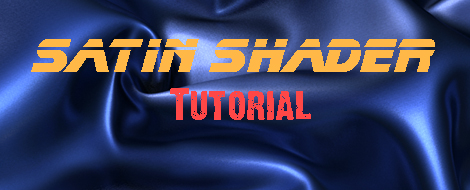 ](http://%3Cfont%20color=%22#9A9A9A%22%3E[ATT=247430&thumb=1)
](http://%3Cfont%20color=%22#9A9A9A%22%3E[ATT=247430&thumb=1)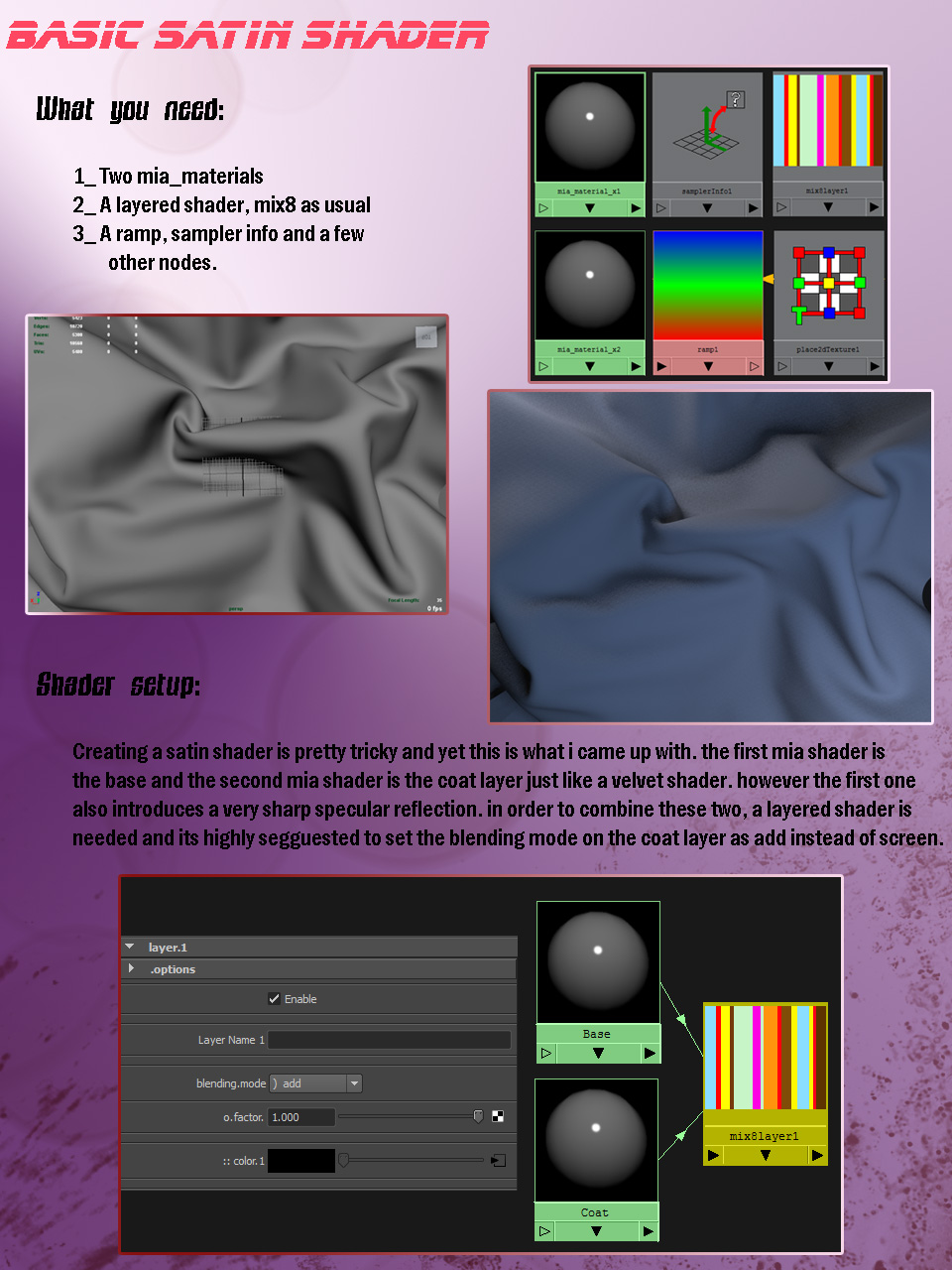 ](http://%3Cfont%20color=%22#9A9A9A%22%3E[ATT=247433)
](http://%3Cfont%20color=%22#9A9A9A%22%3E[ATT=247433)