Of course it works this way
But, the image is not displayed, as on other forums.
@deke
I think I found a fast workaround, completely done into zbrush. It can also lets you working on specific areas (mask/inflat brush etc etc)
You can easily link max and zb or other apps on this workaround. Endless possibilities…
Tell me More!!
It WAS displayed, and perfectly I might add but I took it down.
I want to post this Blender Render as a wip as I’m going to bring it into Zbrush and work on it some more …
Thanks to all for the links so I could begin learning how to use Blender…
To create displacement maps and all that good stuff…
The video Malea posted did not work on my computer, other wise I would not have had it taken down…
I’m sorry and I hope no one was offended… Deke
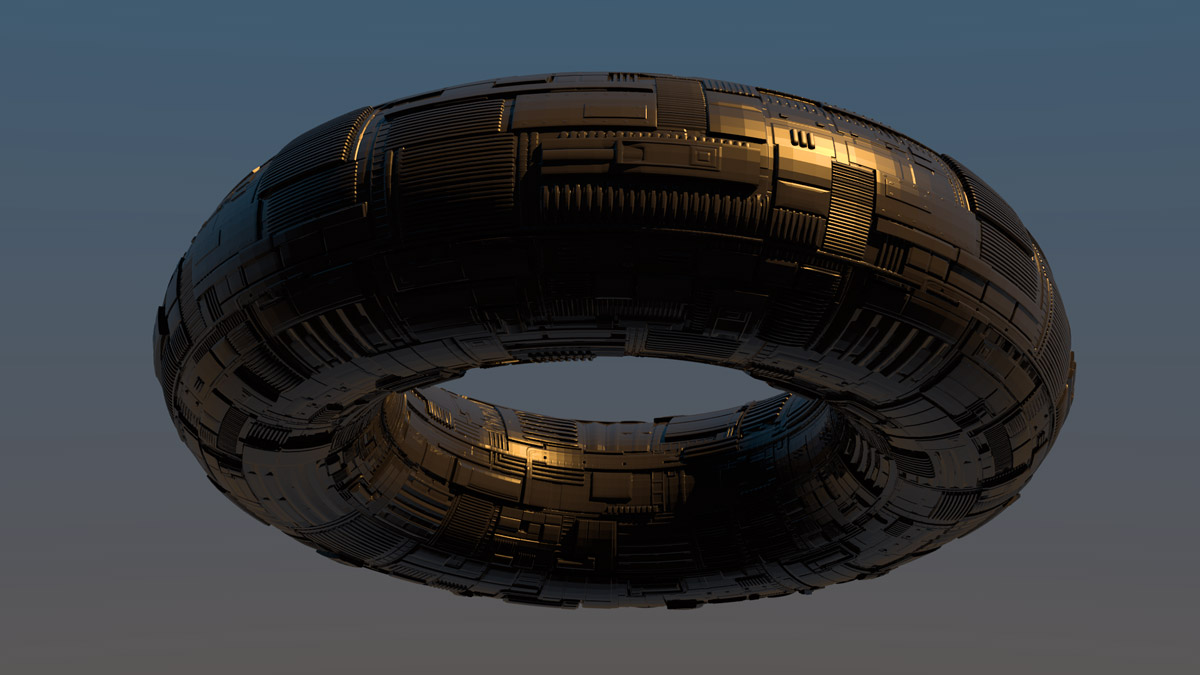
Attachments
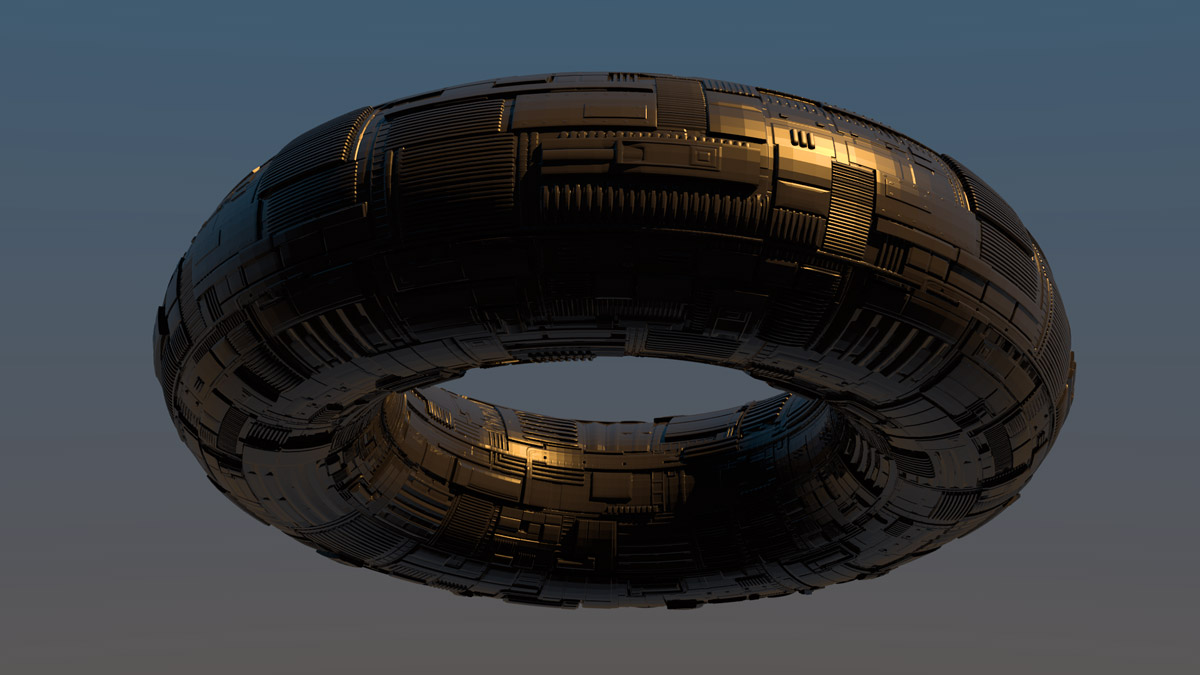
Here is same model in Zbrush with displacement mapping…
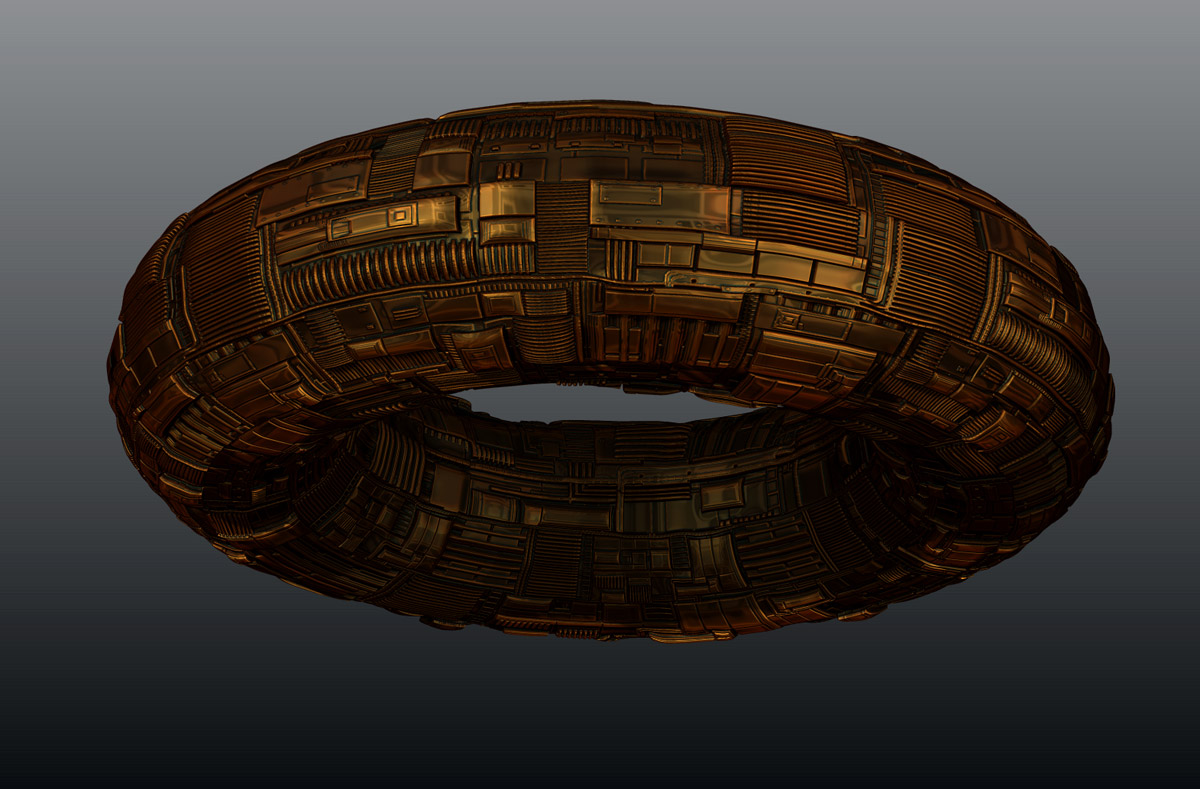
Attachments
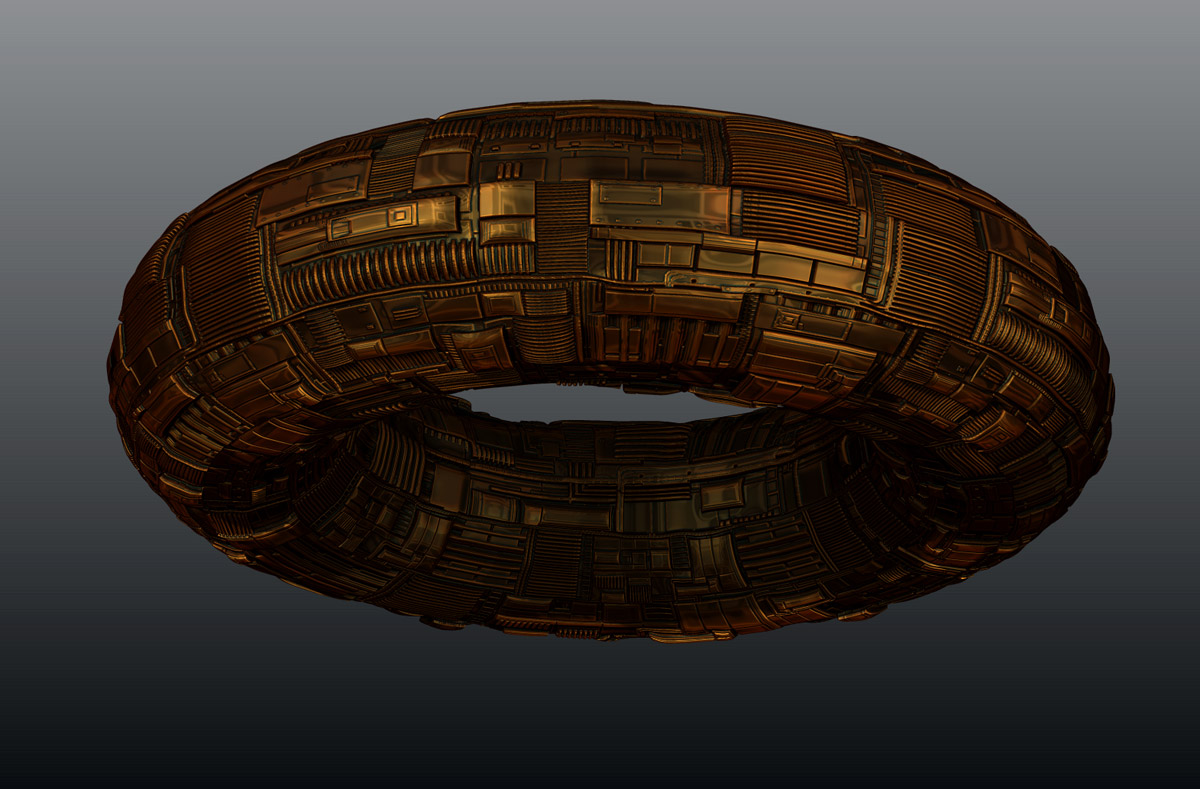
he he
welcome to the club.
For best results, just apply modifiers in blender, try to export the obj. (try not to go for some millions polys though, it will take for ever to export)
- ZBrush can always reconstruct subdivisions
- ZBrush displacement isn’t that accurate as the blender modifier is.
- In zbrush, add the displacement map (just convert it to a PSD 16 bit B&W first, zb doens’t support 32 bit exr files)
- Under UVmaps panel, see this “tiles”? It’s the equivalent of resizing the UV islands in blender UVeditor.
- So, add a second displacement pass, as bumps only, don’t go for real displ, not really needed.
- But, you can also use this UVmap as mask, subdivide once, and start working with inflat tool on some areas, or whatever you like)
In the end, you can always use the UVmaster and bake everything you like (n_maps displmaps diffuse colors) for exporting as low poly game asset (unity or other VG engine)
nice deke, you already found some of the blender goodies  looking very good the first experiment
looking very good the first experiment
Yup Blender is OK ! This is a try at double displacement with tiling in Zbrush…
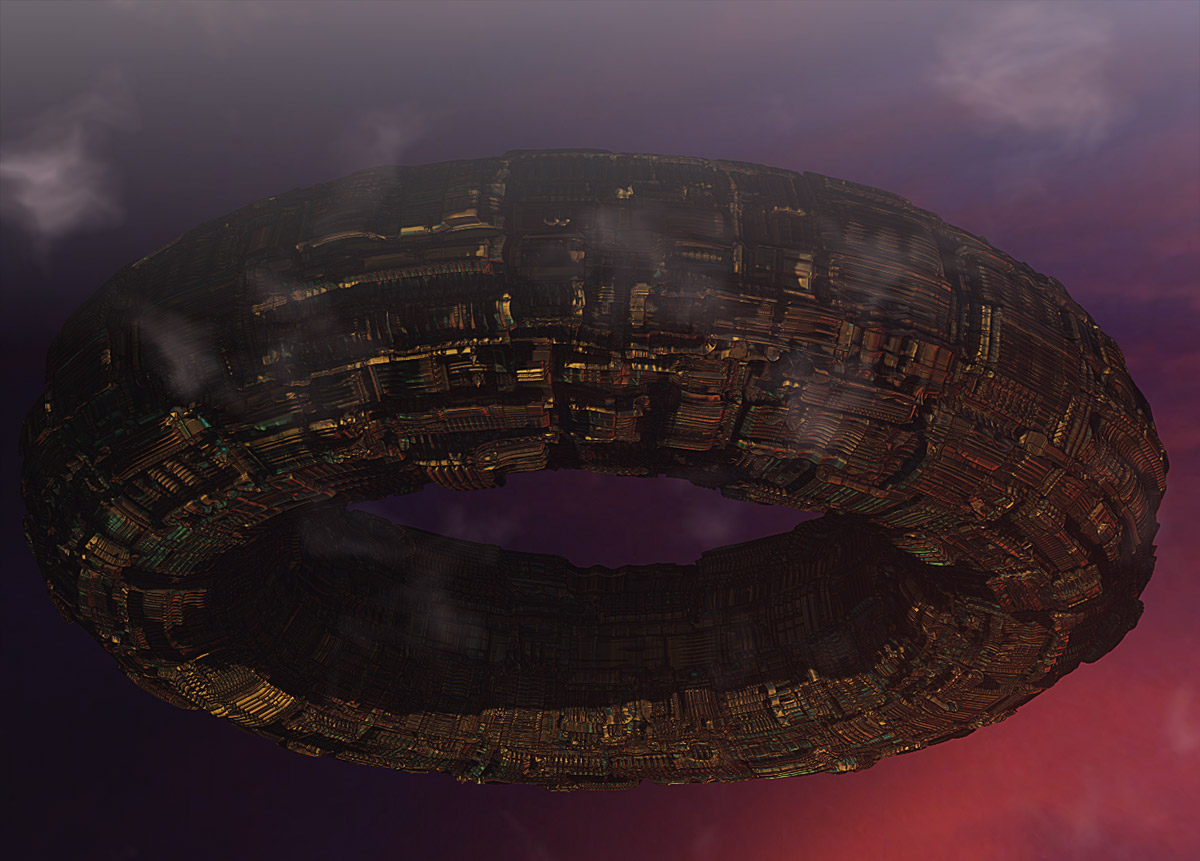
Attachments
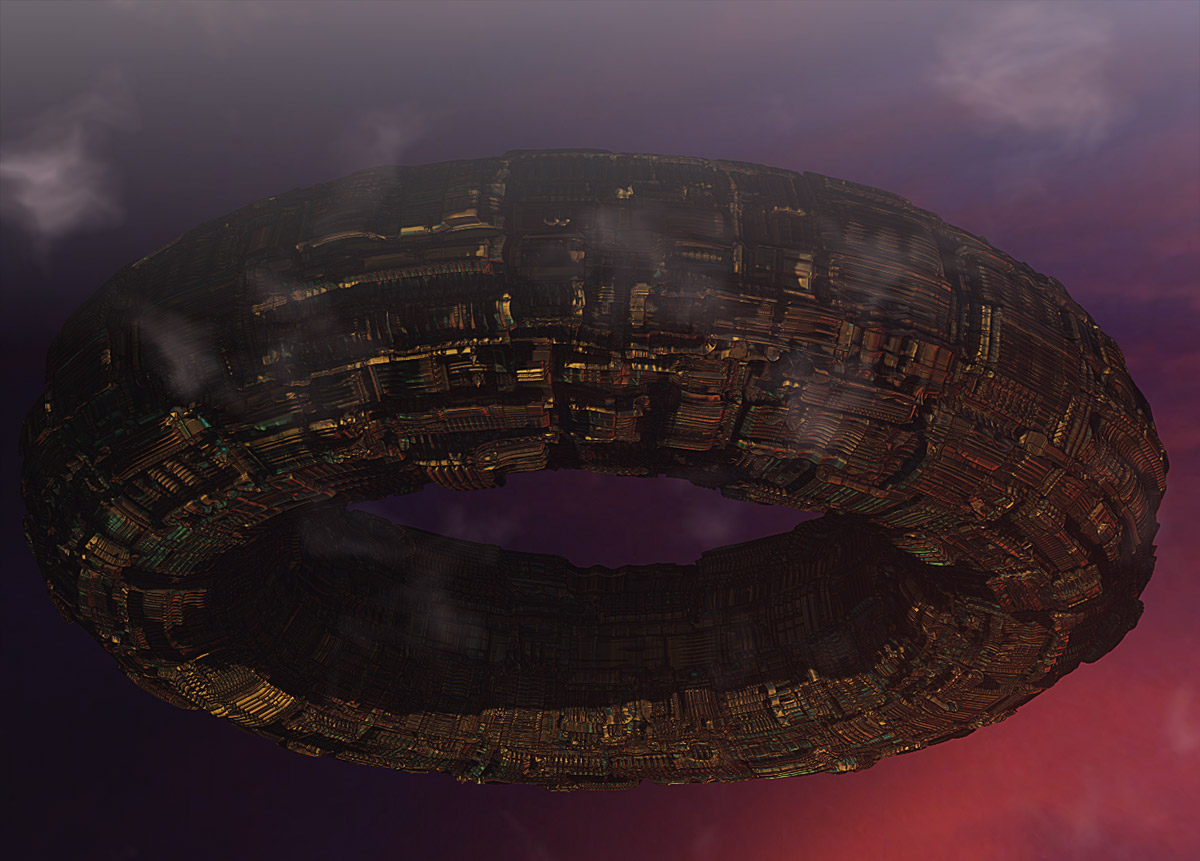
Ok I went over board and did triple displacemnt in Zbrush…

Attachments

My Doodle for the Night… 
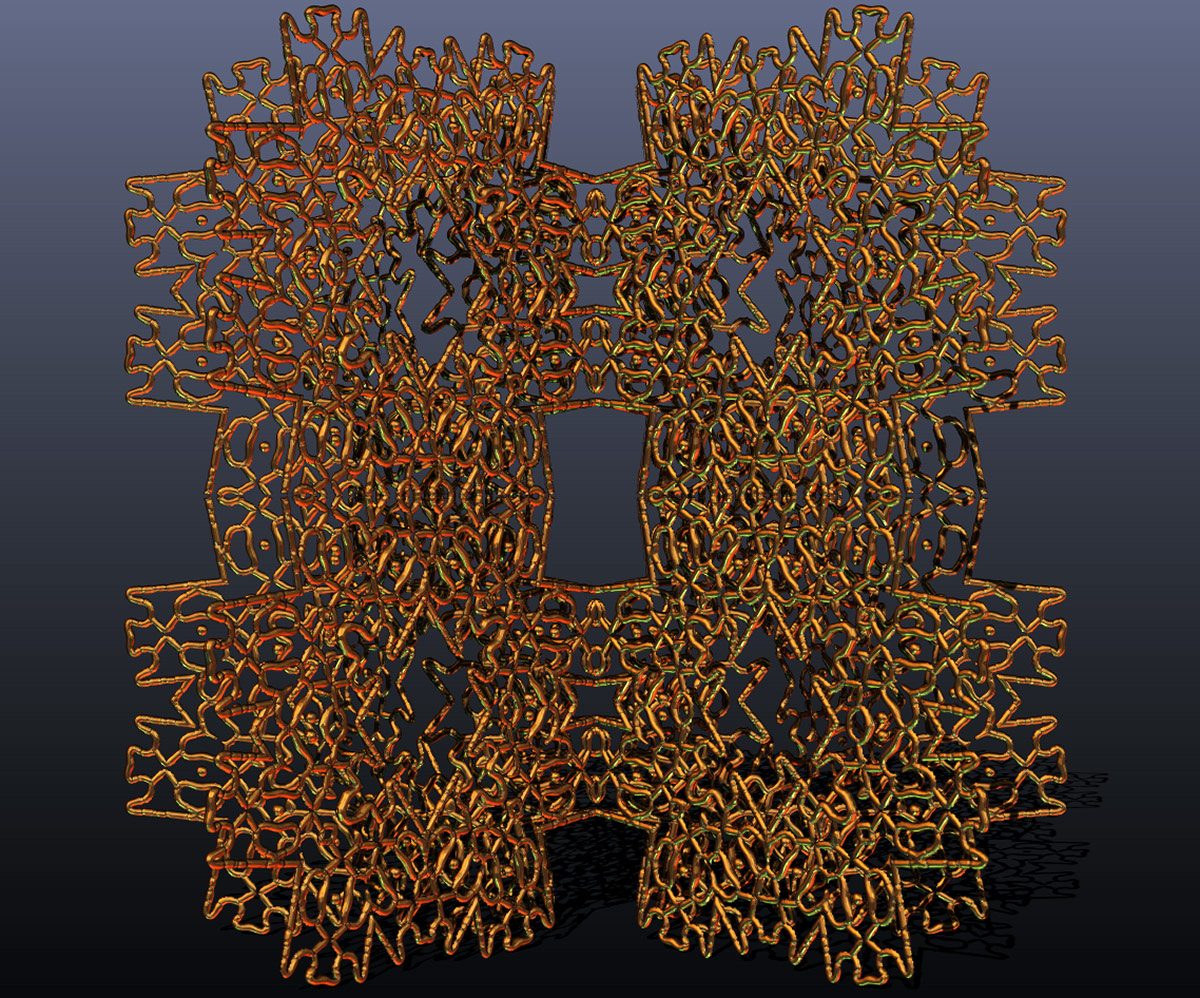
Attachments
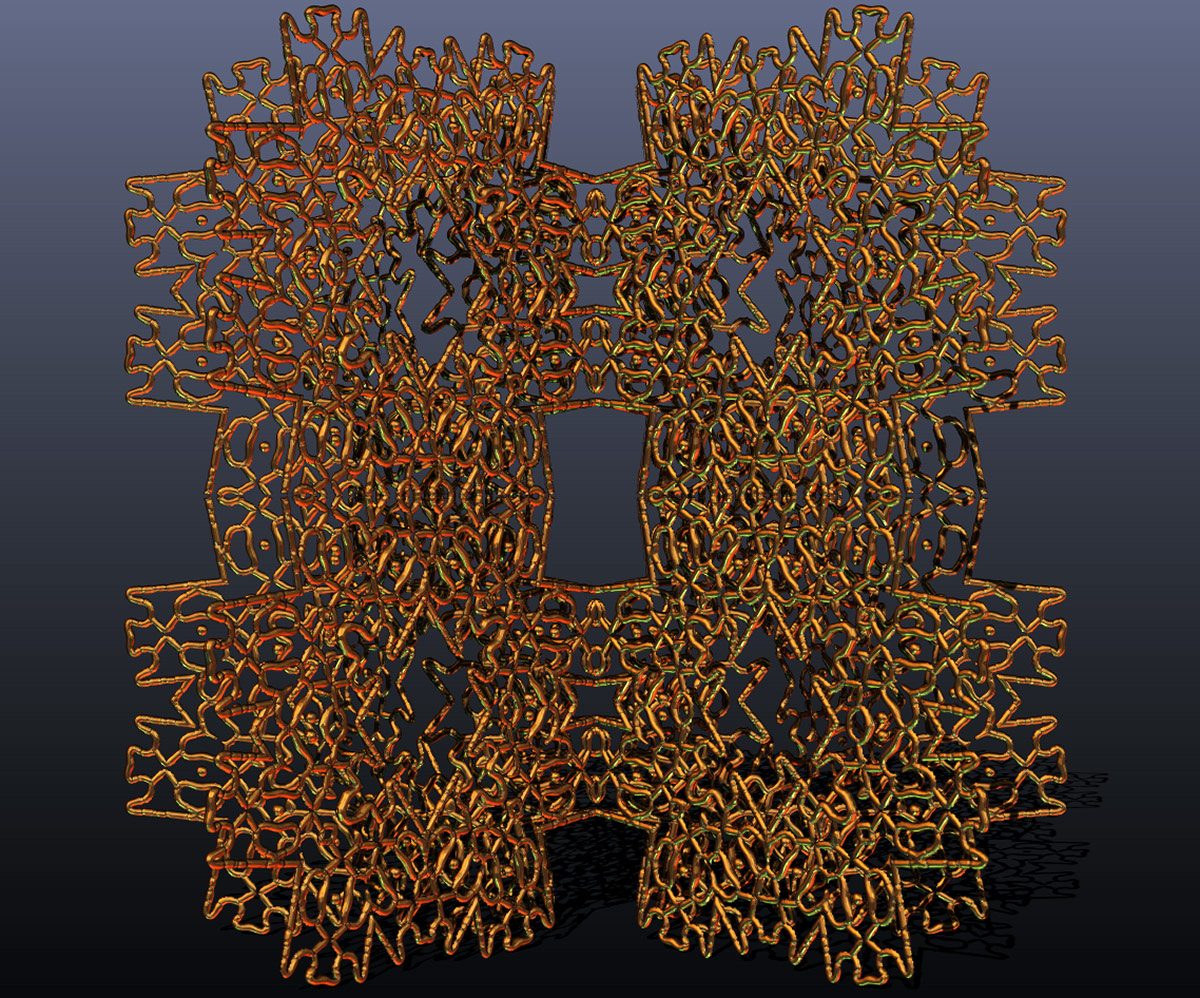
Second displacement pass can be as bump only. A second pass real displacement, is problematic.
The Wet Earth… Zbrush except for Cloudy Mist…
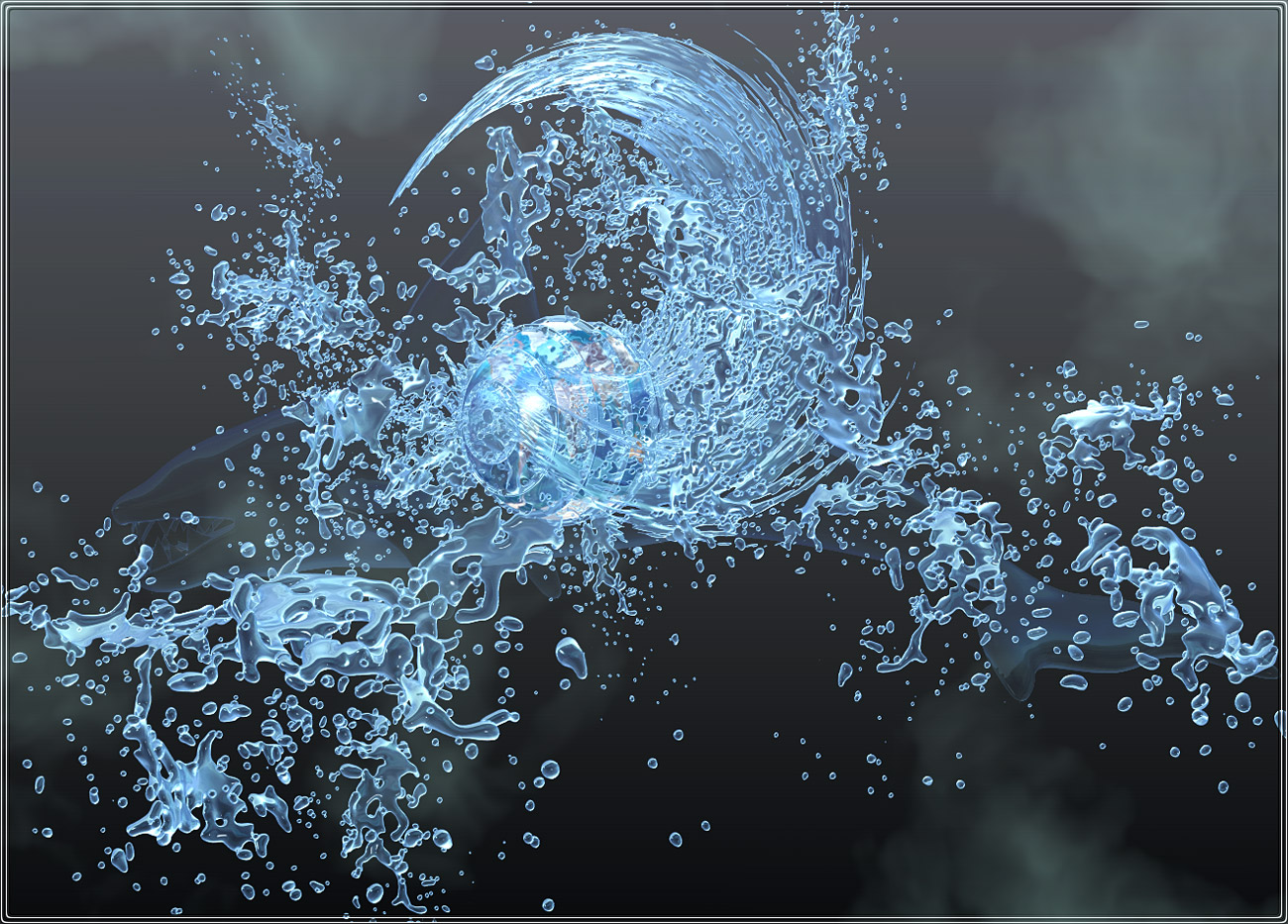
Attachments
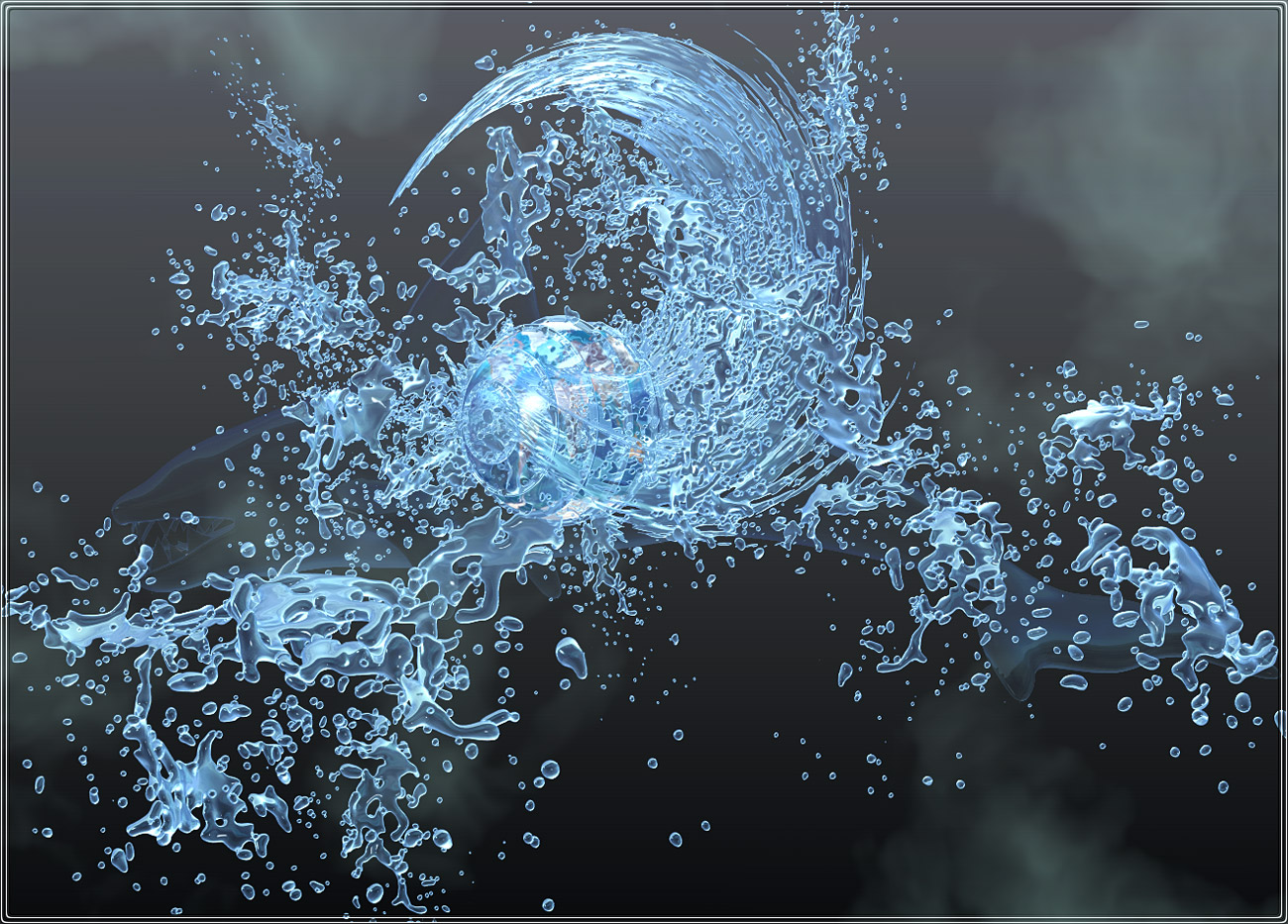
wow neat stuff man lovin the wet feel of the earth
WOW
beautiful splash. In zbrush? How?
IMM Splash Brush, a globe, an Orca I made , judicious use of transparency, and some work in the def palette like inflate and soft bend , and my Pride and joy is the water shader I made from a Sculptris blue glass Shader… which I made back then fom a blue glass globe photo…
@ Zborn… Thanks a lot, wet is what I was going for… Very glad you enjoyed it … 
Fractal to zbrush to Blender for UV’s back to Zbrush for final modeling and render…

Attachments

A different angle and material…
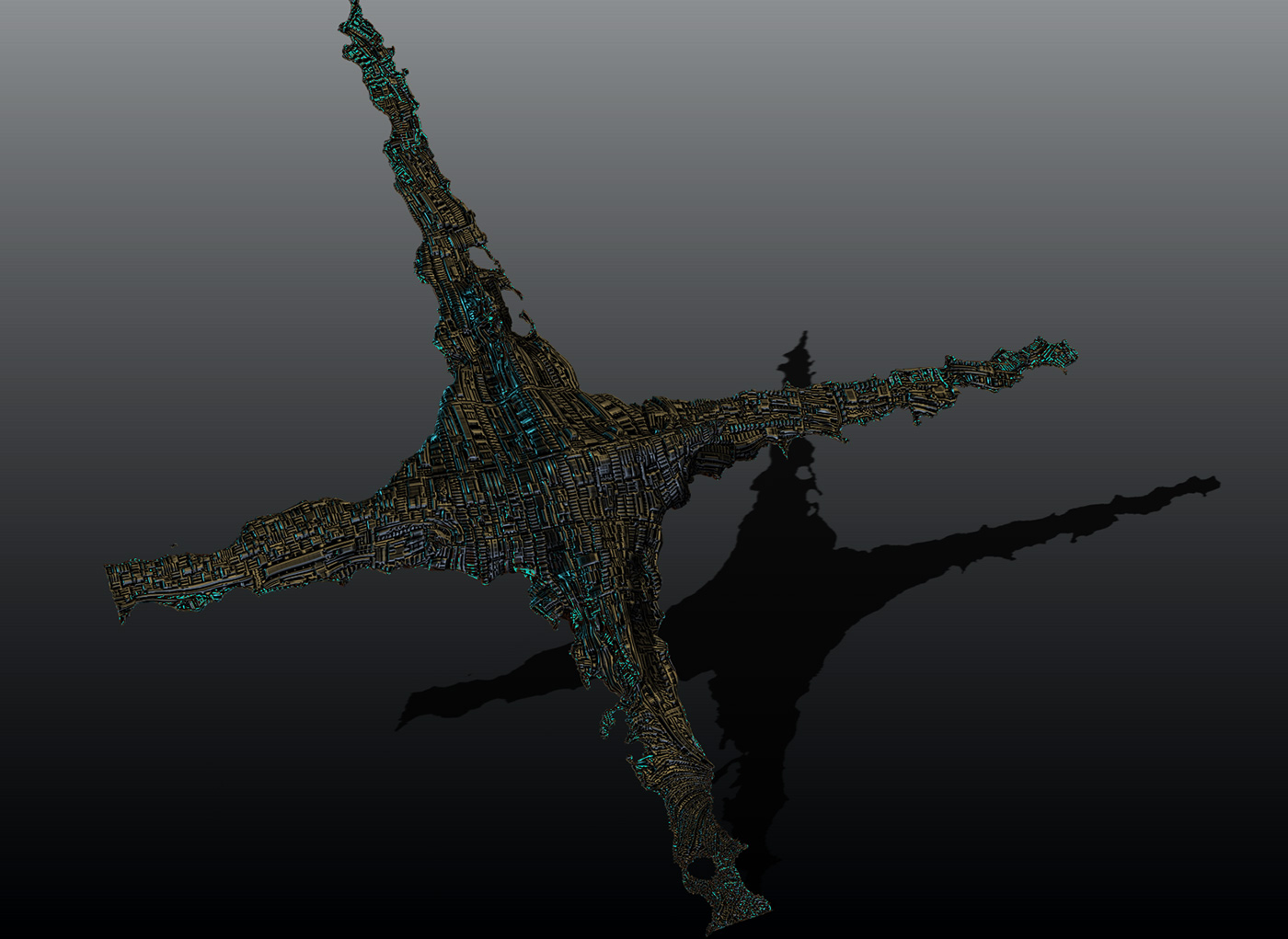
Attachments
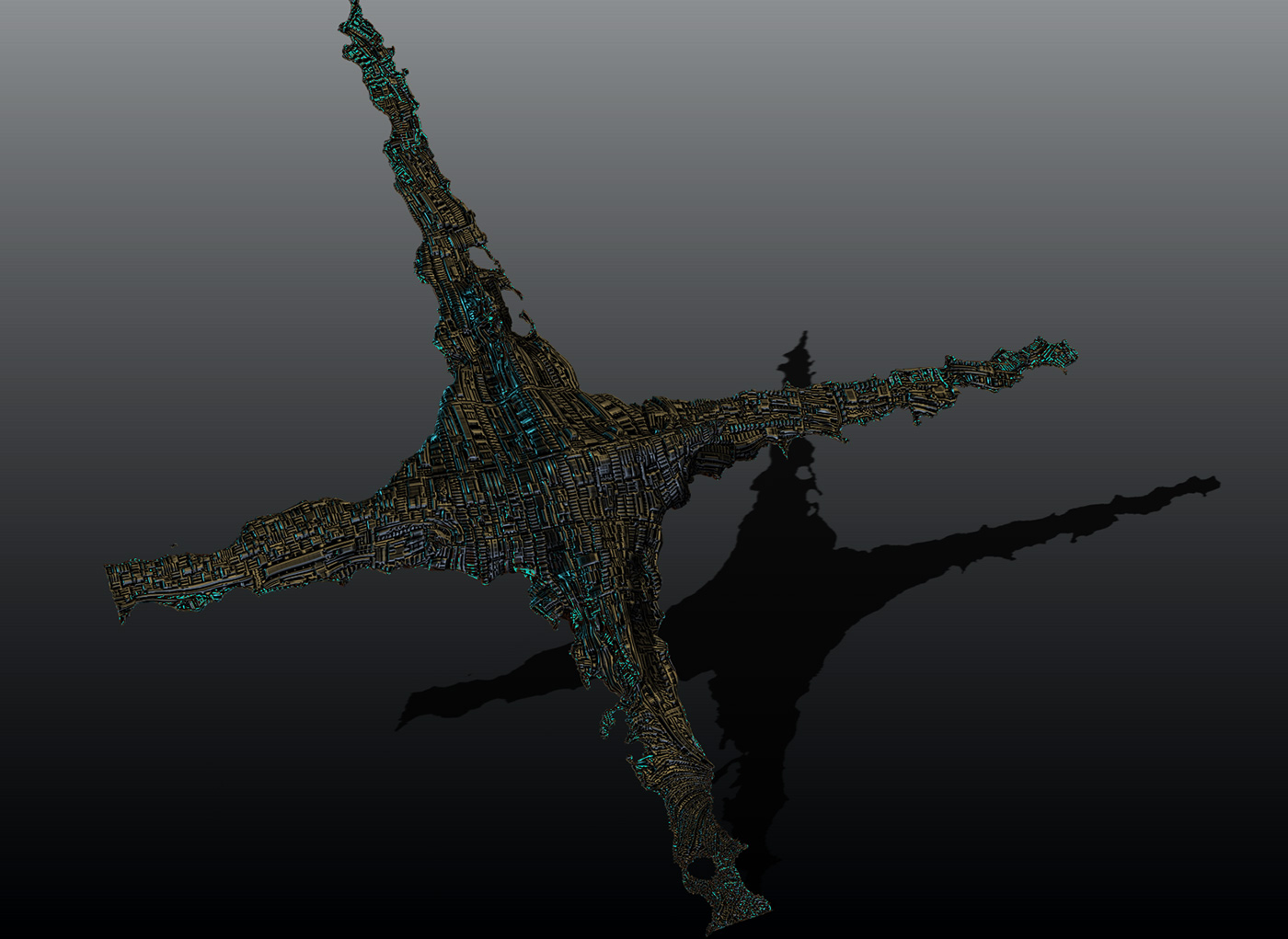
Ferns and Vines
Fractals to zbrush and PS for finish… 
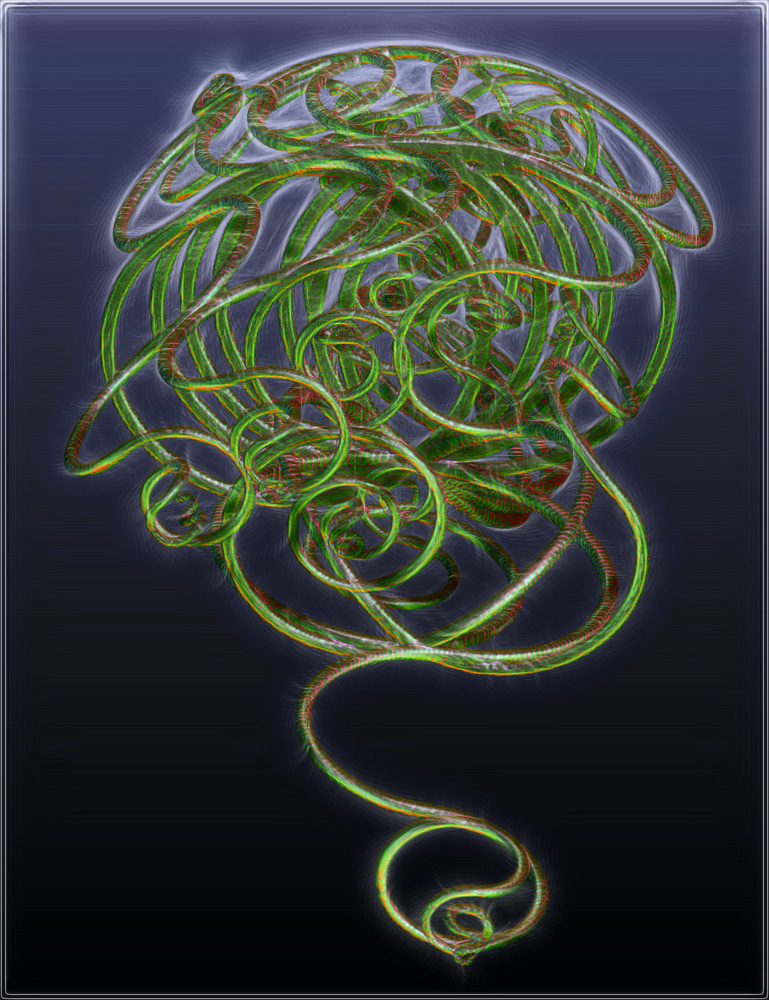
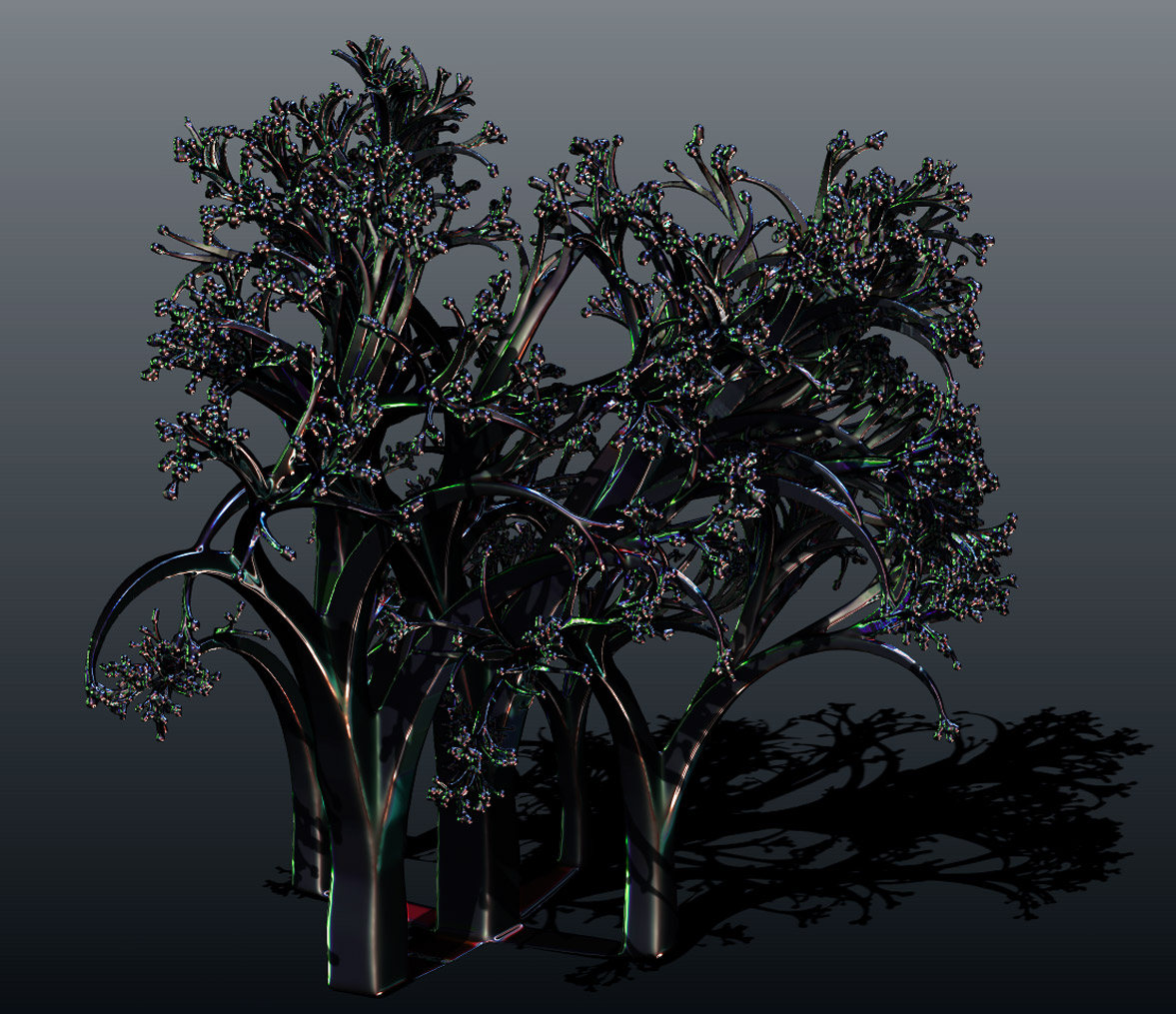
Attachments
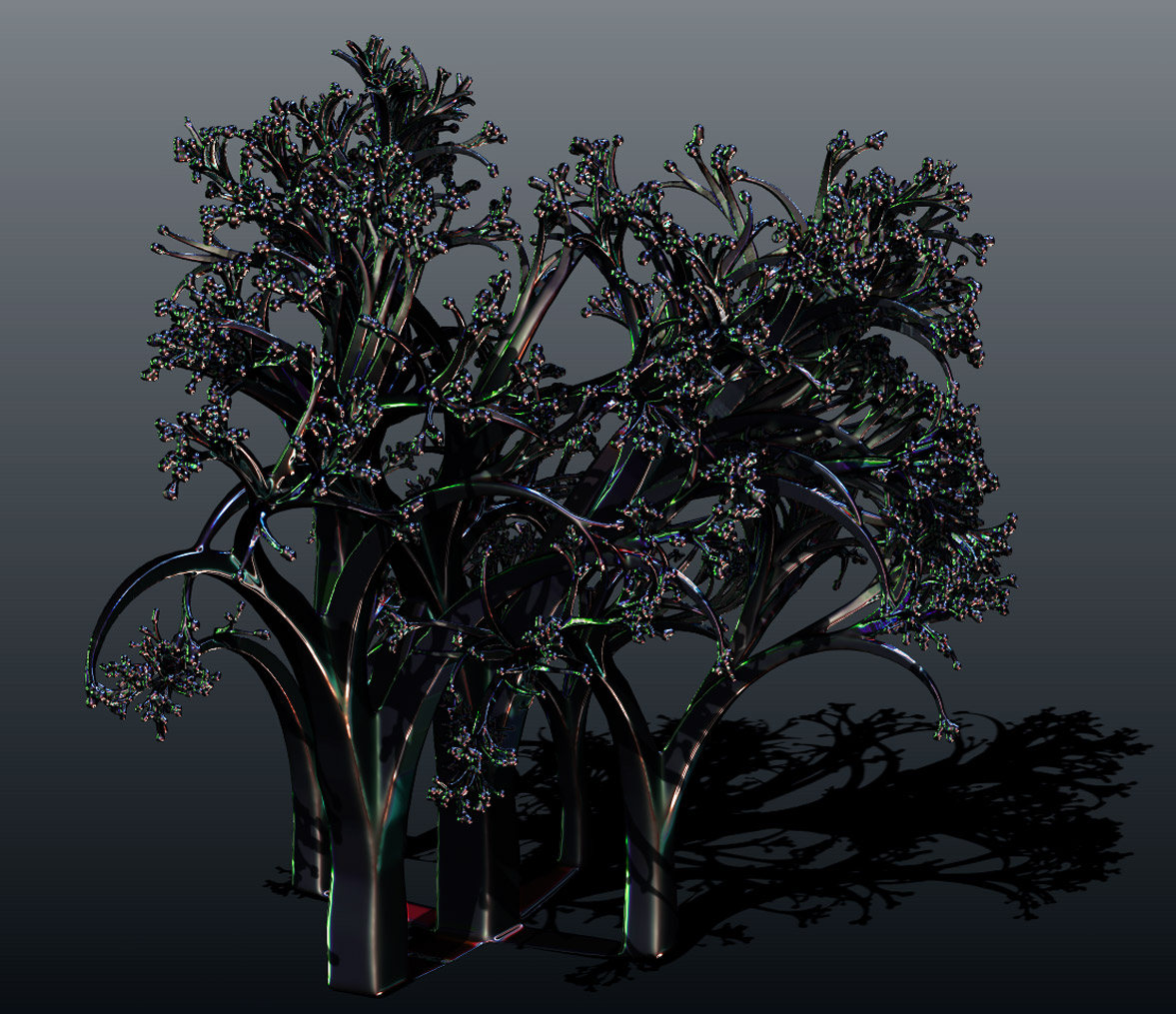
Oh, I love these trees.
Fractal to Zbrush and Modeled and Rendered…
