I wish i could go through your spaceship. That would be fantastic!
Cheers,
TM
I wish i could go through your spaceship. That would be fantastic!
Cheers,
TM
nice to see the uvmethod! i did a colored spacesip thingy this way too, yours is much better than mine and more convincing. i like it. have fun! … and, i like the “jewellery” piece you did in the lovely vioet and pink tones, which you called a doodle. i thought it is very effective design, made me look quite a time to it 
Um…
That looks like you have total control Blue, its awesome!
But its Max?
hi deke, what happened? you even lost your zbrush username, hope it was not a headcrash…
here is the most useful blenderlearning link
http://www.blender.org/education-help/
i used it to start, there is a pdf starter file
and, this forum
http://blenderartists.org/forum/forum.php
has a good section where you can find answers to questions that occur right in the beginning,
and, i am here to help too, if i can (since still belnder newbie myself)
hope you will have a peaceful start into new year, despite whatever happened to your subscriptions etc
Blender 3D Design Course has got to be one of the most comprehensive free Blender training sites that I have ever come accross and is also very well presented. Definately bookmark this site.
Happy new year deke.
Excellent last one!
This is how I stared
http://gryllus.net/Blender/3D.html
edit:
LOL
it’s the same link as above.
Well, I loved it, once upon a time.
(tutorials on UV editor? Well, you have to ask me… I’m afraid so)
It’s easy and well organized.
Have in mind that gryllus.net is a little old fashioned. Cycles render became the default one now.
So, you may skip all blenderinternal rendering tutorials.
Thanks all for the links… Off to study… 
For Malea
A little Surrealism…
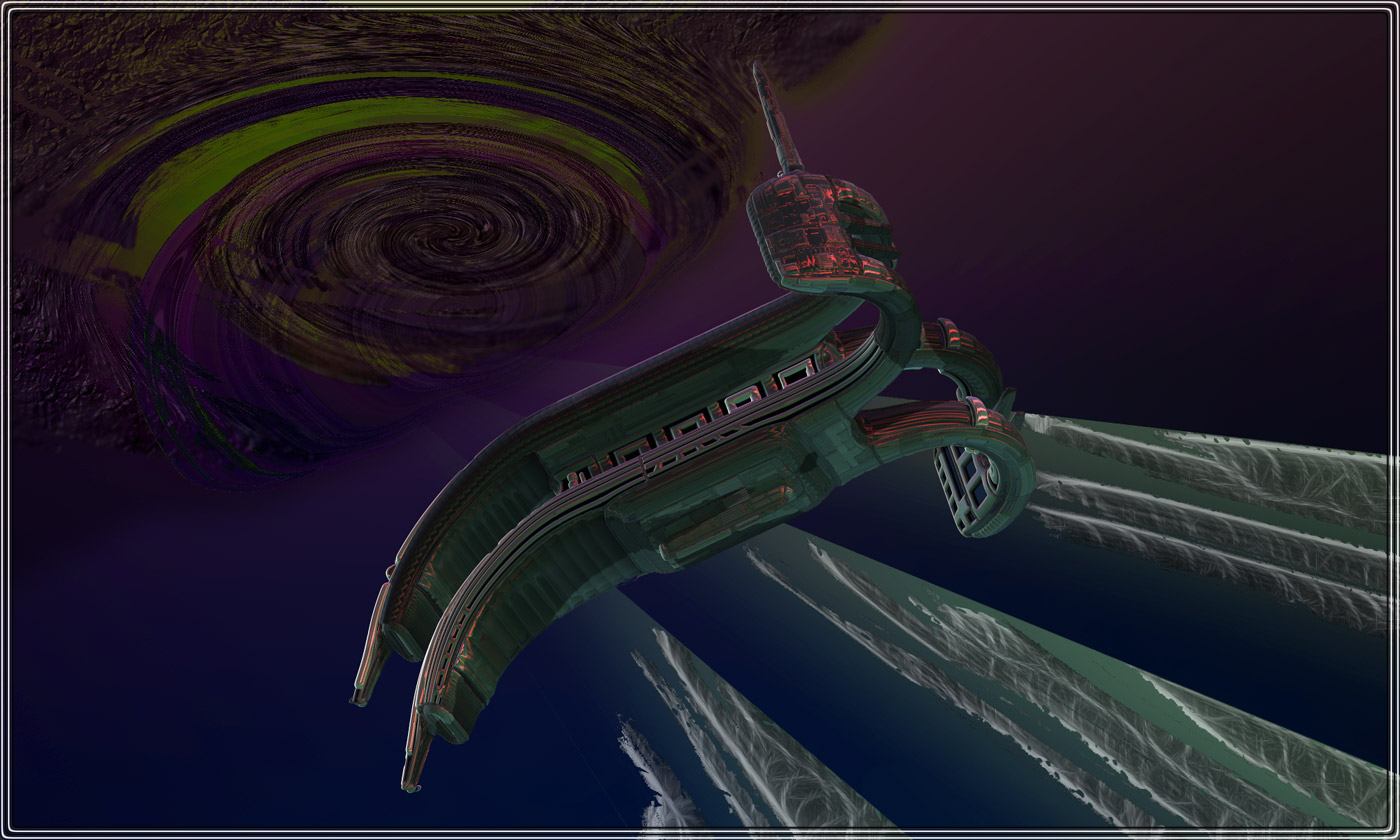
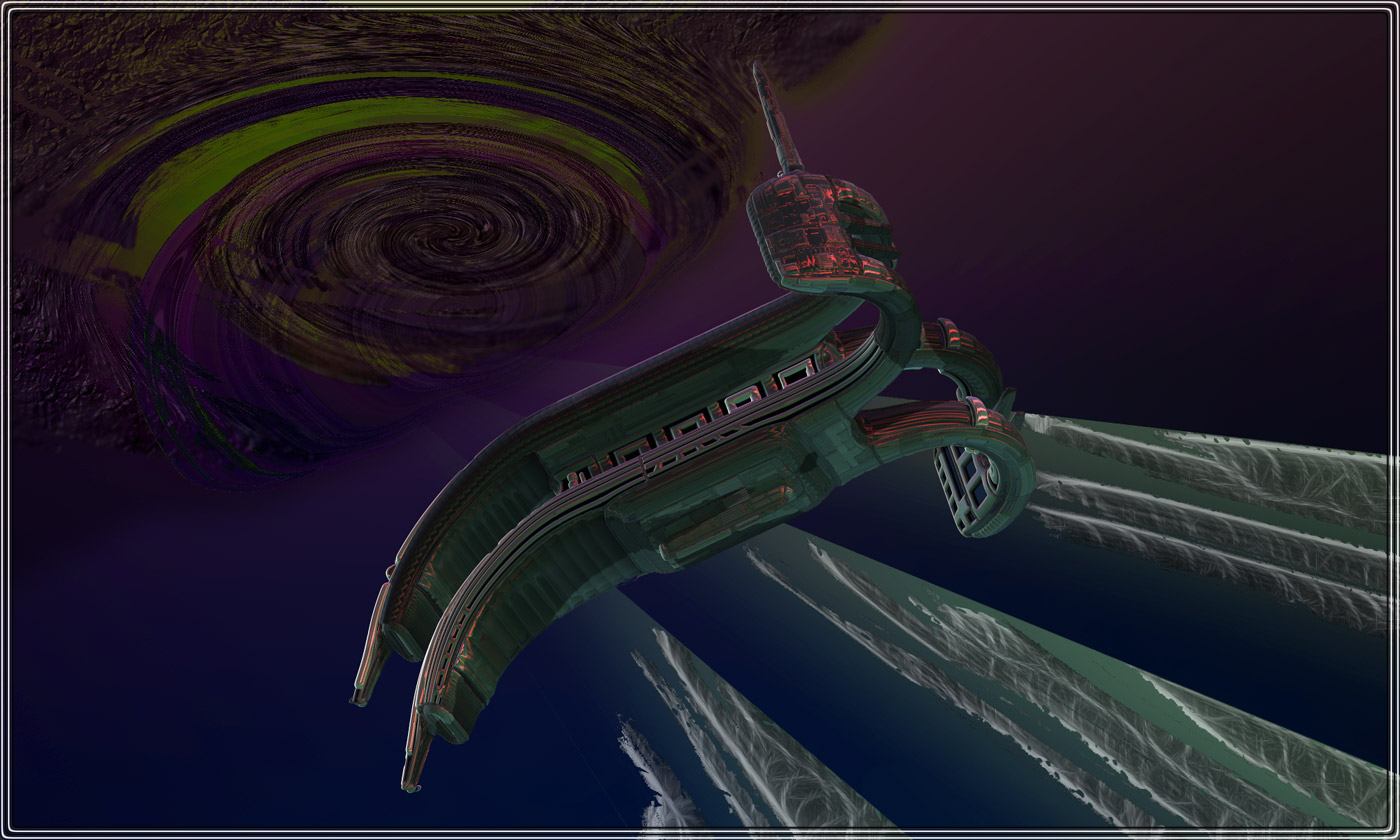
Very very well done deke.
A tip if I may, add a second displ panel-map as bumps only. Using a second UV set or simpler, resize the UV islands by 2x-4x. This will give you a nice realistic complexed detailed effect.
( you can just import the displaced/subdivided mesh into zbrush and use the UV panel. (there’s a resizer for UVs.
Bumps (under displ panel, will follow this value but it won’t work when real displacement will be enabled, I believe we’re facing a minor bug here)
HOLY SHI… ahem… COW!
Blue that is amazing!!!
Thank you!!!
I’m also rummaging back through your thread to try to catch up a bit, you are doing a LOT of very very different stuff, its great!
happy 2013
bug WONDERFUL!
I wonder how you do it,
a “b” hug
Testing drop box link , please clickon it, let me know if it works please… Deke https://www.dropbox.com/s/40u0ligd1e3p9fe/Manta-Bird-P5.jpg
I tried google drive ( seemed to complicated for me )…
It was interesting , I started with a four (4) made from zpheres and the rest was a lot of rotation and mirroring and def pallette… 
The big image of the ship is my pride and joy so far… Deke 
A little mixed up here, are you talking in Zbrush or in Blender… ?
Did you mean a big hug ? Thanks and have a great new year too ! Deke
A little mixed up here, are you talking in Zbrush or in Blender… ?
In max maybe.
In zbrush, there’s a similar approach. I’m testing it, right now.
you will see “Copy Public Link” it is seriously great, you can make whole websites and post them like that.
But, but… it won’t work in ZBC. LOL
Dropbox is my favorite, anyway.
Yes it will, just paste the link into the text here.
It works great and you can use any file type you want.
Images wont be inline and you cant make ZBC into a music box but that’s about it.
I have an idea so I’m going to GuineaPig it in your thread.
EDIT: hehehehehehehehehehehehe!!!
It seems to be working.
You CAN embed things with this trick!
hehehehehehe…
EDIT:
You SNEAK! This is Blue Ferrets thread!
Sorry Blue, he tricked me!
If you look down a ways on this page I had already posted a link and tested it myself, so I know it works … lol
https://www.dropbox.com/s/40u0ligd1e3p9fe/Manta-Bird-P5.jpg repeat of earlier post