ah…so while your model has lots of polys they aren’t all good where ya need em? For future projects one thing you might consider is breaking up the model and importing them in pieces so each piece can be subd’d to high enuf levels for fine detailing. This opens up a can of worms in trying to get the maps all working together but folks manage to make it work. I don’t remember if you mentioned what other app you’re using but there are xsi, maya and max threads here that should help ya with that.
if the problem is you don’t like the alpha itself there are a number of things in the alpha menu you can try. Max, rf (radial fade), and the alpha curves are good places to start. Focal shift is another. Also remember that Zintensity can be adjusted as well and most alphas you use for bumping/displacing …the zintensity probably doesn’t need to be much higher than 5-10. You will also want to select hide only the parts you will be working on and stay away from edge geometry as they can be displaced as well and could make for some funky results.
a little practice with various settings of the above mentioned settings on a sphere will quickly show you what will work for you.
remember also you can use any brush…i like to use the directional brush and lots of folks like to use the deco brush. You can also turn that alpha into a stencil for even more control. A little experimenting will help you find what works best for you.
haha hope something there helps ya out.




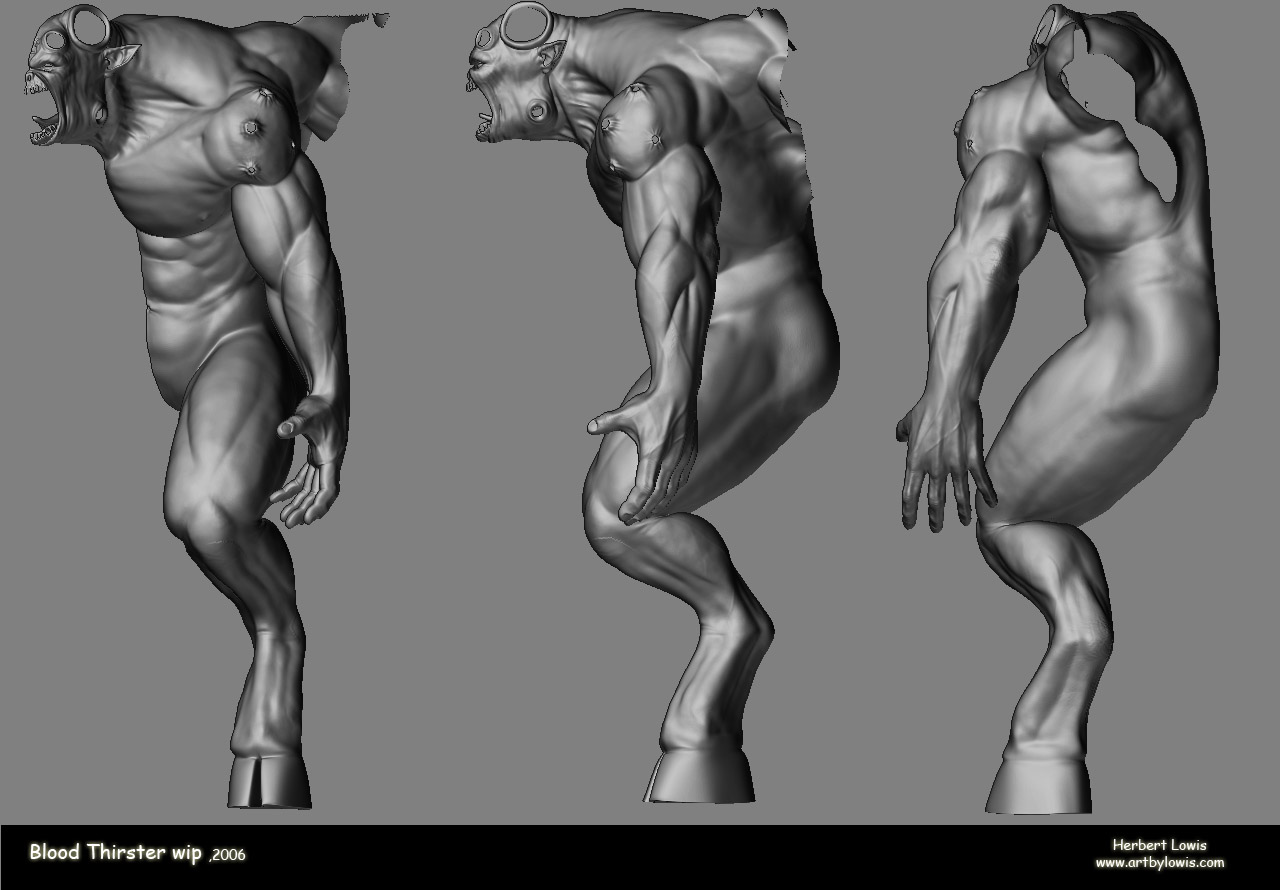
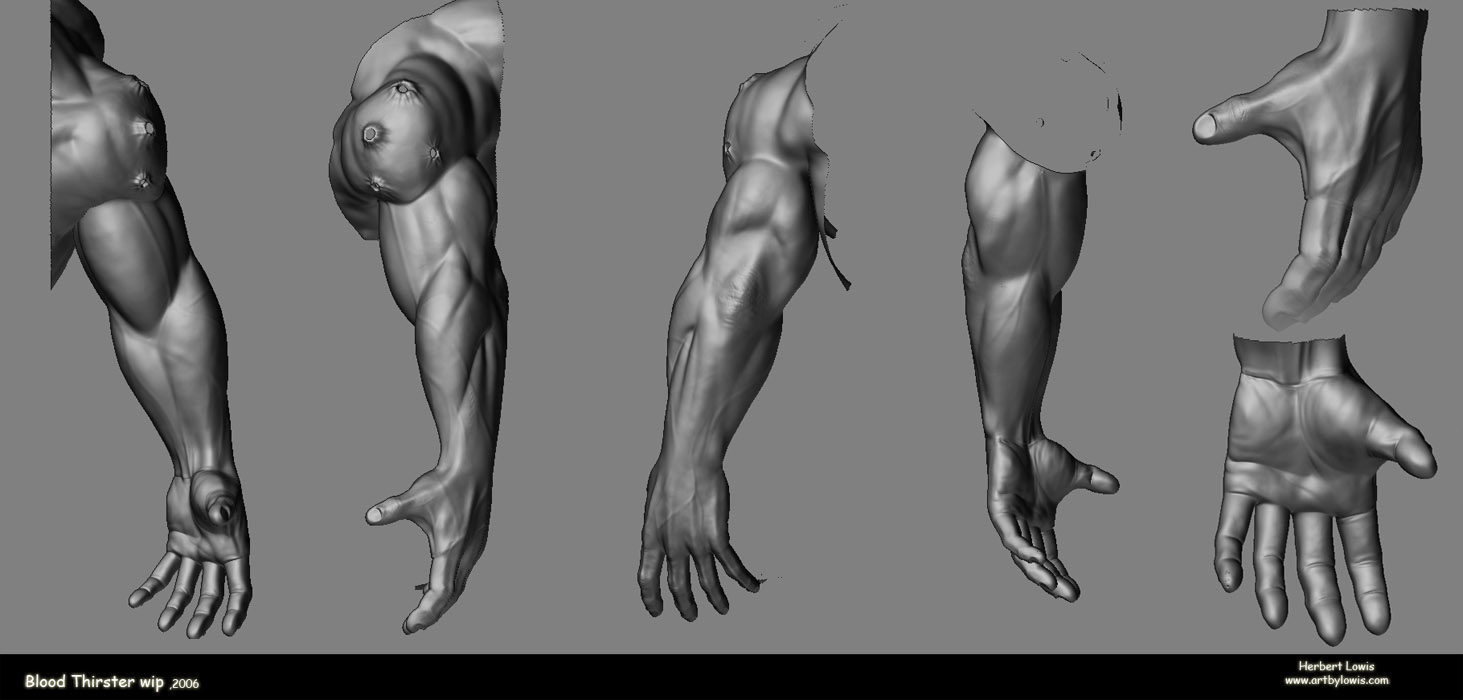

 I would like to see him colored up also:D
I would like to see him colored up also:D





 freaking amazing
freaking amazing