I rendered a final low res image for a project a while ago and used 3D displacement for the textures I created in ZB, and it worked fine. Now I need to render a High res image and when I use 3D displacement it eats my memory within a few minutes. After some trail and error I tried 2D displacement and then I finally was able to render the image, but now I face another problem. The displacement gets blocky. Every ZB UV square creates a block in the mesh. I think I have seen this problem before, but I can´t remember the solution, and now I´m in a hurry to finish the project for a client.
First, it really helps if you tell us what program you’re using for the render!
As for the UV seams being visible, odds are good that some sort of texture filtering is active. This could be antialiasing, MIP-mapping, or some other form of filtering.
Ops sorry, I use 3ds max with Vray. Nope, I don´t think the problem is any filtering.
Here is an example
Attachments
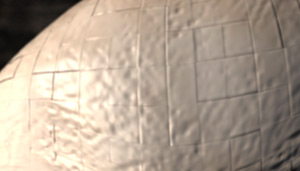
Does anyonw have a solution?
What you show (assuming that you have flipped the map vertically like you should) looks exactly like texture filtering. Are you 100% certain that none is active on your texture? Some engines don’t actually call it filtering, and it can be hard to find.
Failing that, it might be that your renderer registers the texture’s 0,0 point slightly differently. ZBrush has tools to compensate for this. In the Tool>Texture menu there are settings for adjusting the texture along the U and V directions. Try settings of plus or minus .05 and then click the ApplyAdjust button before flipping the map vertically and exporting it. Once you have found the right combination, you can then use those same settings for every map that you create.
No it´s not the filtering, I´ve checked it. And about the offset I don´t think it should be that, because this has allways worked before.