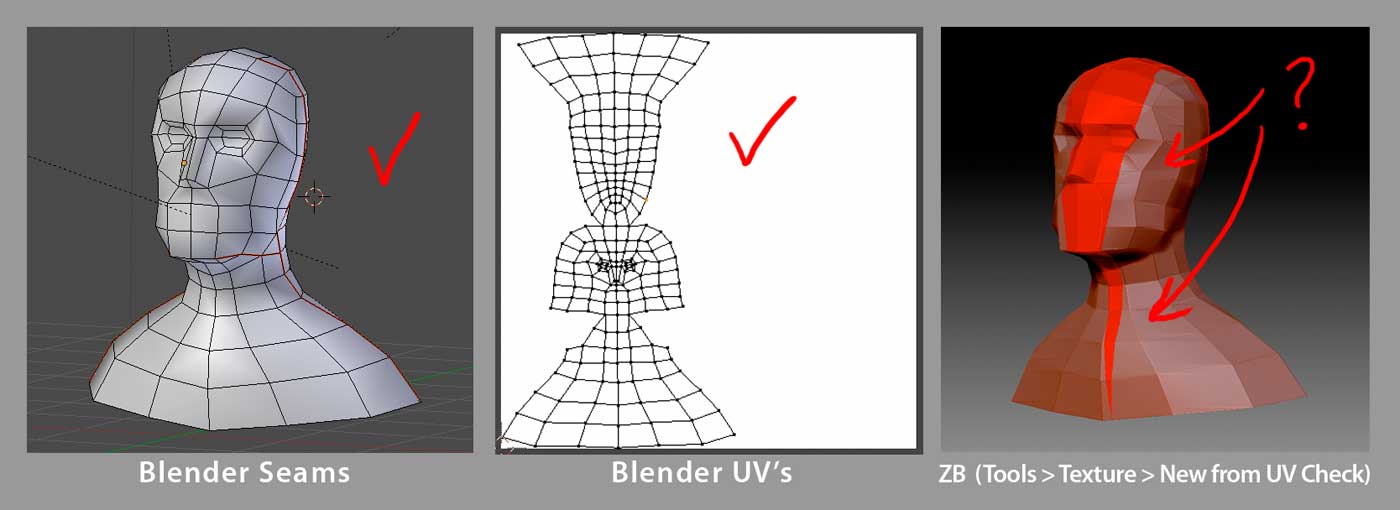Hi, I imported a mesh into ZBrush 4 and wanted to check to see if my mesh had UV’s.
It used to be under (Texture > UV Check) but it’s no longer there so I tried (Texture Map > New from UV Check) which is a confusing name because I don’t want to create a new UV map, but I digress, anyways when I selected (Texture Map > New from UV Check) I got a weird pattern on the mesh.
Question 1
Did I do this right? Do you select (Texture Map > New from UV Check) to check UV’s and if so why no confirmation like there used to be telling me the UV’s are OK?
Question 2
When I look at the UV check preview (see image) it looks to be messed up but maybe it’s displaying correctly. My UV’s work fine in Blender so How do I know if it is appearing correctly in ZBrush? (see image)