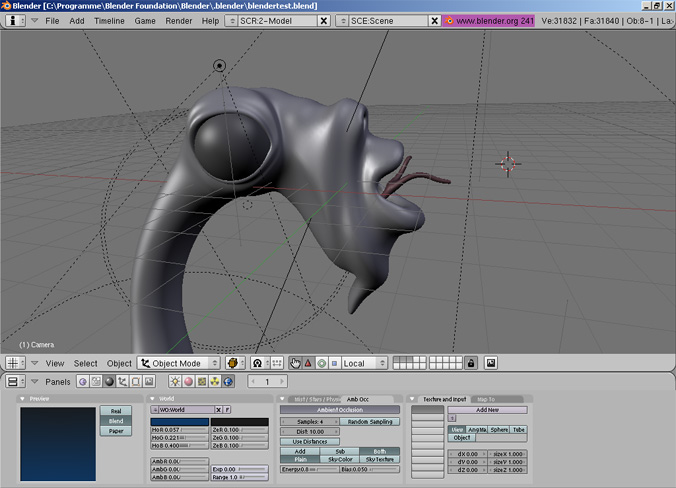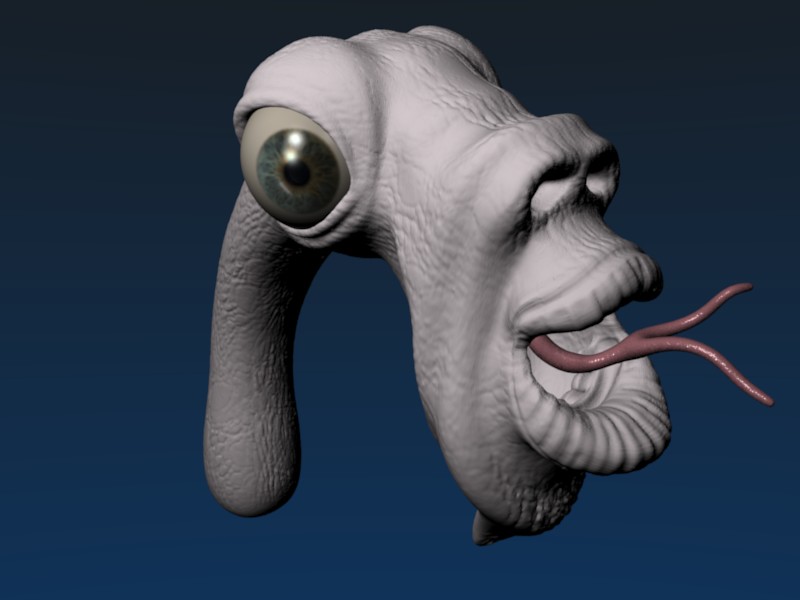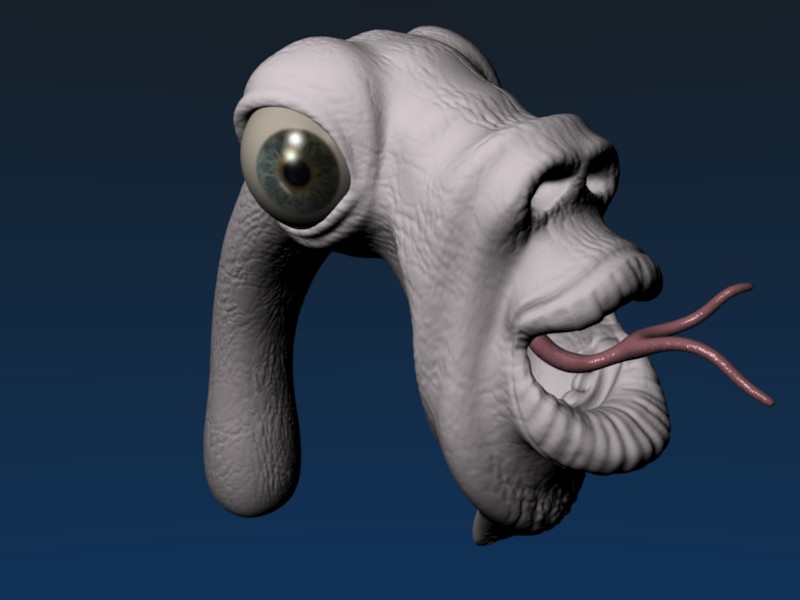Hi there,
Since i evaluated Blender in conjunction with Zbrush this weekend, i thought id share my findings. Blender has seen some serious changes in the past months, which made me feel like i should give the opensource app another try.
I made a little project so i could use it for learning purposes. I have made a 5k poly basemesh in Zb with Zspheres. I then created a high poly model (1,5 mio poly) and used the new Zbrush plugins to create the following maps using GUV tiles;
- a high detail normal map
- a displacement map
- a color map (mixed with cavity map created in Zmapper)
Then i took it all to blender to see if id figure out how to render them. What surprise : It was totally painless! With some basic tutorials i managed to render out the following pic using the blender internal render with ambient occlusion. Please note its not art but only a proof of concept 

It is very easy to paint all sort of maps in Zbrush and to assign them in blender. While blender does not support some popular features such as SSS and micropoly displacements it appears to be a rock solid application worth a look for every hobbyist such as myself. Also there appears to be a huge user base with tutorials and a lot of movement in development. After all i have found that Zbrush and Blender work very smooth together.
Hope this might encourage some more people to evaluate blender 
E.
Attachments