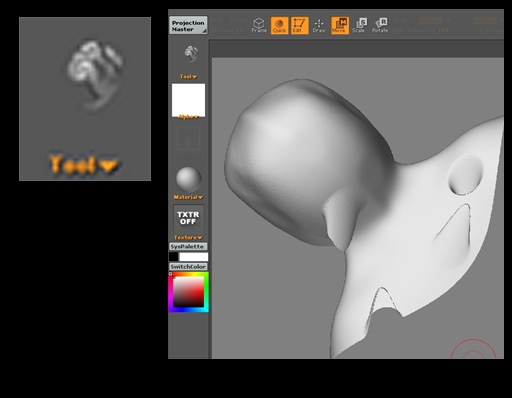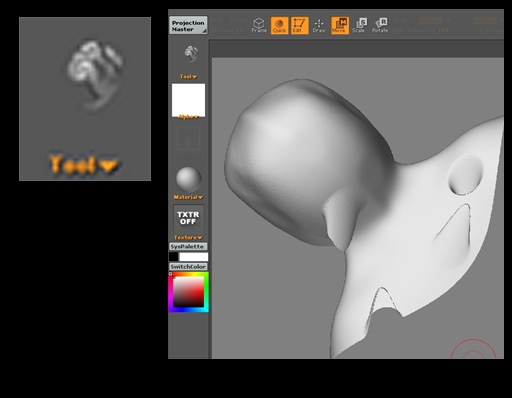Well, a few things spring to mind. The red dot, which should be centred under the brush crosshairs, is off centre, which suggests you’re selecting the polygons at the rear. Why is it not selecting polygons at the front? I suspect you have symmetry turned on, but not the ‘M’ (mirror symmetry). You’re also moving the brush around as if you’re intending to make brush strokes, but you have the Move tool selected … a sweep of the move tool in ZB2 will create those wing shapes you’re getting.
The other thing is that the Tool you have loaded doesn’t appear to bear much resemblance to the head on screen. I can’t be sure as it’s so small, but perhaps you can post a larger screen shot of the tool icon, please?
[attach=58755]odd_move.jpg[/attach]
Attachments