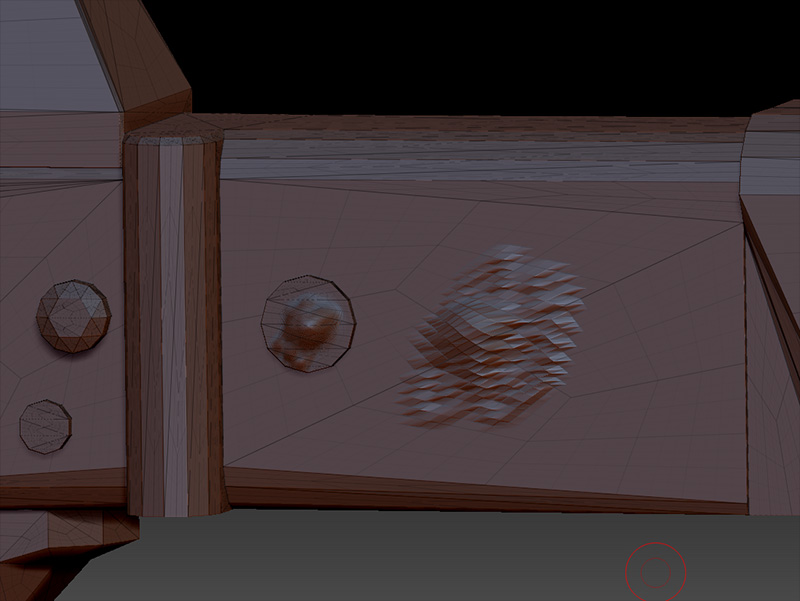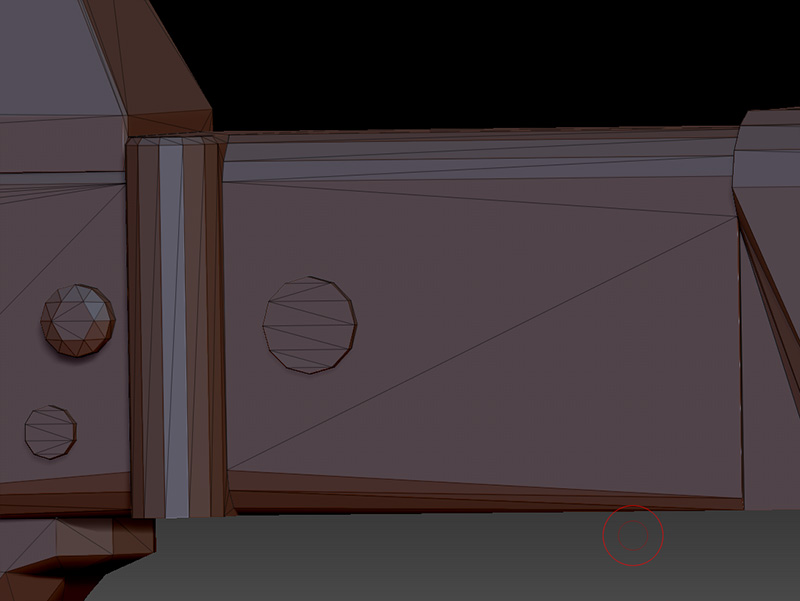So i have another question i oculd not find an answer for and i have tried everything i could think of
I have a weapon model i made in Softimage and it is optimized for a game engine. When i import it into ZBrush to go in and create the details, i subdivide it up to around 3mil polys just like i would for a character mesh but since the mesh is a weapon mesh it is not a grid of evenly spaced lines, instead it has different sized/shaped faces in certain parts which causes any details that are painted onto it or sculpted to have lower fidelity compared to more densely compacted areas.
What would be the best way to go about turning the mesh into an evenly dense grid like mesh without deleting the UV maps?
Any help would be greatly appreciated, thanks in advance
Here are some pictures of what i’m talking about:
Attachments