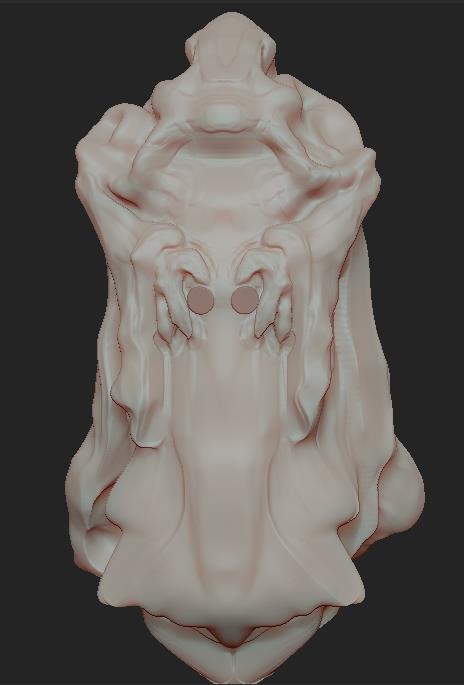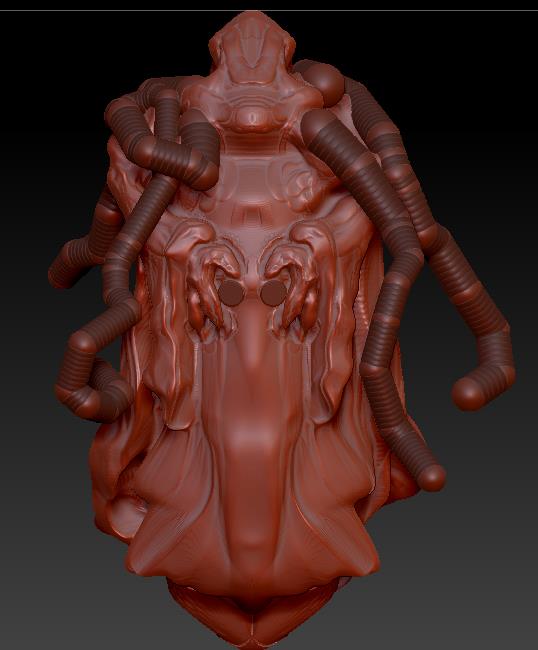First of all I love tentacles, yes I’m weird.
ZSpheres are a great way to go, but there are others such as Fibermesh, Curve Tubes and so on.
I would start with ZSpheres personally.
- With your mesh loaded open the SubTool Palate.
- Hit the Append Button and select ZSphere.
- Hold down Alt and Click once on the ZSphere on the Canvas, or click on its icon in the SubTool palate.
- Turn on Symmetry if you want and start adding ZSpheres.
- Hit A to see how things look, hit A again to go back to editing your ZSpheres.
- When you are done open the Adaptive Skin Palette and hit Make Adaptive Skin, this will create a new tool that you need to append (This is stupid, I don’t know why it works like this).
- Back in the Subtool Pallet hit Append again and select Skin_ZSphere.
The reason I say its stupid (Other than being utterly sick of this problem and all its extra steps) is because all you SHOULD have to do is hit A for preview and then if you like the preview start working. However the Preview isn’t a PolyMesh3D object and hitting the Make PolyMesh3D Button will delete all your subtools with no way to undo. Ergo: stupid.