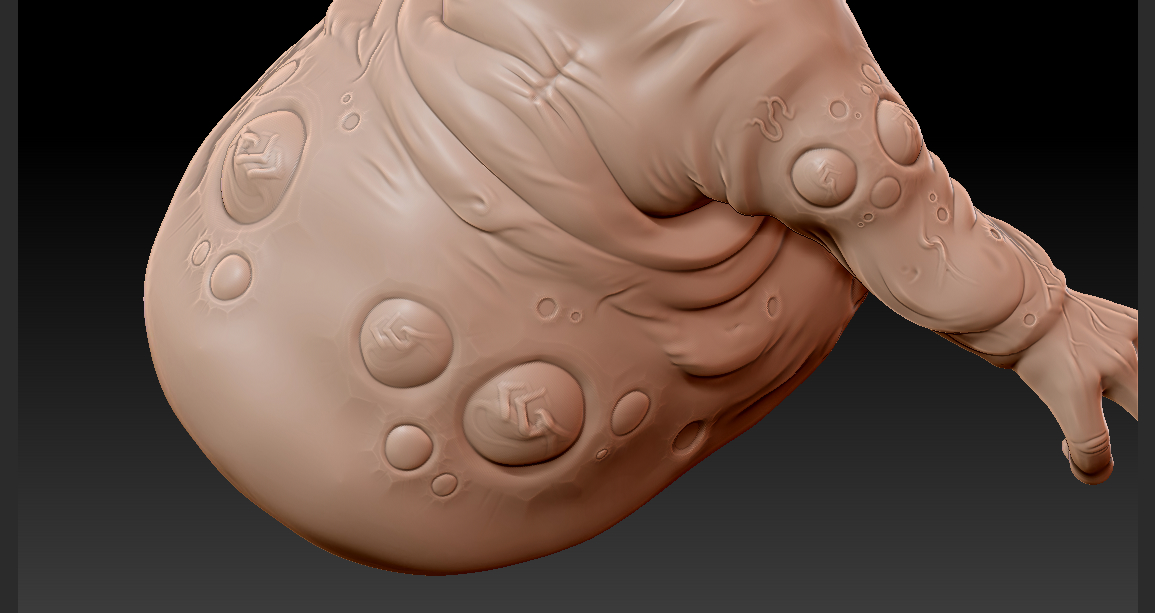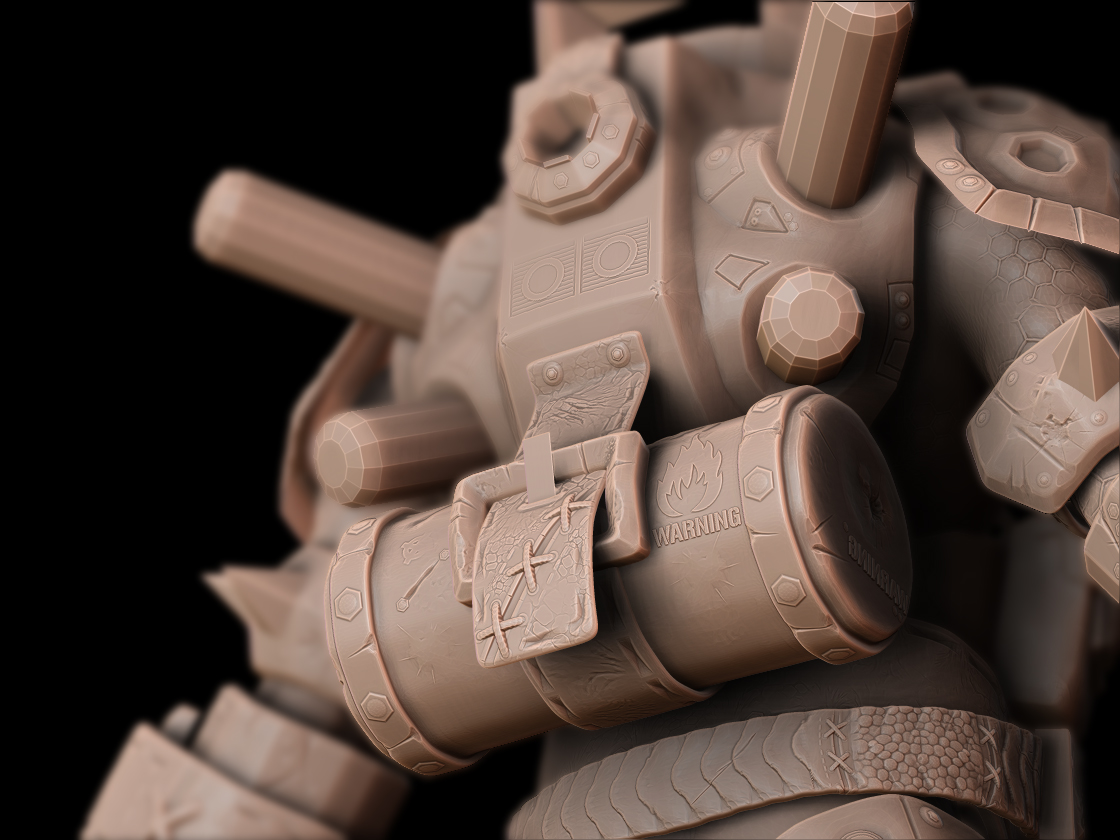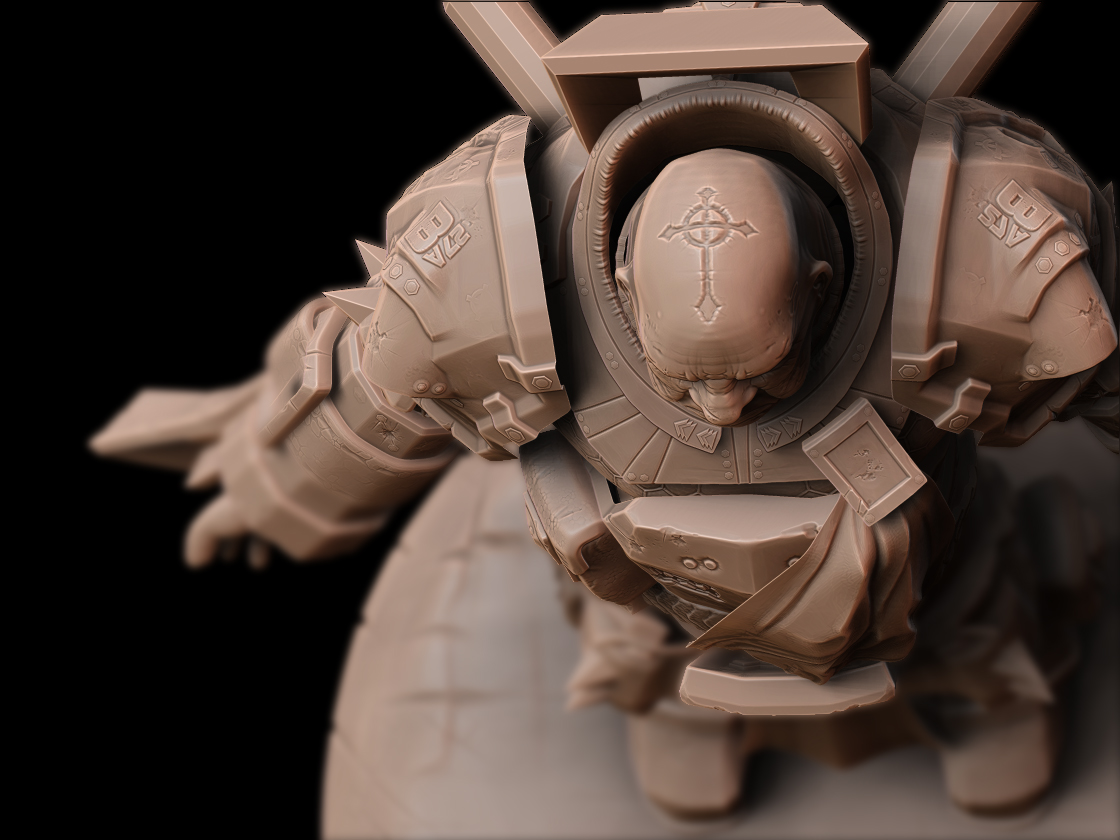Been using Z-Brush since last October when I started teaching myself.
I’ve been using it a lot for freelance ever since and it forced me to improve alot.
I have tons to learn still and i’m actually going back to school now for my Masters so hopefully I get more time to sculpt!
This is a character for a game from a new studio called Oddbuzz.
As of yet this is an unnamed character, and he’s my 6th model for these guys.
I’m already into the process on this one but I plan on updating this daily now so I can learn from all you fine artists out there!
This was my initial sculpt after 4 hours of work, I started with a quick Z-Sphere sketch.
At this point I was cleaning him up and slowly adding details.

I hope to post here ALOT over the next few years.
This community is great and I want to be a part of it if I’m worthy!
Attachments