“I think the issue comes from the fact that AMD is prioritizing core count over per-core performance. Intel’s individual cores are some 20-30% faster than AMD’s similarly priced chip cores depending on workload, and not everything in most programs is or can be made fully multi-threaded and thus can be held up by too slow of single-core performance, so finding that right balance between single-core performance and core count is important and I think Intel has it right for most content creator workloads, since for highly-parallel workloads, using the GPU is much more preferable, we need the CPU to process those long serial operations.” -Invertex
Please refer to page 214 in the following PDF: http://www.agner.org/optimize/microarchitecture.pdf
From the linked compiler optimization guide:
The throughput of each core in the Ryzen is higher than on any previous AMD or Intel x86processor, except for 256-bit vector instructions. Loops that fit into the µop cache can havea throughput of five instructions or six µops per clock cycle. Code that does not fit into theµop cache can have a throughput of four instructions or six µops or approximately 16 bytesof code per clock cycle, whichever is smaller. The 16 bytes fetch rate is a likely bottleneckfor CPU intensive code with large loops…
…The very high throughput of the Ryzen core places an extra burden on the programmer andthe compiler if you want optimal performance.
Based on the fact that a Ryzen core has more instruction level parallelism and can execute more instructions per clock cycle than anything from Intel at this time, and does indeed demonstrate higher throughput per cycle than Intel cores in workloads that have been compiled with Zen architecture optimizations, I must dispute your claims that AMD is prioritizing core count over core performance. On the contrary, a Ryzen 7 CPU has significantly more execution resources than an i7-8700K.
The “gap” in performance in Zbrush, is almost certainly related to a lack of programming and compiling optimizations for the Ryzen architecture in Zrbush.
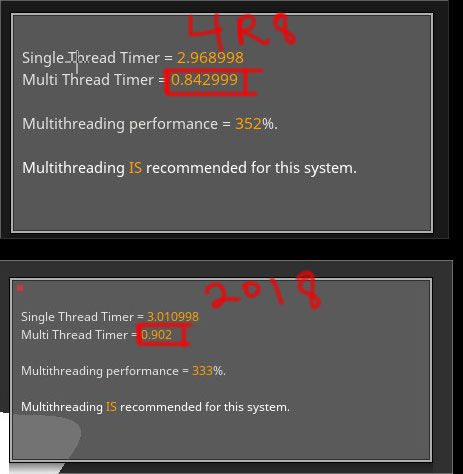
 Do anybody try benchmark on different Ram frequency or may be single - dual or quad chanell ram modes ???
Do anybody try benchmark on different Ram frequency or may be single - dual or quad chanell ram modes ???