Base model in Max, detail sculpted in the mighty ZBrush.
very nice start! You should post more work. we help each other on this board to help improve upon our work. Make each other better. The cloth and folds of the brow look great! the basic structure looks great too! I would just play around with the proportion and placement of the face. keep up the good work and post more stuff!
Cheers I will definately start posting more stuff as and when I get things to a presentable standard.
I should probably say also that with this Batman I am going for a comic book look, so exaggerated realism if you will. Hopefully this will explain the face proportions being less than anatomically accurate.
Hey mate, good to finally see your work on here!
Looking great. Love the hook of the nose and the way the mask follows his chin. Looking forward to how you tackle the texture treatment.
Post more!
Update image of the body so far. I may change out bits like the boots and kneepads after I have finished sculpting the upper body and hands. Not sure yet. Included a wireframe of the base mesh I made in max for those that like to see that kind of thing, I know I do. Not looking forward to posing him though!
Attachments

Finished Sculpting the gloves and the mean looking twin Bat-blades.
Attachments
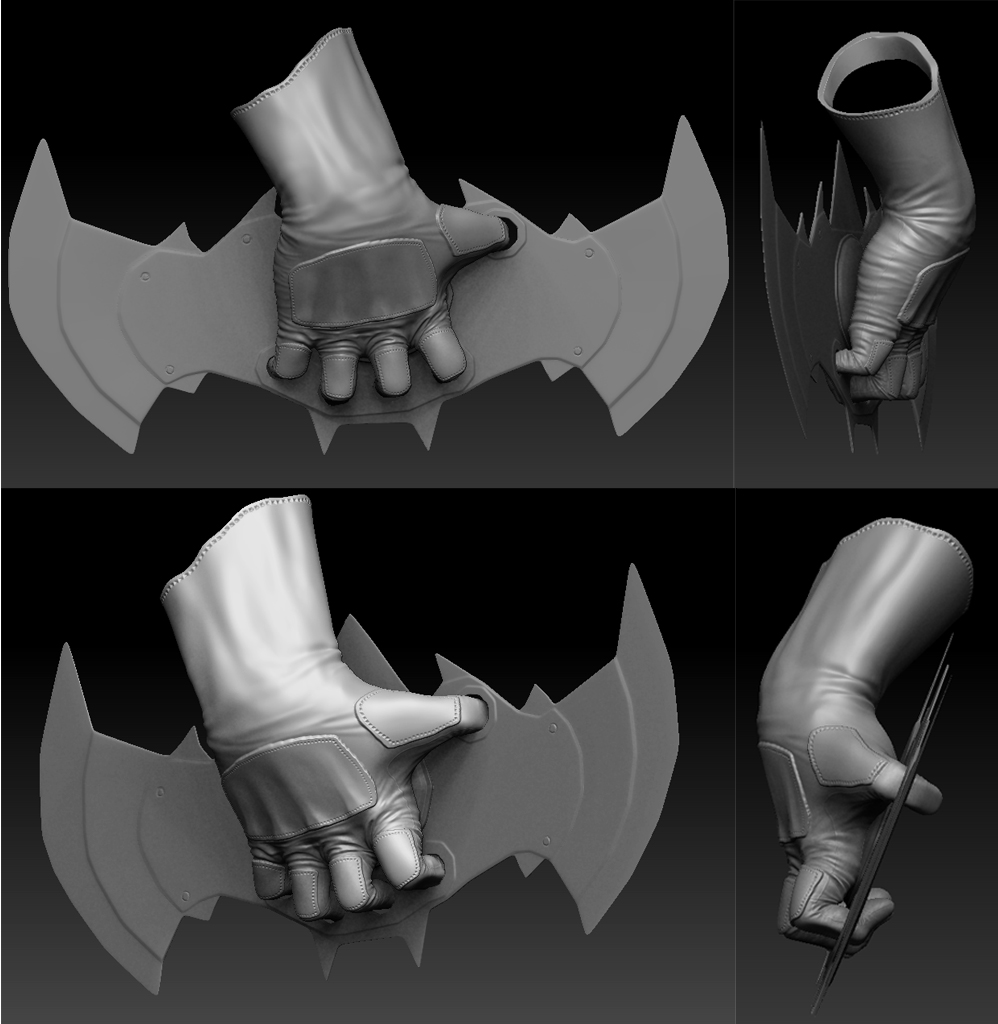
Wowsa!
Superb mate, great sense of overall shape and detail. Can’t wait to see this badboy come together 
Finally managed to battle through memory related crashes and pose Mr Bats. It is a Matador (or the correct term being Torero as my Spanish missus tells me.) inspired pose as I like their elegant lines. Sculpt not quite finished yet.
Attachments
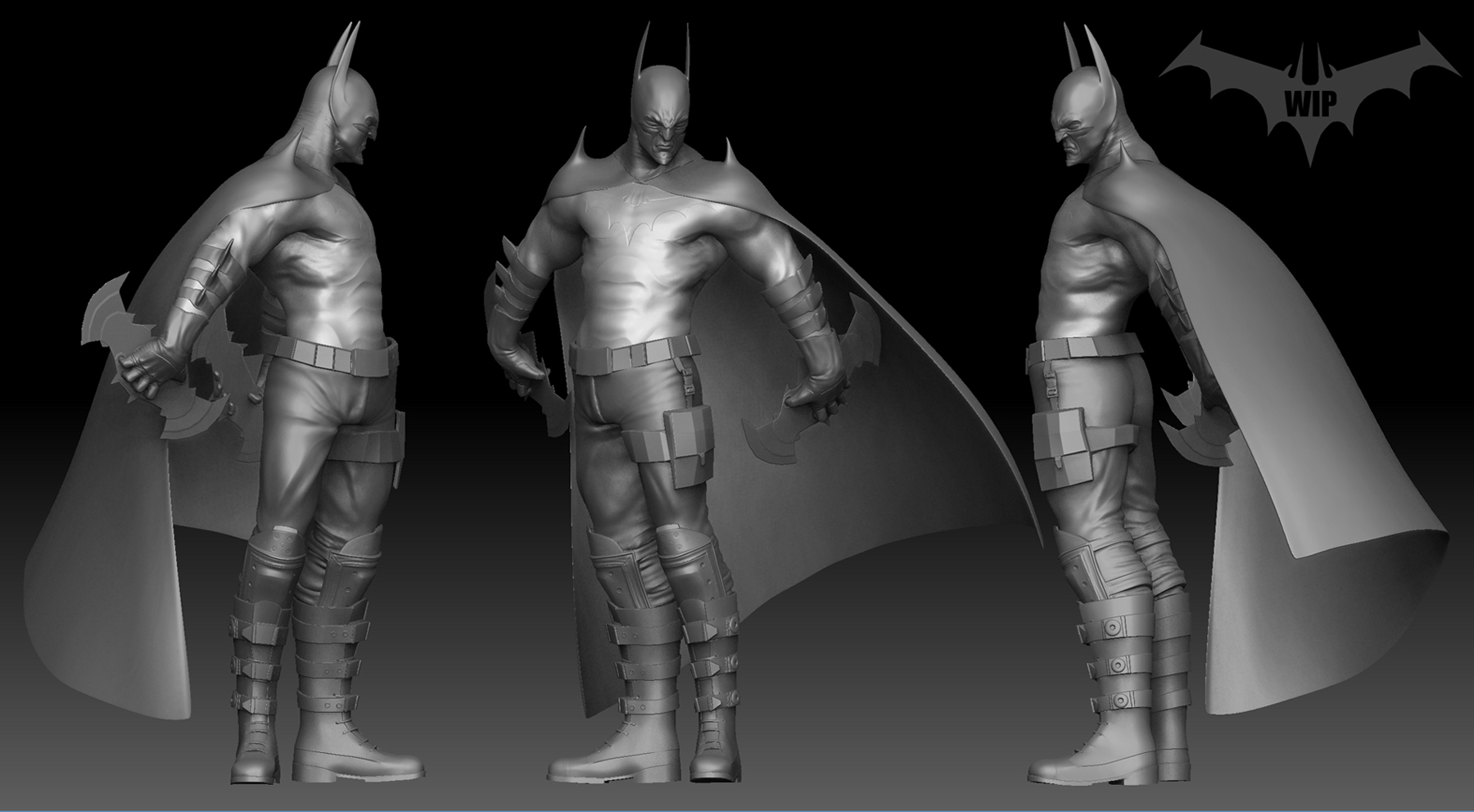
After viewing Luxo’s thread here:
http://www.zbrushcentral.com/showthread.php?t=93536
I had a quick play with the nice matcaps he kindly uploaded. Then I colourised the render in photoshop ( I will paint him for real at some point tho)
Anyway here is the result:
Attachments

Very cool!
Would love to see this as a 3D print . Would gladly put him on my desk!
Keep up the good work.
hey nice to see this. Well done.
the only matcap I did not put in the zip was the outline shader because he is already in zbrush.
Cool render man ! I like the different style of this batman…breaks the norm =)
Thanks guys, there is so much amazing work on this site, it is just nice to join the community.
I will endeavour to be more active from now on.
im new at this but love the comic look…i loaded the metcaps but i dont know what to do with them…how do you load them, use them, can you sculpt with them active? if you could answer my random questions or at least point me in the right direction that would be greatly appreciated thanx
zrobinson - To load a new matcap just click on the sphere and then load at the bottom of the flyout. Then navigate to the material file (ZMT) and Bob’s your uncle.
You can sculpt with the material applied to help display the details correctly or render when you have finished. A good method is to render with a few different materials applied and then composite them together in photoshop (like I did with Batman here)
You can make or modify your own materials or download premade ones here> http://www.pixologic.com/zbrush/downloadcenter/library/
More info here> http://www.pixologic.com/docs/index.php/Modifying_MatCap_Materials
That should get you started on the right track. Happy sculpting.
Looking good! Maybe you should add some displacement to his cape, just some waves I guess.
hey thanks man i was able to use the matcap…so another question did you poly paint your batman model then change it to that matcap? cause i really like the color and the shading…i really like the drematic depth it has… and thanks again
