Hey BOATDUDEGUY,
Good to hear from you.
If you use Decimation Master and 3d Print Exporter from the ZPlugin menu you should be able to generate the STL you need. Failing that I would export the OBJ, scale, size and position in Rhino, then export the STL from there.
You can then import the STL directly into Powermill along with any IGES surfaces you may have created.
To rough out the piece I use 3+2 (2 axis position, 3 axis cut), or use 4 axis roughing strategies (turning).
There is no easy way to determine which simultaneous strategy works best on a model. You often and to create more than one to cover the whole piece.
Take a look at and play around with point projection. This angles the cutter at a central point within the model. (you are able to move this point to a desired location, example: you may choose to place the point directly in the middle of the skull head).
As with all these things its trial and error,
Let me know how you get on,
All the best,
Angus
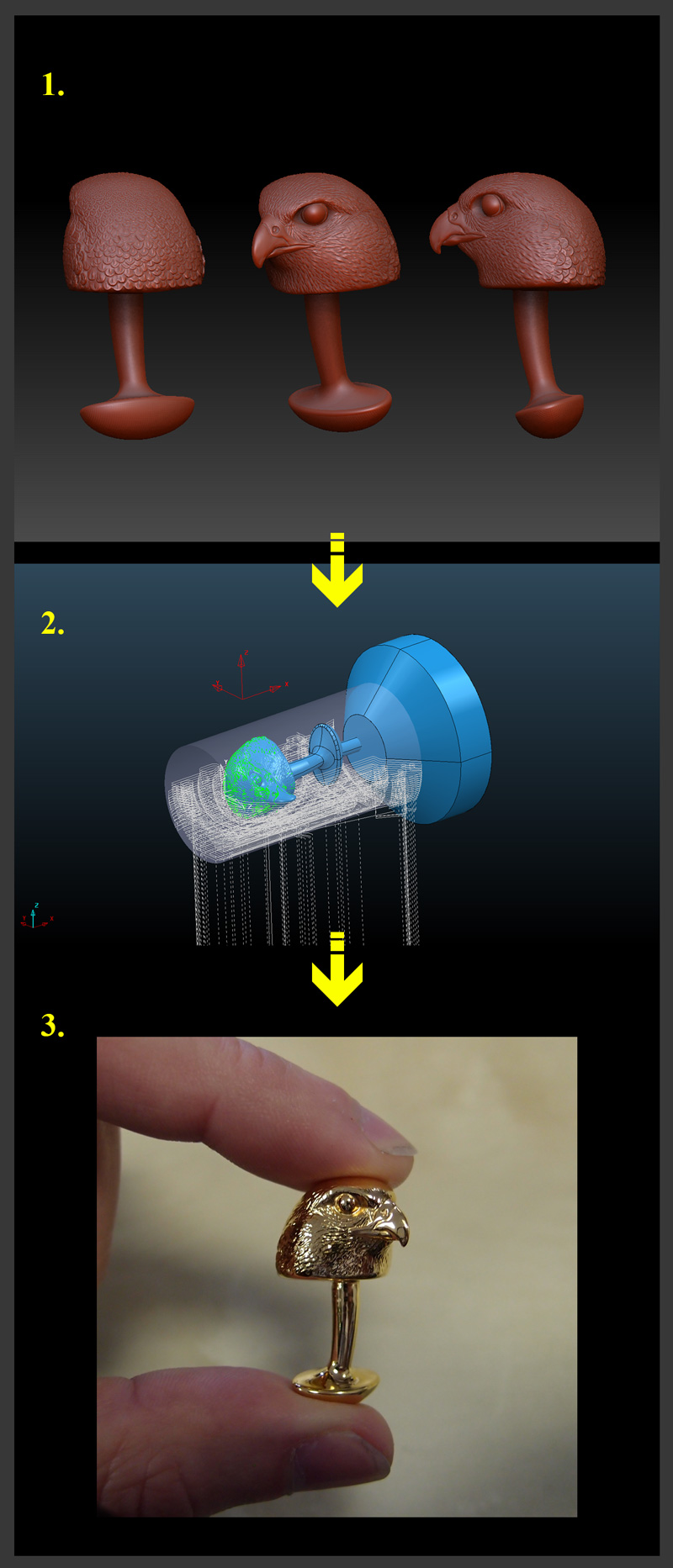


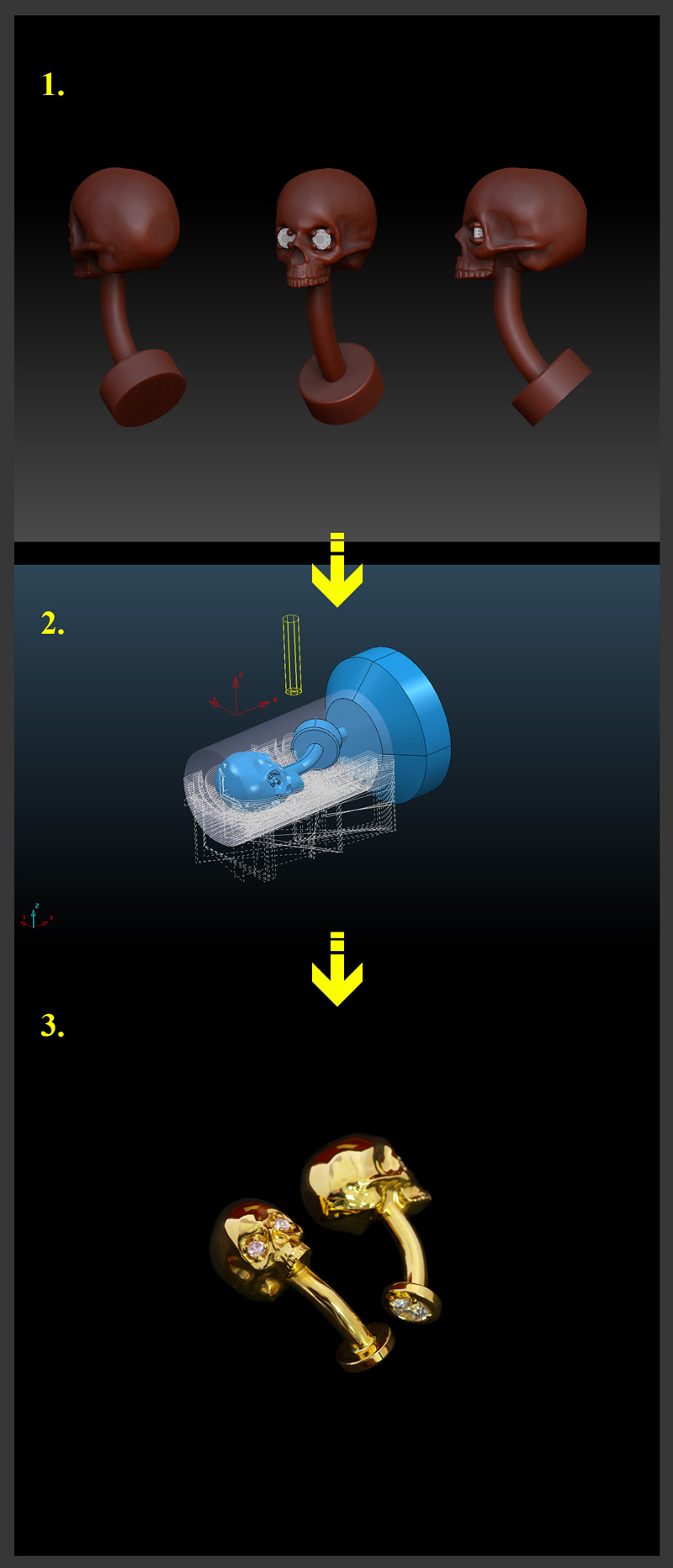


 small_orange_diamond
small_orange_diamond