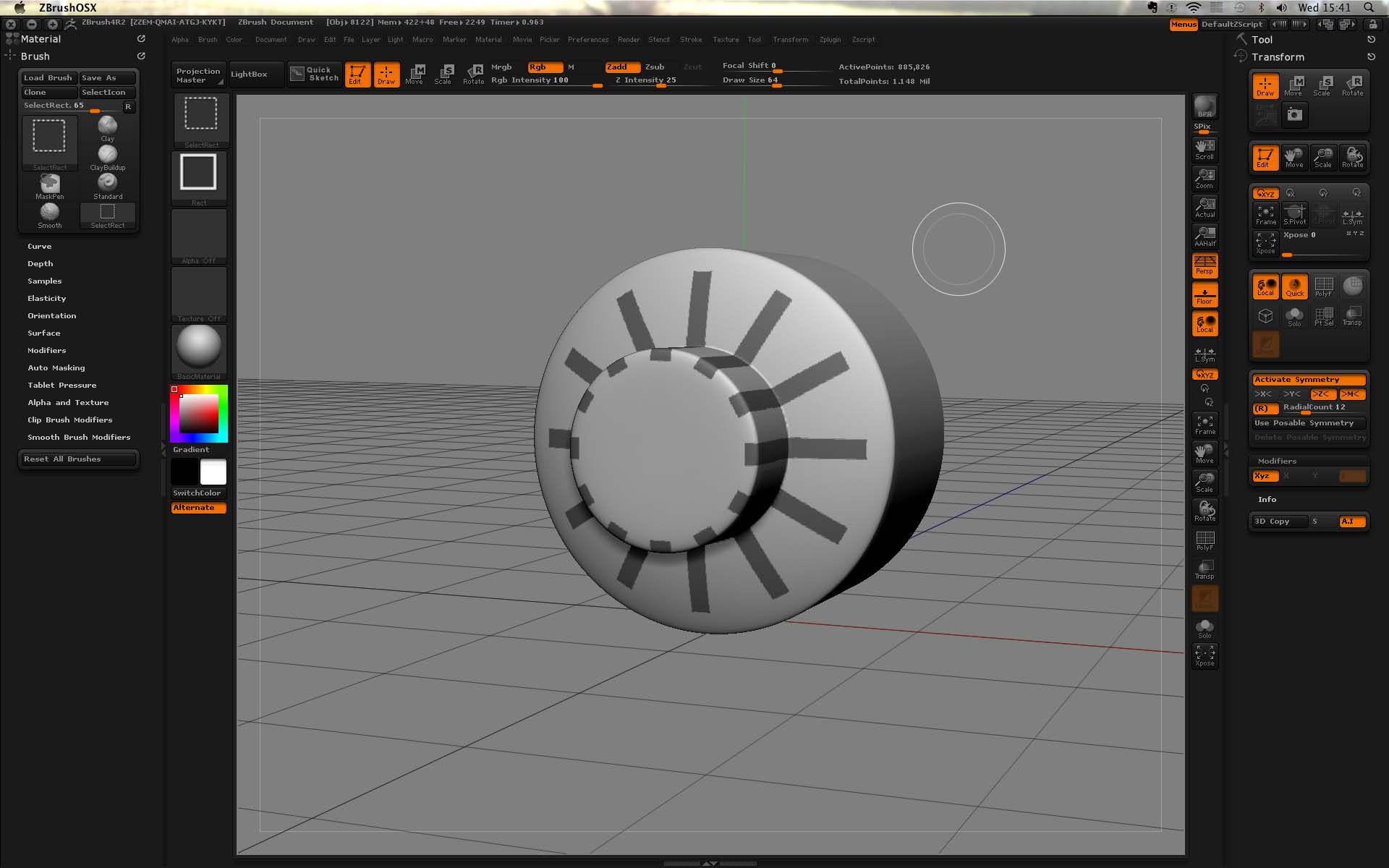Hi
When I draw some radial masks on a reMeshed filter they draw on the backside of the mesh as well - i’m on R4.2. I don’t want this.
Screenshots below
I’ve scoured the forums and documentation on Zbrush Central so apologies to hassle you. I read elsewhere on the forum that backside masking option doesn’t work with the rectangle stroke.
What would therefore be a good solution? I’ve hidden the backside of the mesh and drawn on the masks that way - is that the best solution?
Also is there anyway to constrain the standard mask stroke - I know in earlier versions of Zbrush there was the option to press shift to constrain but that no longer works.
Ok thanks in advance for any help
Mark
Attachments