Well, after seeing the new Avatar movie, (which was by far the best movie I’ve seen) I was inspired to make my very own avatar. 
[ ](javascript:zb_insimg(‘173041’,‘Avatar%20ut3.JPG’,1,0))
](javascript:zb_insimg(‘173041’,‘Avatar%20ut3.JPG’,1,0))
The whole thing took about 2 days, since i am teaching myself (I’m 16 so I can’t go to uni yet).
I encourage others to make their own Avatars 
Attachments




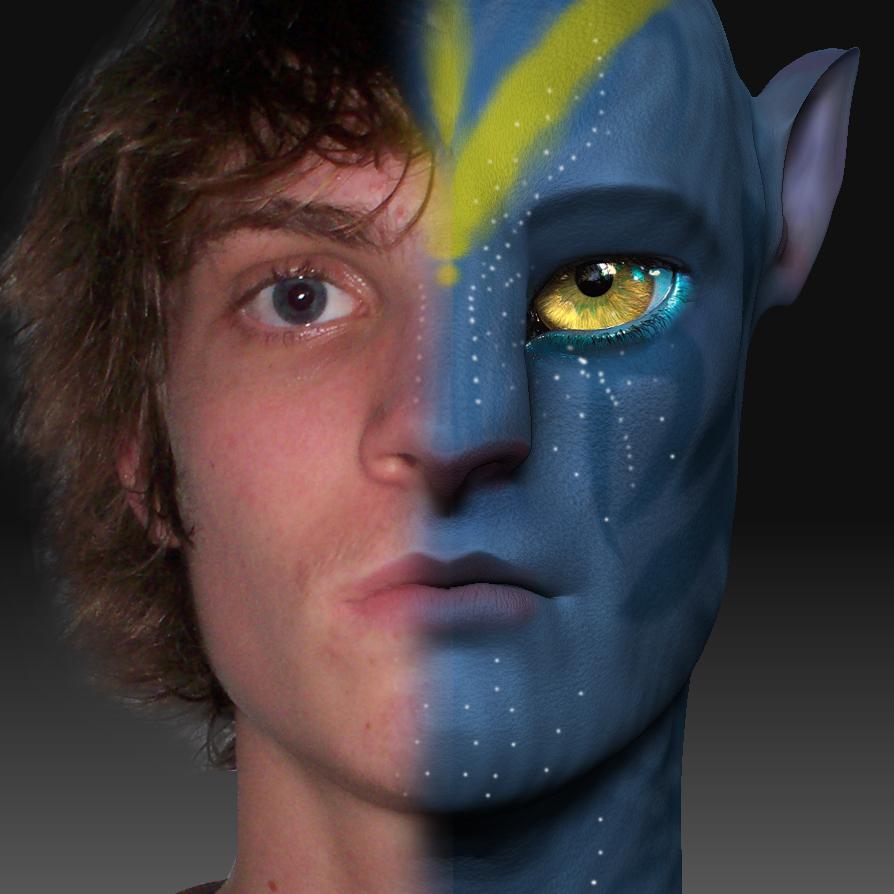
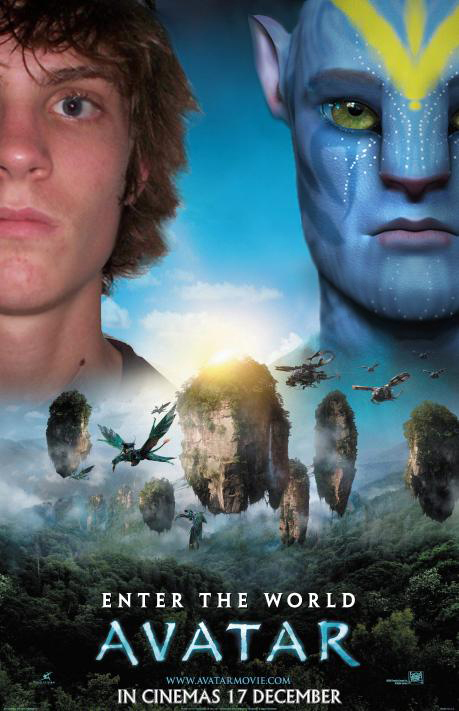

 ](javascript:zb_insimg(‘173208’,‘Problem.jpg’,1,0))
](javascript:zb_insimg(‘173208’,‘Problem.jpg’,1,0))
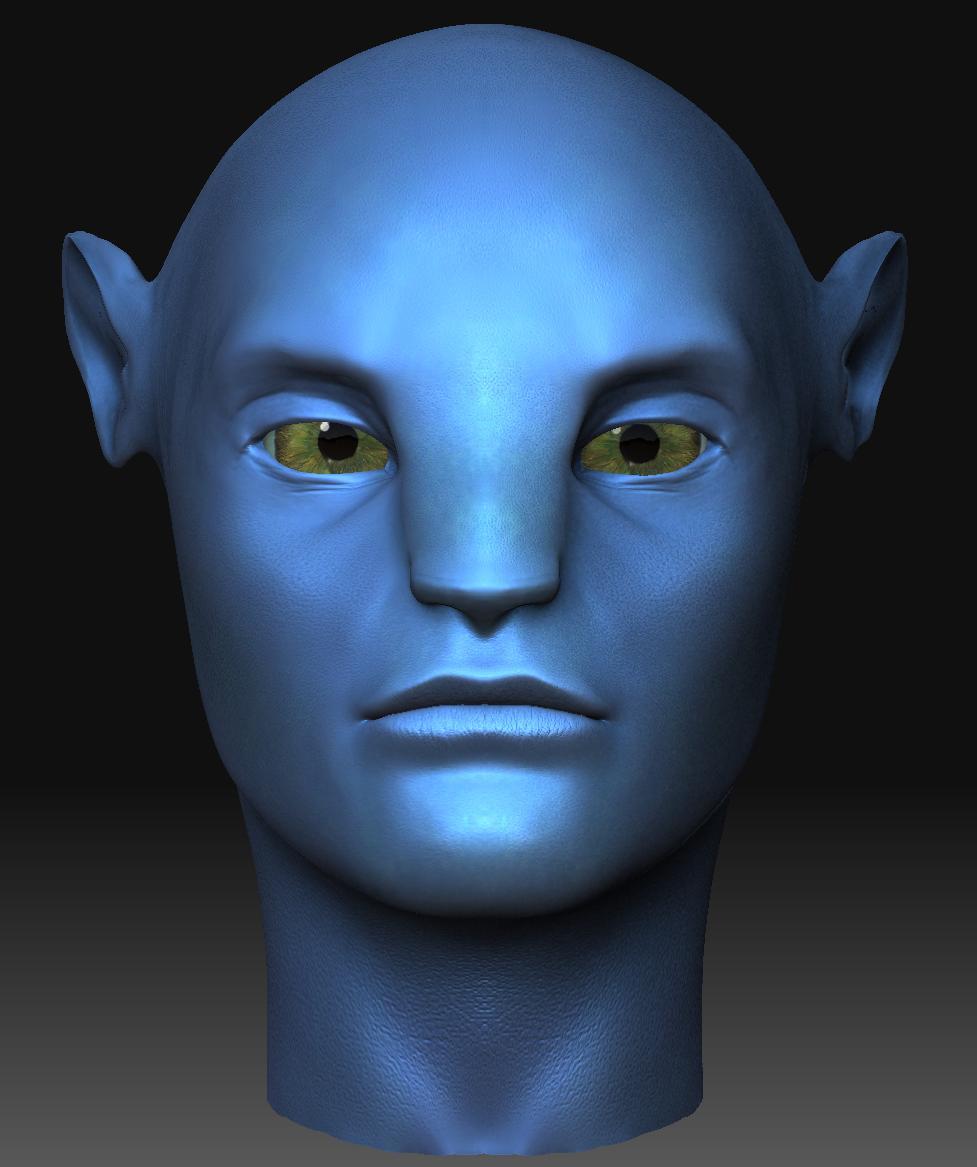


 ](javascript:zb_insimg(‘173361’,‘Rachels%20Avatar%20bald.JPG’,1,0))
](javascript:zb_insimg(‘173361’,‘Rachels%20Avatar%20bald.JPG’,1,0))

 ](javascript:zb_insimg(‘177152’,‘Render%20test.JPG’,1,0))
](javascript:zb_insimg(‘177152’,‘Render%20test.JPG’,1,0))
