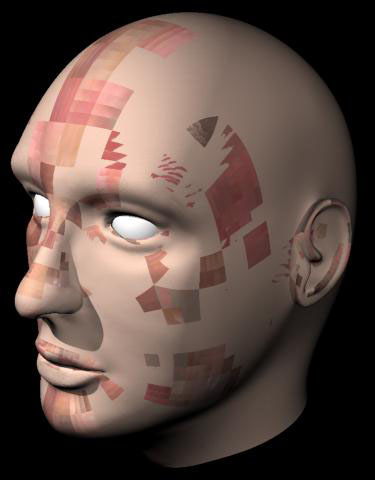I’m pretty new to ZBrush (and 3D modelling in general) and this is probably a bit of a stupid question, but it’s something that has been perplexing me all day.
I’ve modelled a head in 3DS Max, imported in to ZBrush with no texture, then using Projection Master/ ZAppLink I’ve textured it using AUV Tiles, however when I import it back to Max and render the tiles are garbled. As per below. The same thing happens if I try to export a displacement or normal map.
What have I done wrong?
Attachments