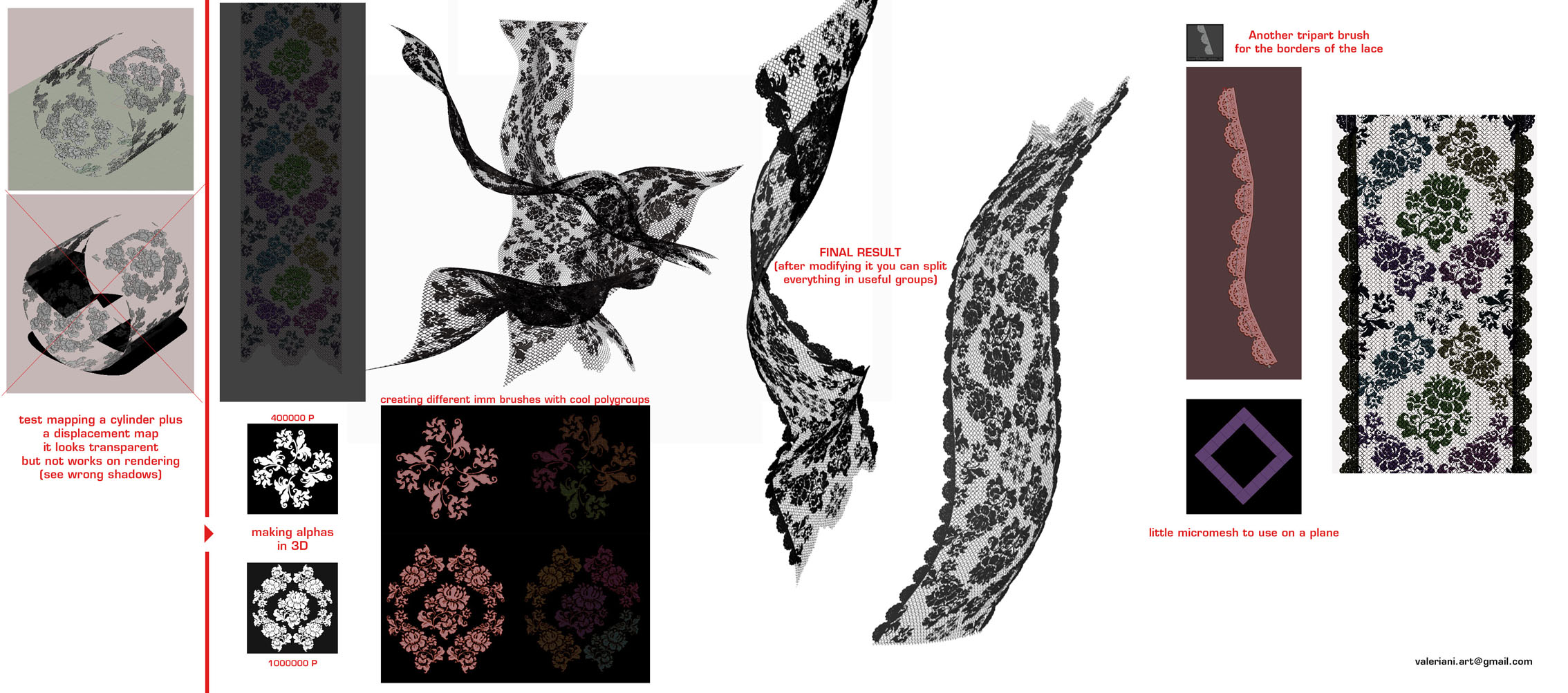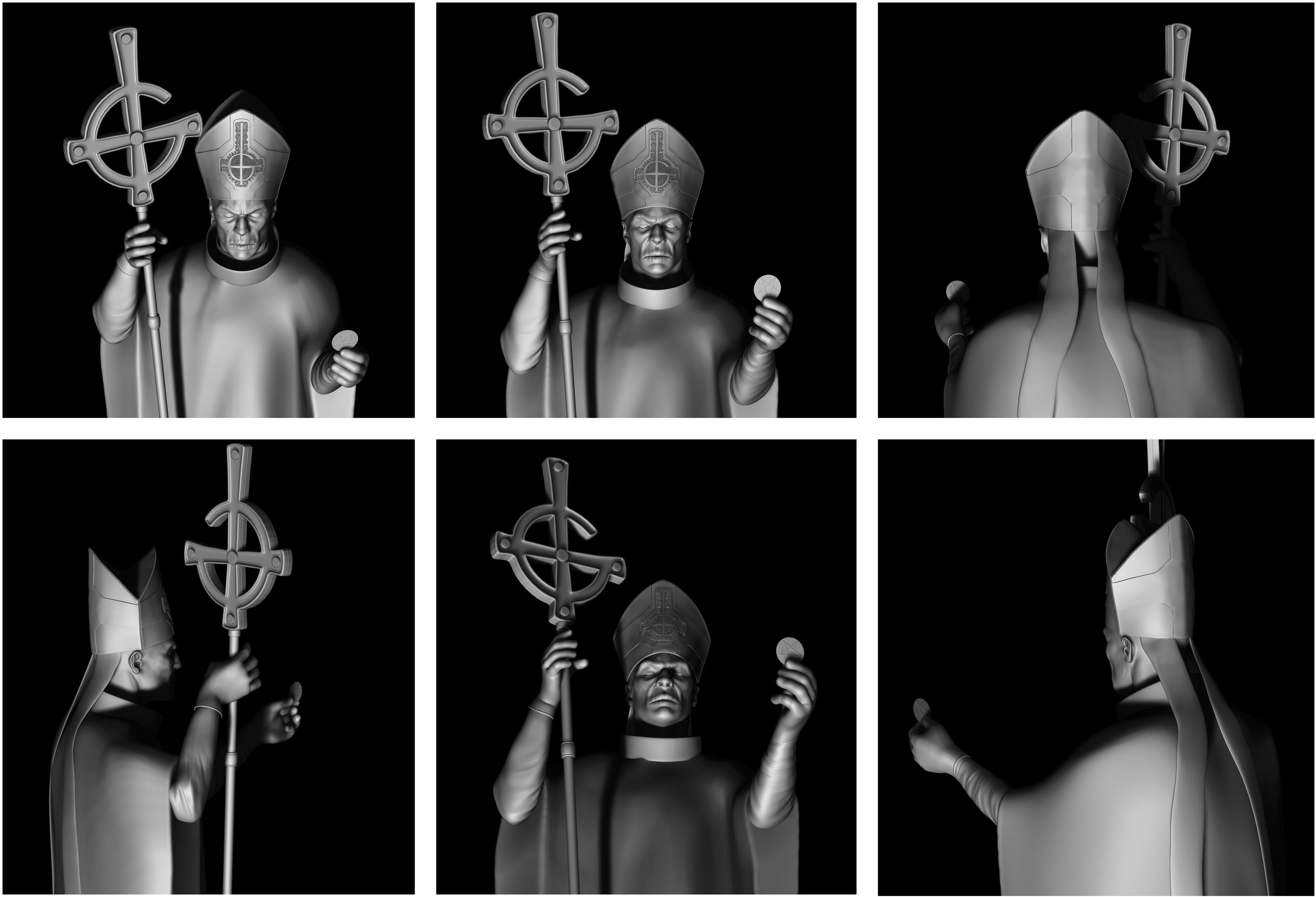Still studying this withing zbrush. In this case, for the particular character i’m working on, the best to me is to work in this way as illustrated…maybe this helps - here is the test, i’m pretty satysfied, feedbacks are really welcome also to find new different approaches.
Attachments