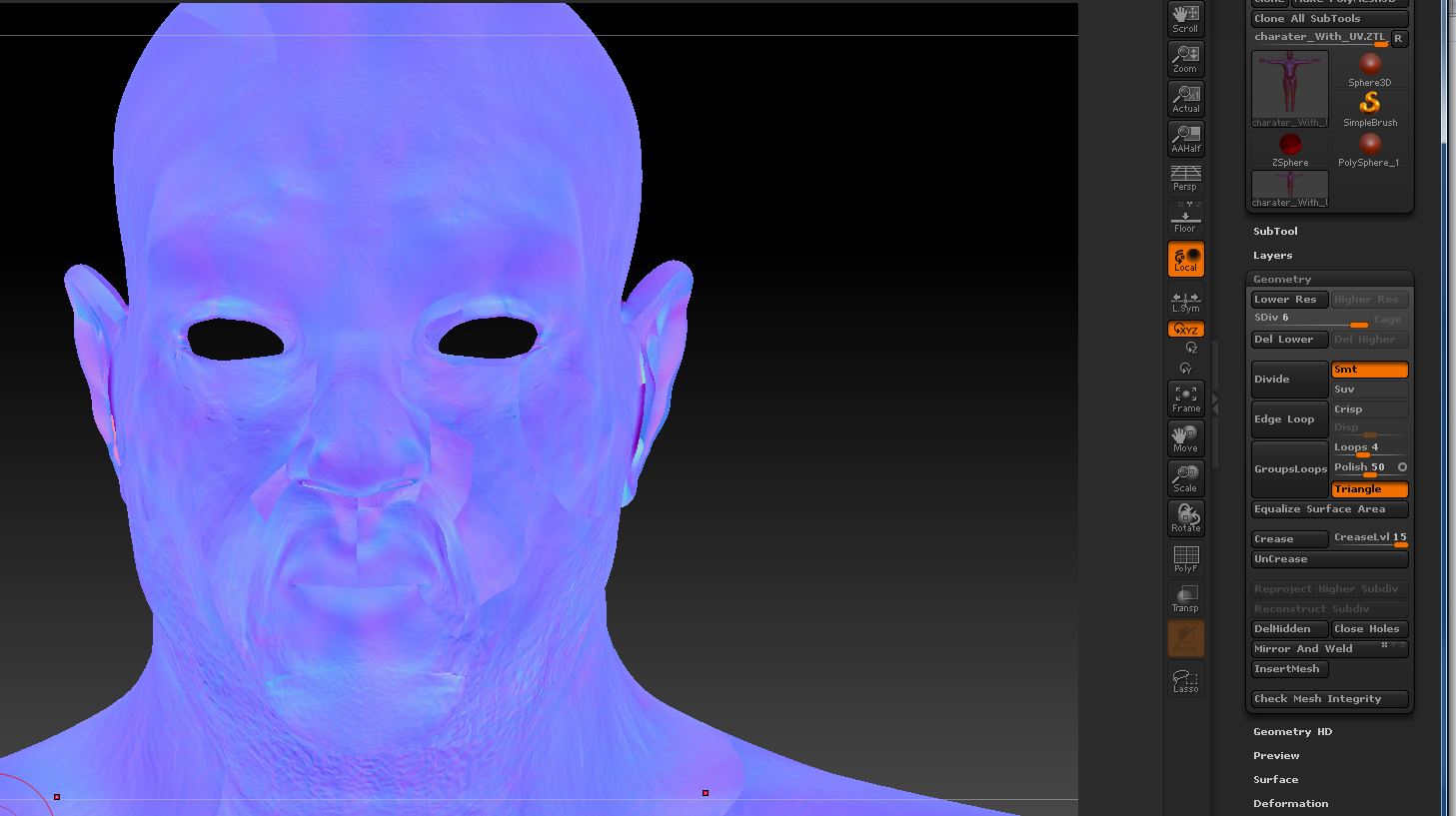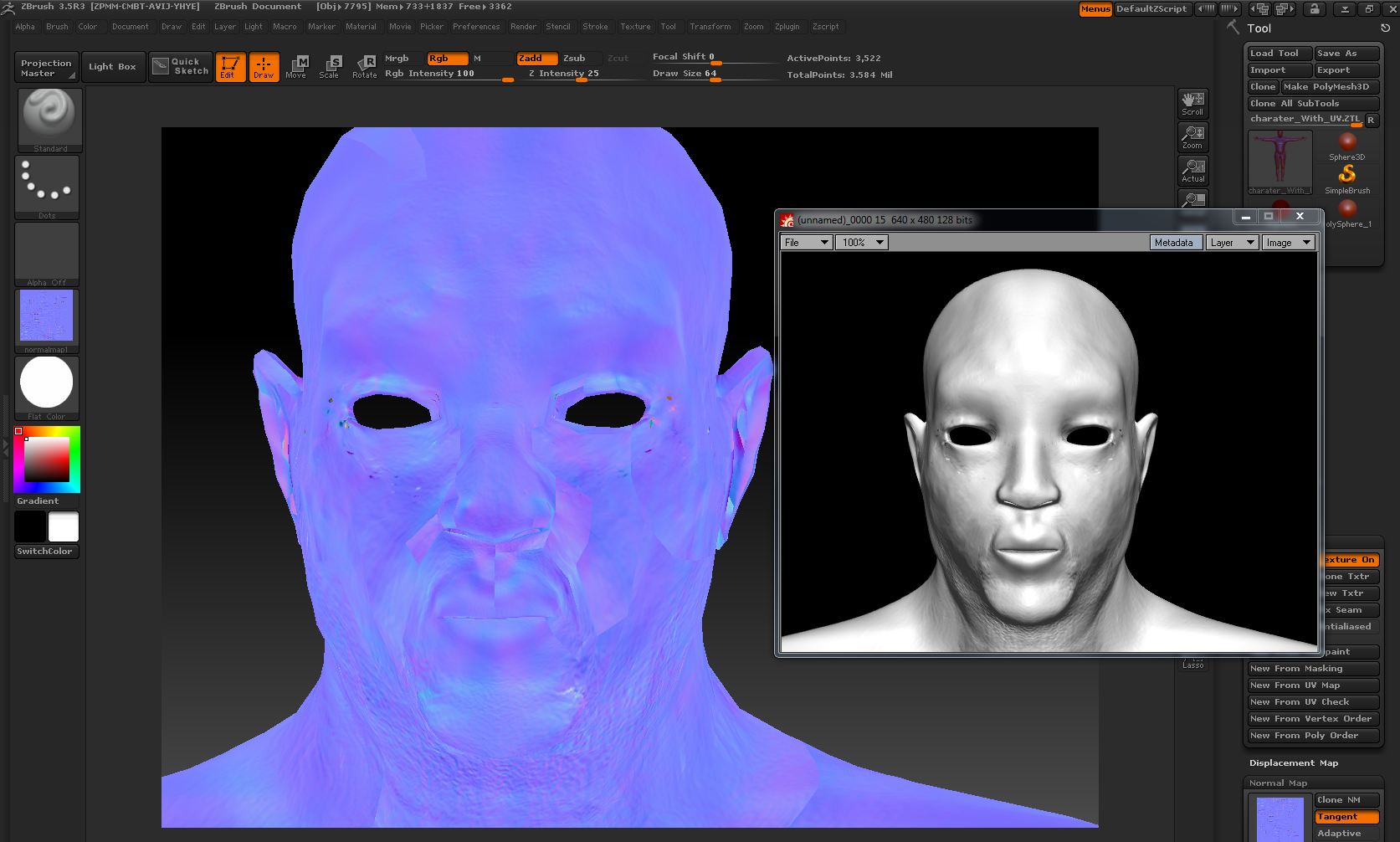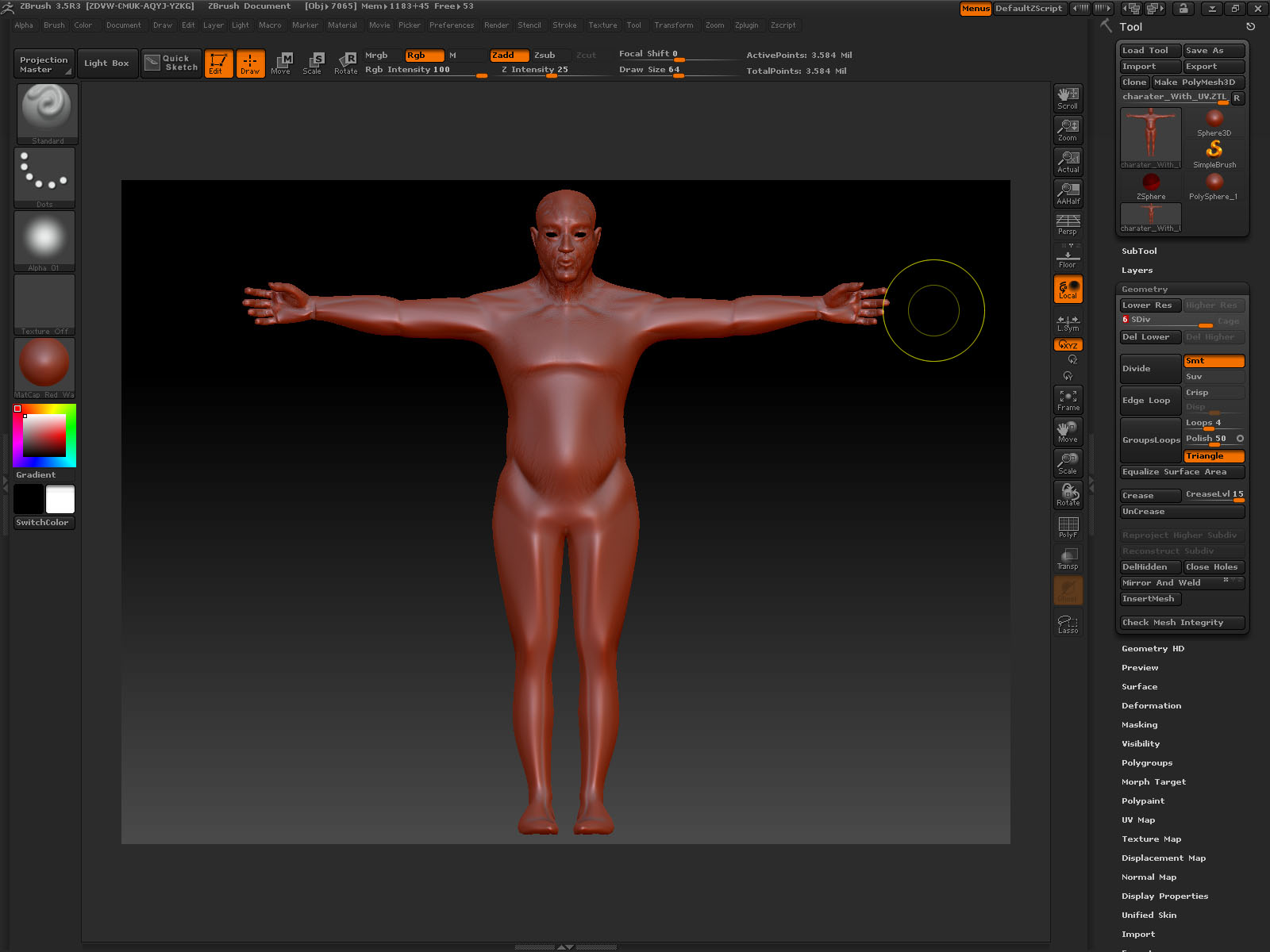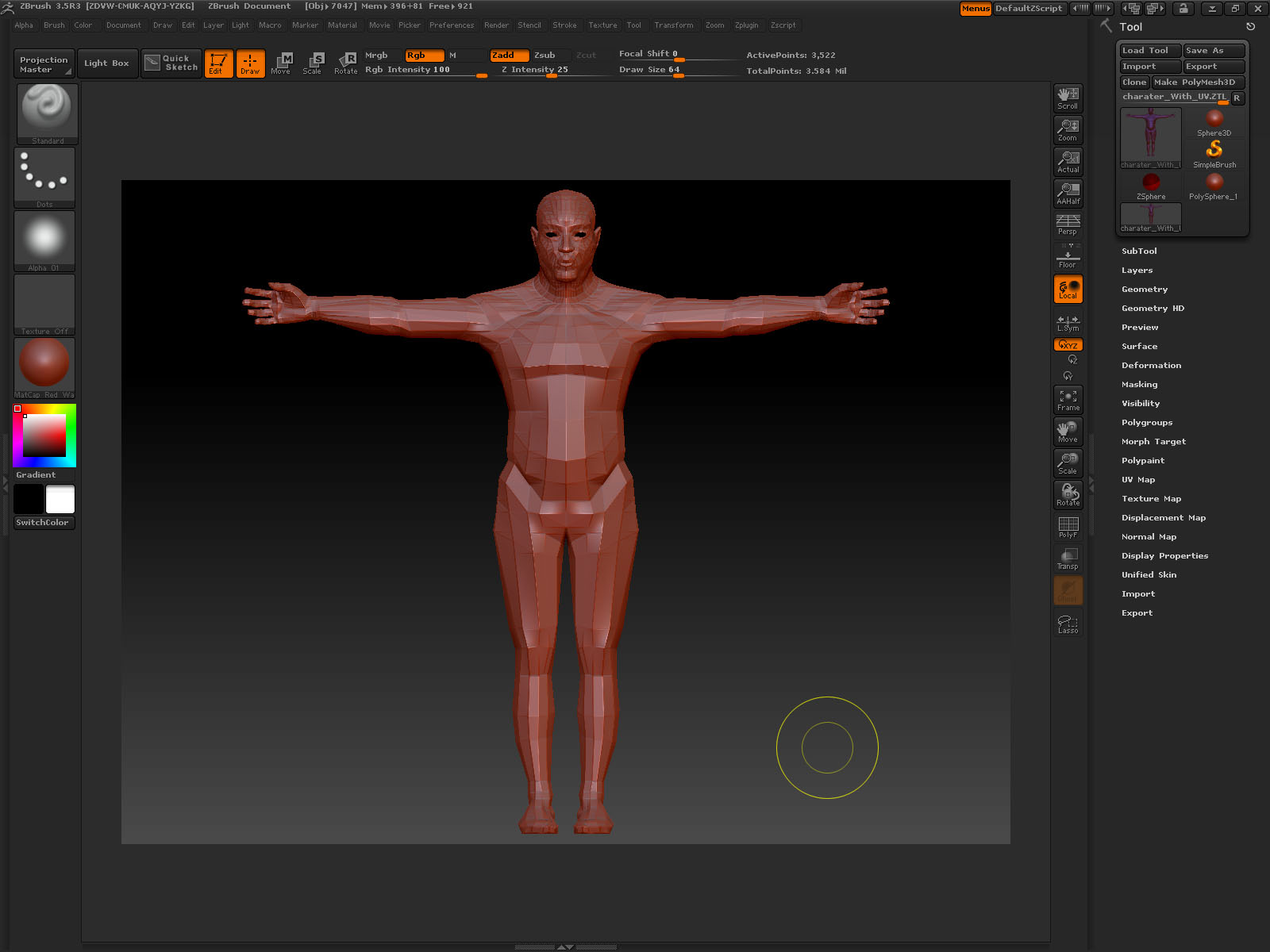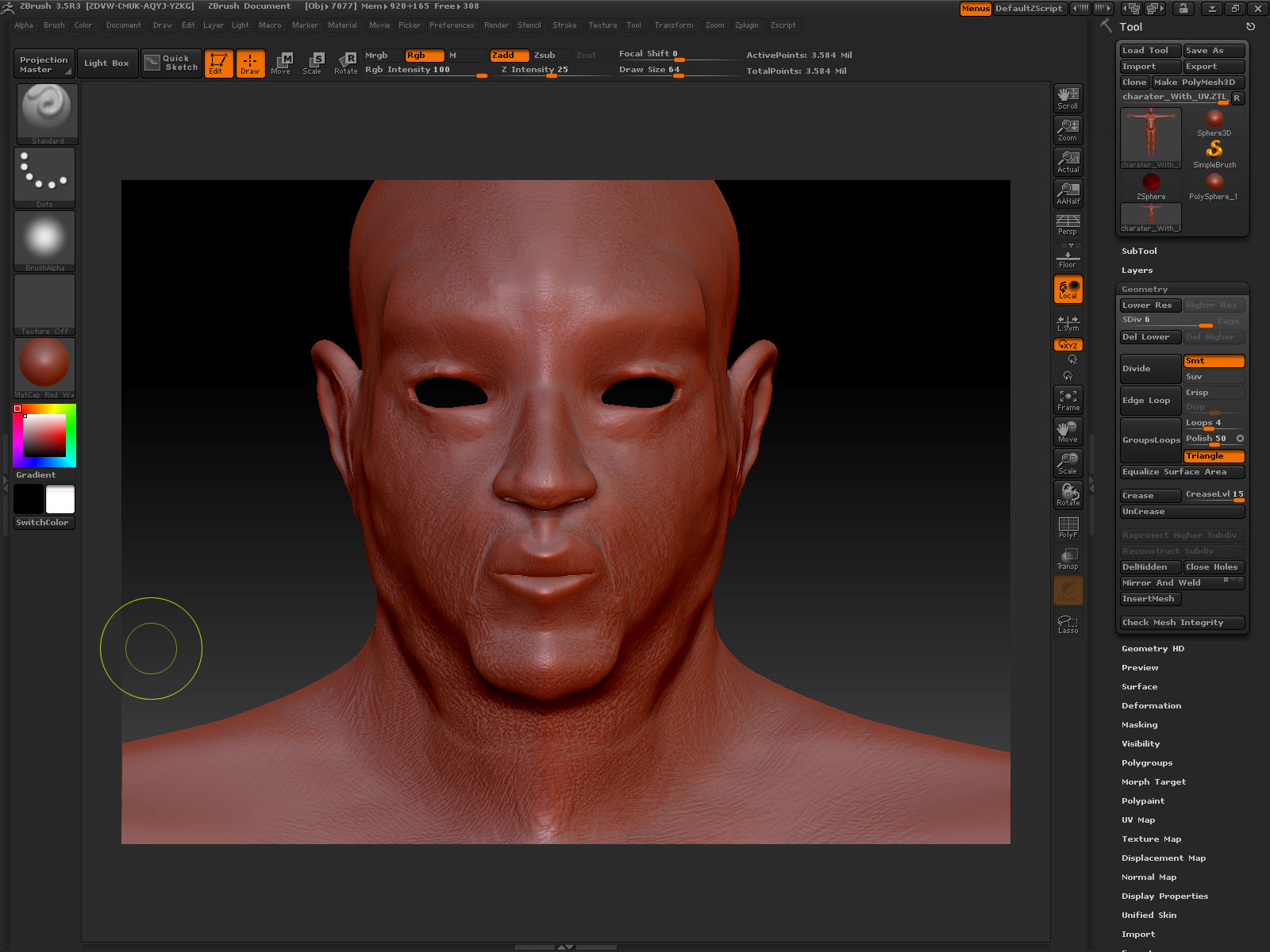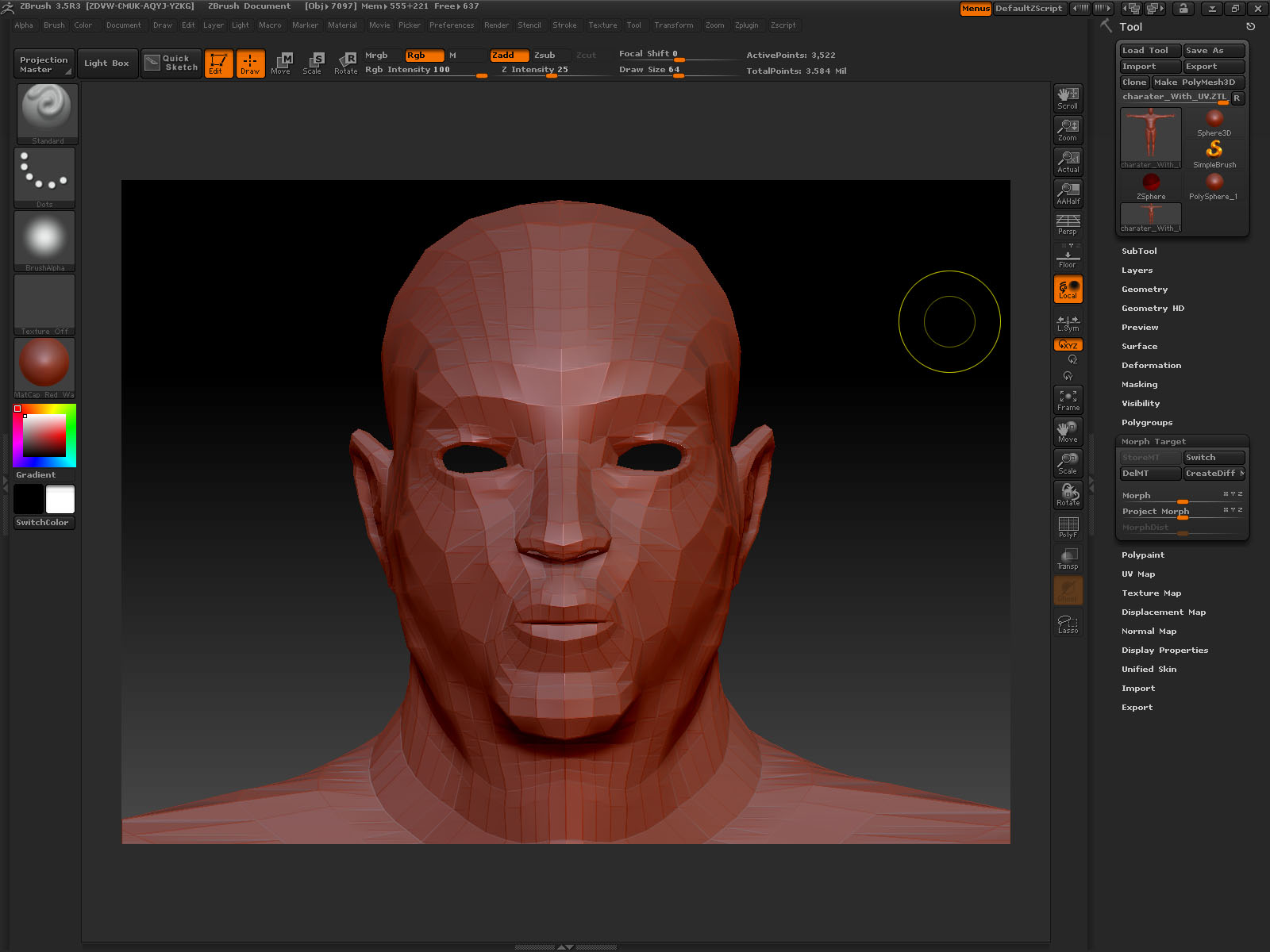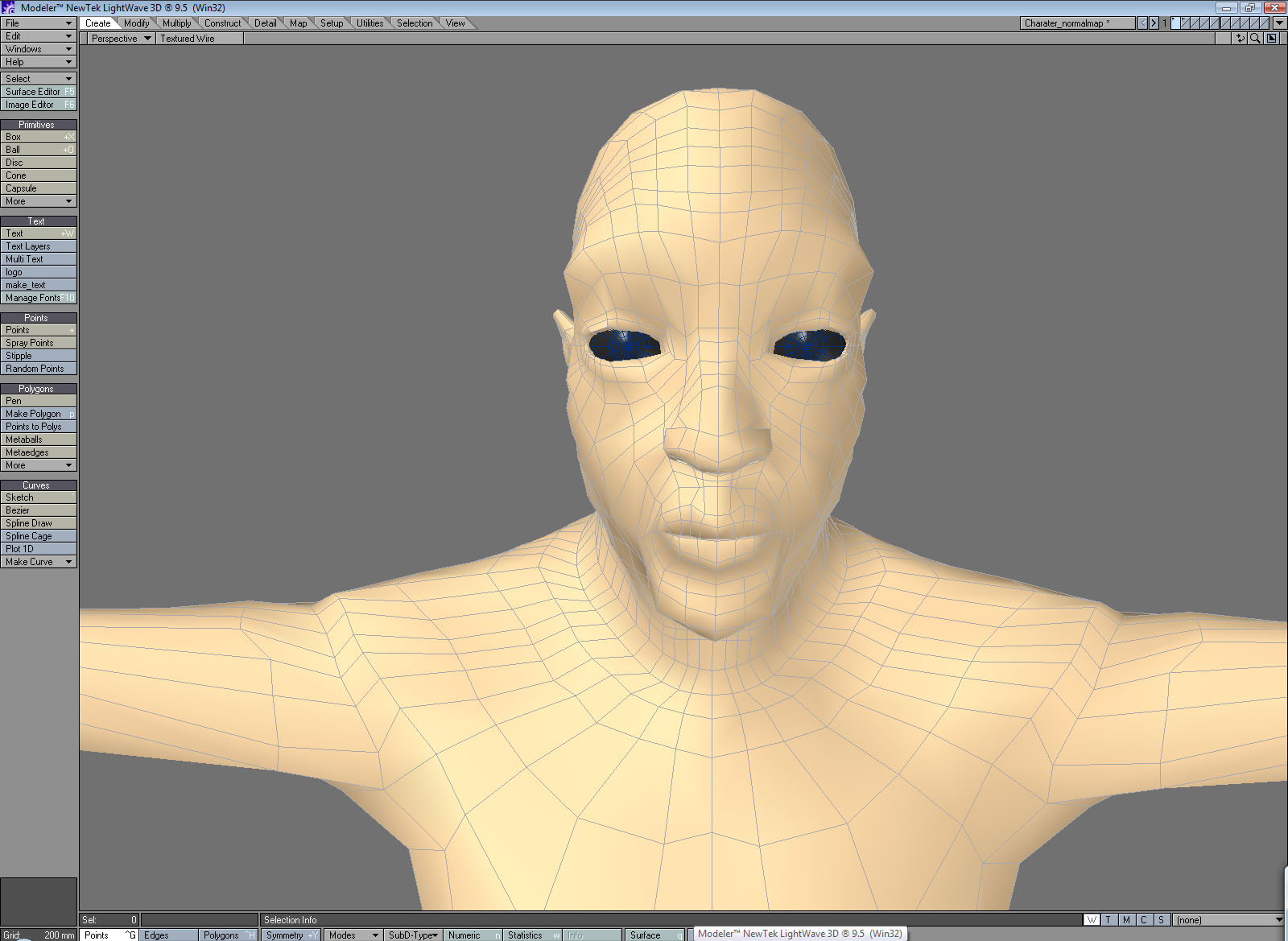I’m currently working on my first project in Zbrush and I’m running into some porblems with my normal maps. When I create the map it seems to create artifacts of high intensity that pop out on my figure. In the example picture you can see them around the eyes.
The weird thing about the artifacts is when I pump up my geometry level in z brush it seems to fix the problem, but that really doesn’t help me when I’m trying to export out the map to a low polly mesh in Lightwave.
My export settings are:
-Tangent
-Smooth UV
I didn’t notice this problem till after I used the “crumple” brush. Is the crumple tool a broken tool that I should stay away from in the future? If so are there any other good tools to add in wrinkles?
Thanks for all the help
-Adam
Attachments