Hi!
The above trick does not work in 4R8.
Now with the excellent Live Boolean the need for accurate ArrayMesh is even more important.
Is this really STILL impossible in ZBrush 4R8? I thought that with the excellent new 3D Gizmo it would be easy i.e. use Transpose mode for ArrayMesh and then go to Pivot tab and then click on home on gizmo and it would put the pivot to the world center. But that does not work. And you cannot even move the pivot with gizmo or at least I haven’t found any way to do so :o
I can’t believe this very basic feature that is in every other 3D software that can do even basic arrays, free or not, would be still missing from ZBrush :o
For example if I want to make a star motor that has the cylinders in star shape around the axel, it would be easy to do with accurate pivot setting but with only manual guessing where the actual center is, it is impossible to get it accurate.
So I really still want to believe I am just doing it wrong, please anyone tell me how I can position the ArrayMesh pivot to center of some OTHER subtool or better yet, unmasked area center of another subtool or snap to something? Or even in the center of the world 
If that really is not possible in ZBrush UI, then please can you give simple ZScript that puts the ArrayMesh pivot to the world center (or better yet, take it from other subtool of course :))? Sadly ZBrush does not support Python scripting so I need help even with so simple script 
Thank you very much!
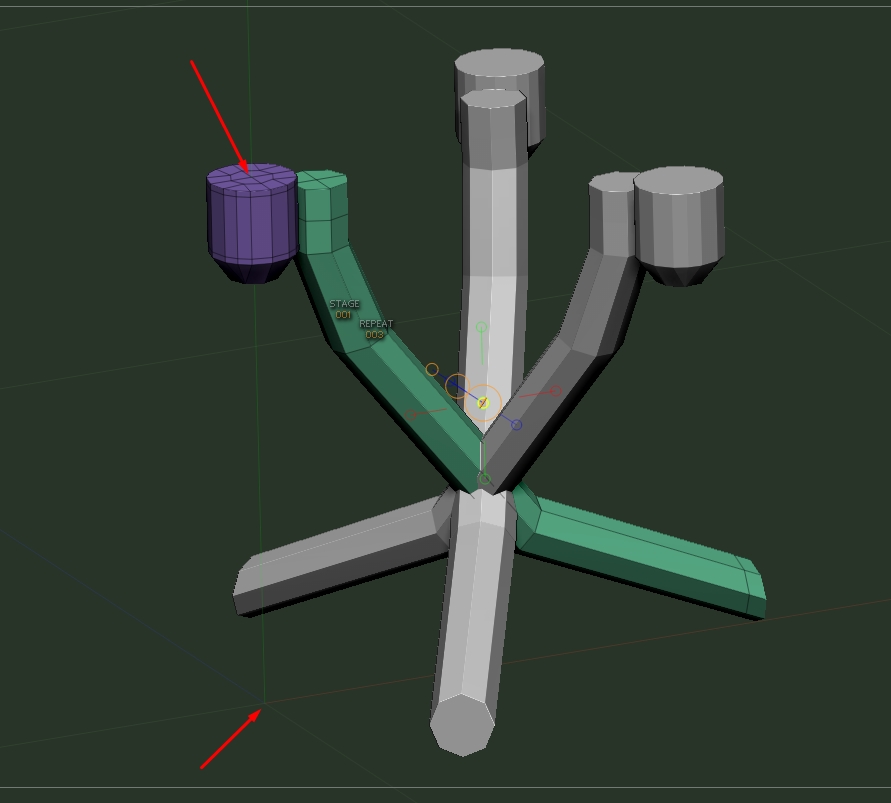
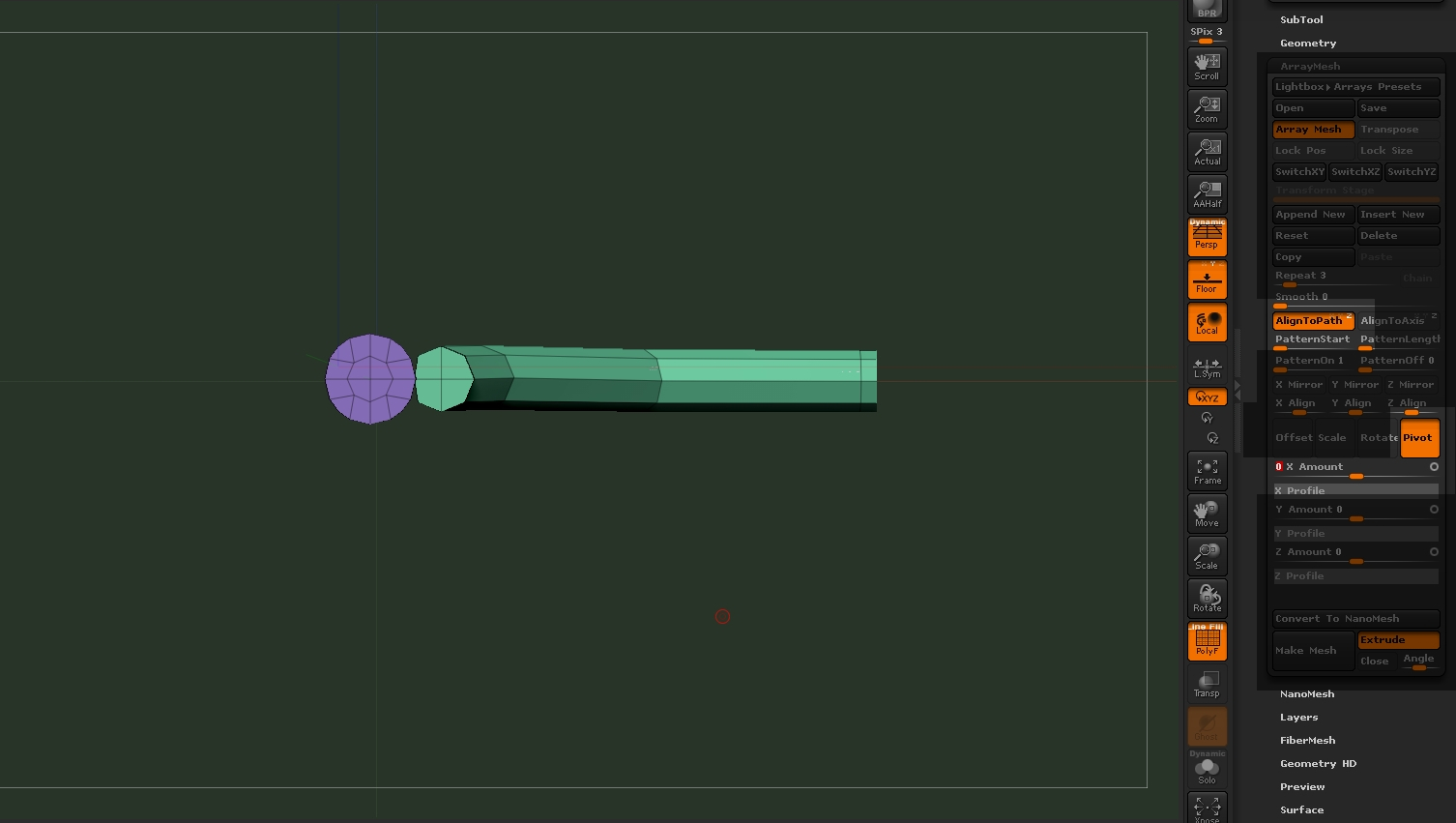



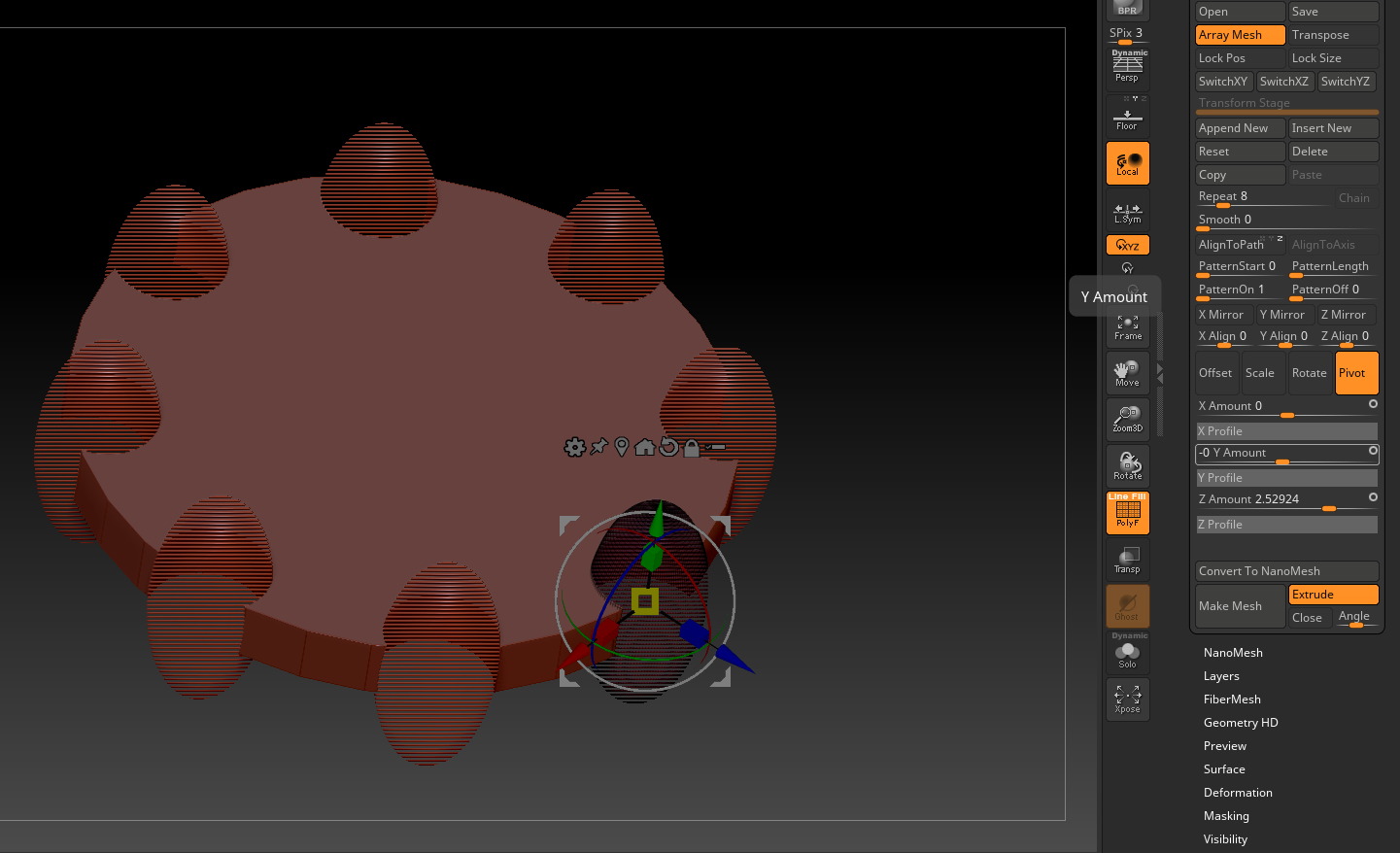
 ArrayMesh even has levels so it is obivously meant to be used for complex structures but if you cannot set it up exactly, it ruins the whole feature. I still find it hard to believe that is the case :o
ArrayMesh even has levels so it is obivously meant to be used for complex structures but if you cannot set it up exactly, it ruins the whole feature. I still find it hard to believe that is the case :o