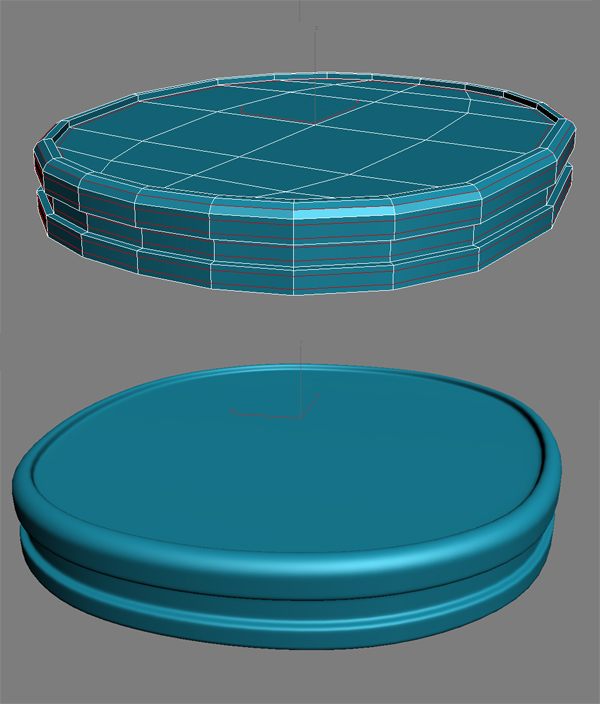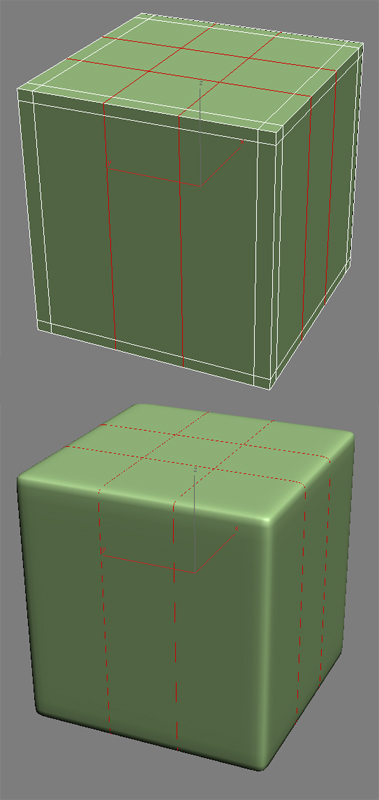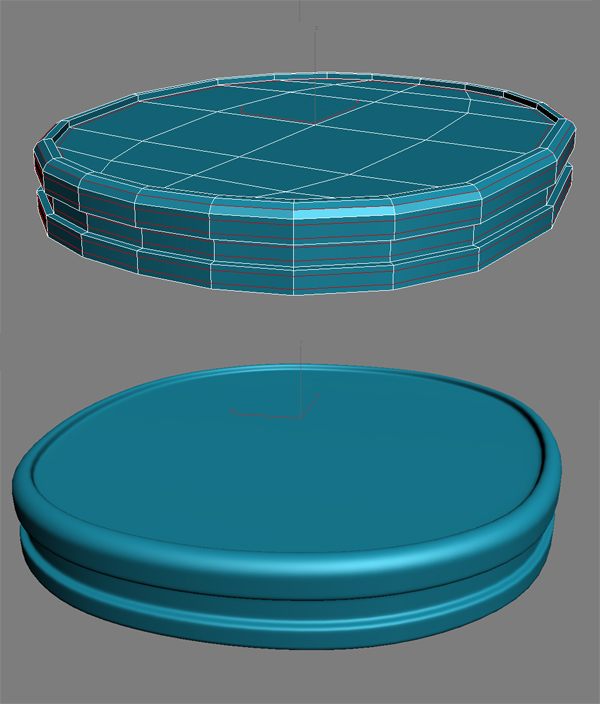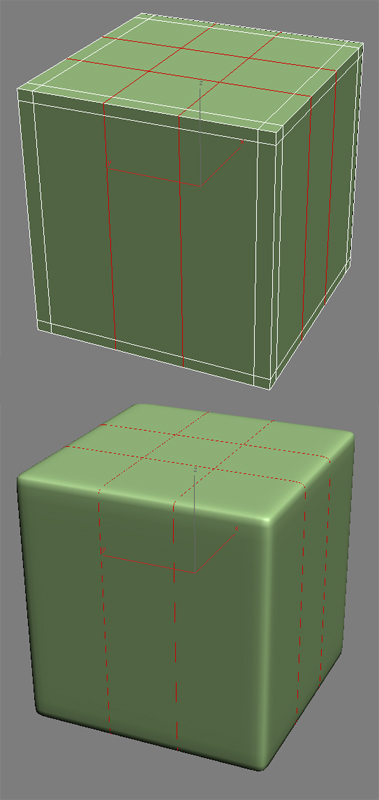Hey nizza_waaarg,
Here's a breakdown of how I've been approaching hard surface/semi rigid geometry in ZBrush. This may not be the right or best way to do it, but so far it's the best approach I've come up with.......
I do all my basemeshes in Max. In the case of armor/belts/boots, gear or anything not very clothlike, I tend to create basic subdivision geometry for them to hold the form/shape/edges. I’ll continue as if you aren’t totally up to speed with SubD’s, if you are, then maybe this post will help someone else…
So for SubD’s I basically take my base geometry and then add “supporting” edges around the edges of the geometry. Those are the edges in red (Top, blue thing). Then when you do this and turn on SubDs, (level 2 usually), you’ll get nice smooth edges that hold their form (Bottom, blue thing). Adding additional edges or bringing the “supporting” edges closer to the primary edges can help tighten up the edge smoothing or crispness. I basically do enough to hold the form/edges/surfaces in place, and then export the model with SubDs turned on into ZBrush. There I’ll add seams/wrinkles/details etc. Also, make sure that if you add chamfered edges, add additional edges throughout the model to make sure that the topology/polygon distribution is relatively even for detailing in ZBrush, like the red lines on the cube below. Otherwise you might not be able to get enough polys in an area when you subdivide for detailing, while the chamfered edges wind up with an excessive amount of geometry. Hope this helps. Good luck.
Attachments