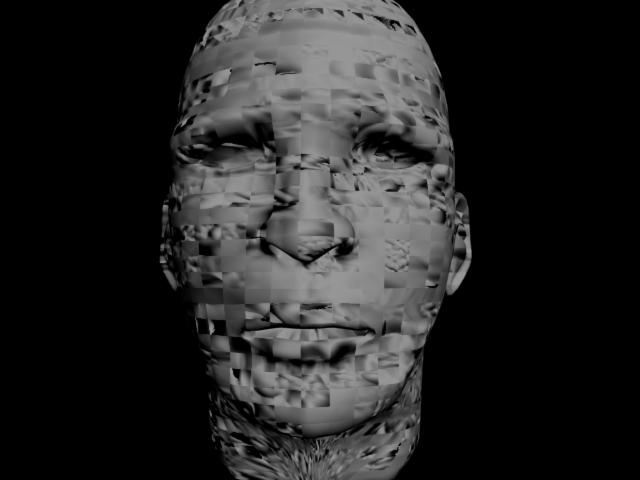hi, i am a beginner. i have a problem in using the zbrush.
can any one explain to me step by step how we can apply normal maps that we make in zbrush to 3ds max?
i have watch the tutorial video from you tube etc, and i have try it many times but still fail.
i hope that anyone can reply me ASAP, because i cant wait to learn.
Thank you veryyyyyyyyyyyyyyyyyyyyyyyyyyyyyyyyy muuuuuuuuuuuuch:D