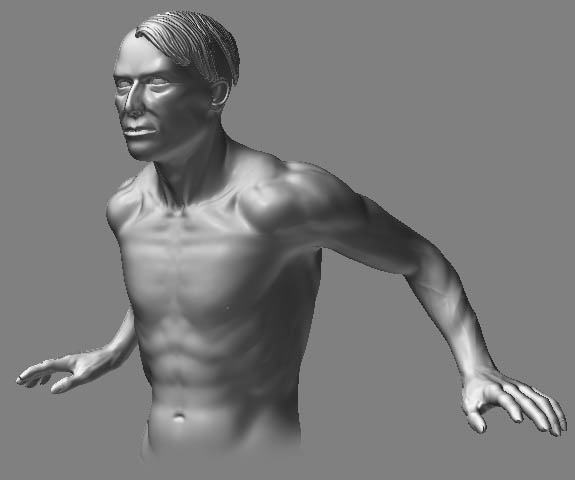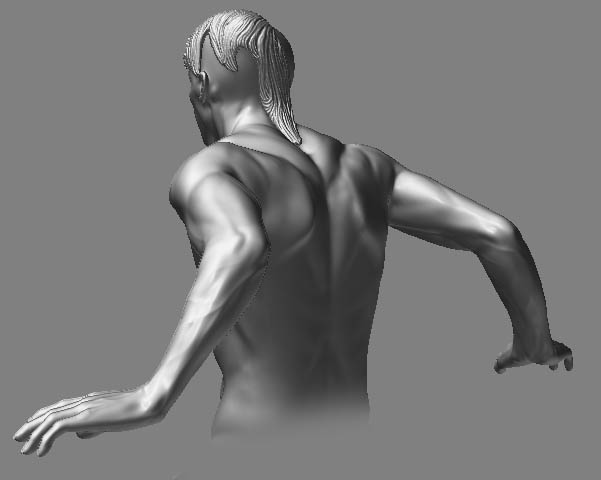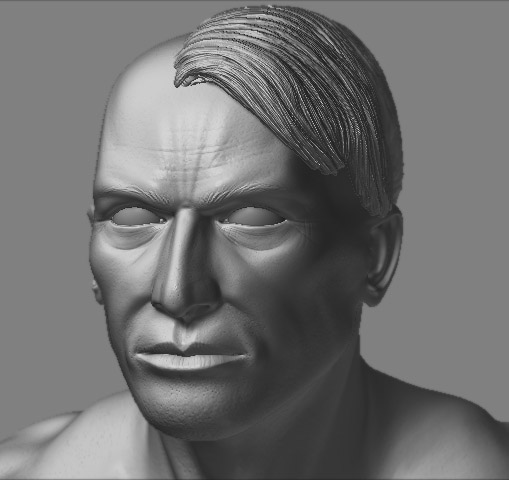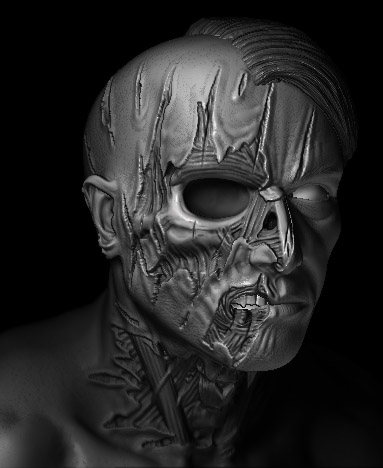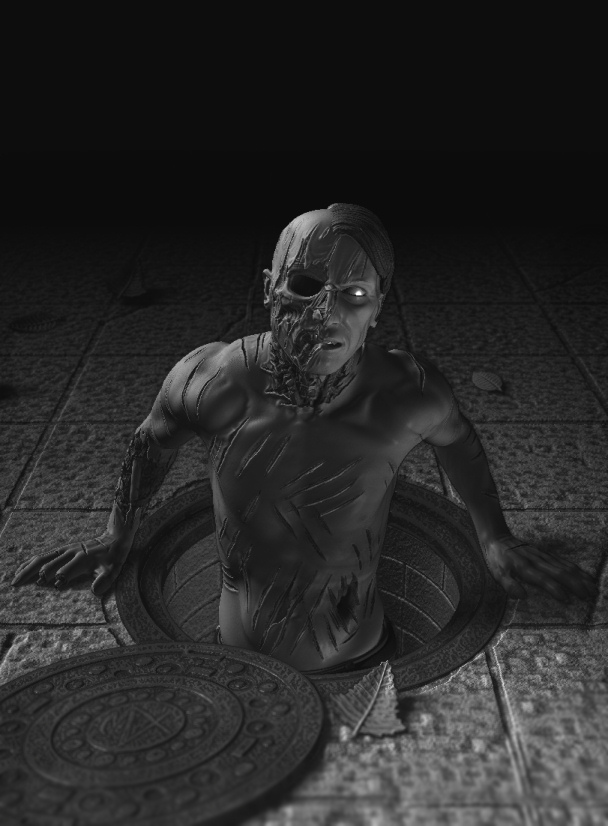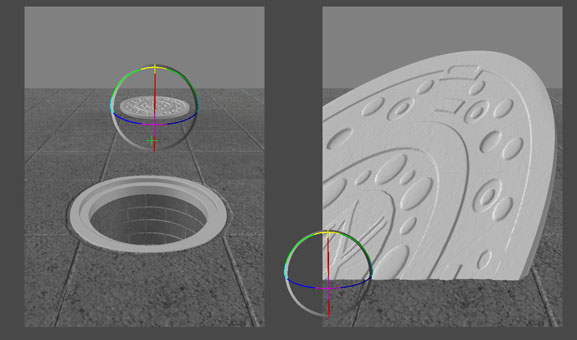Hi,
Here are two images of a new little project I’m doing. After building characters in the bind pose I want to make something where the muscles are correct to the pose. Also to do a character with a more natural, realistic body type. Once this stage is finished, and texture added I’m going to zombie him up and tweak the pose in Maya.
[attach=34631]climb_01.jpg[/attach]
He’s meant to be climbing out of a manhole, by the way. 
[attach=34632]climb_02.jpg[/attach]
Crits and comments on how and where to make it more realistic welcome.
MX
PS, I will try and finish my other project when I feel I can look at it again without my eye glazing over.
Attachments