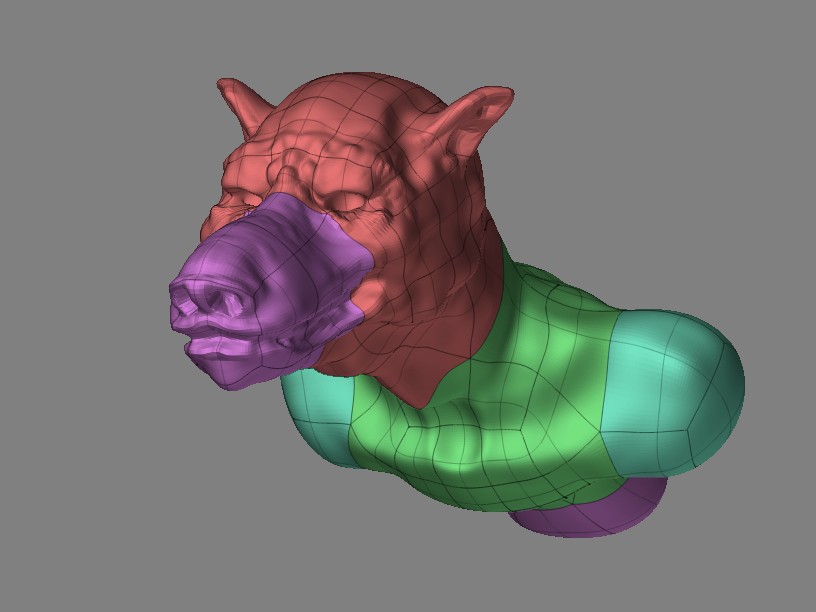Here’s a completely bald werewolf… still getting the hang of things, especially getting high-res renders. I double my document size, and then save as AAHalf, but the picture ends up being like 5 by 6 inches or something. I dunno…
Looks awesome!!! I would prefer a darker texture though… 
I know it’s weird to reply to my own post, but I wanted to provide more info. I love this forum, and I’ve learned so much from all the generous people . I’d like to give back a little.
I have absolutely NO experience in ANY 3d programs AT ALL, until 2 months ago when I downloaded the ZBrush demo. I am a sculptor, and the leap from real clay to ZBrush is a small one indeed. So, I’m totally hooked.
Anyways the wolf was originally a ZSphere primitive, with an Adaptive Skin.
The sculpting included a lot of masking and inverting. Texturing in Projection master. The eyes and teeth were all made in another layer.
I used a skin material I downloaded (somewhere on Zbrush central) called “Jerry’s Skin”(Thanks Jerry…) , but I painted it in PM.
As far as rendering goes…sigh… I just can’t seem to have any kind of consistency. Sometimes I get nice grid-free results, other times it’s so small.
What I do is…(I like using “…”)
- FOG set intensity to about 57. Use a color and a texture(I used Reflect 4)
- BEST render
- Flatten(But I don’t know why, I figured because it was 2 layers)
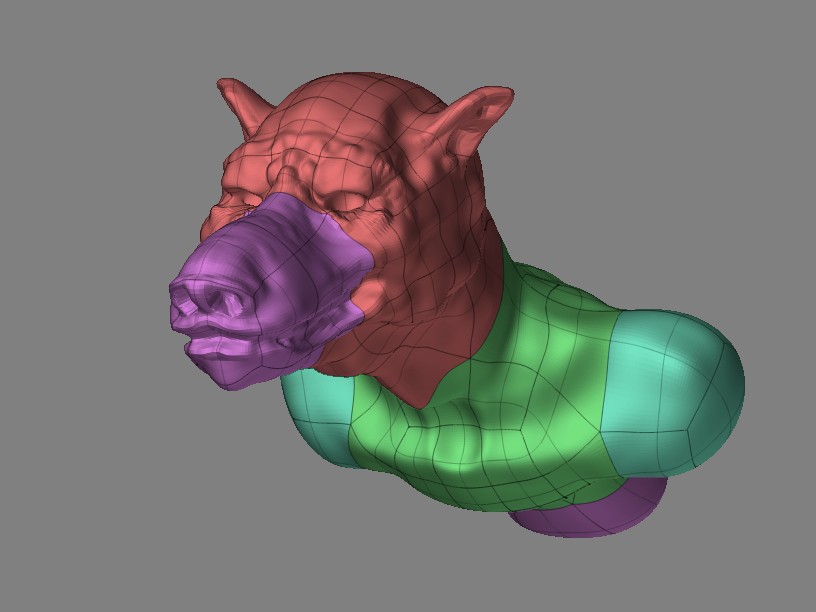
Well, if any Noobies like myself have questions, I’ll be glad to help, and if anyone has any idea how to get BIGGER HIGH_RES renderings, let me know.
PEACE
hello i like urs werewolf i just fancinating me so much plz tell me u put in z brush are in photoshop thaanx
Greetings, jbaktukis.
The largest doc size you can currently have is 4098 pixols sq. Having to 'aa the render gives you 2048. Now working from memory,… that’s about 28" at 72 dpi, and if you go to profesional resolutions of 200 to 300 dpi, the best you can get is 7 to 10 inches. However, at the higher settings, you can bicubic resize it up considerably and keep a decent picture. I think that’s why many use other software packages for renders. I hope that helps. 50.
50’s Kid-So I just re-size my document before I fill it with models? That makes sense, I was just doubling the default(which comes to 1280X960 I think). Since so far, I only have ZBrush, I hope to be able to get better results. A lot of other people sure have. Oh yeah, what is “Bicubid re-sizing”?
Keep up the good work with the props. This weekend I saw a house that had an entire collection of antique pumps in the yard, and I thought of your model.
TO MY FRIEND IN KARACHI_
I didn’t use any Photoshop for that piece, just ZBrush. I was able to get it to subdivision 8, but with my only 512 of RAM, I had to lower it to 7 just to move it around. More RAM is on the way,
Bicubic resizing is in PhotoShop. Go to image>image size and there is a drop down at the bottom with the resampling methods available. For this type of image “bicubic smoother” will usually give the best results. It varies from image to image. Sometimes other resizing methods work better. You should experiment with a few images to see how they all work. Used along with a good sharpening plug-in like Focal Blade or Focus Magic you can up your size by about 50% and still get good detail. Don’t oversharpen though. Stand back at least 3 feet when viewing to decide. When people view your work they will not look close up like you will. I do this with digital photos daily. If your using something other than Photoshop I think most programs have the equivalent method.
You can reduce it to 2048, then blow it up with one of the fractal/procedural enlargers and blurr the occasional jaggie and you’re all set. You can also take the 4096 and explode that to immense resolution and then collapse the jaggies with a bicubic reduction and maybe a slight blurrrrrrrrr.
Lemo