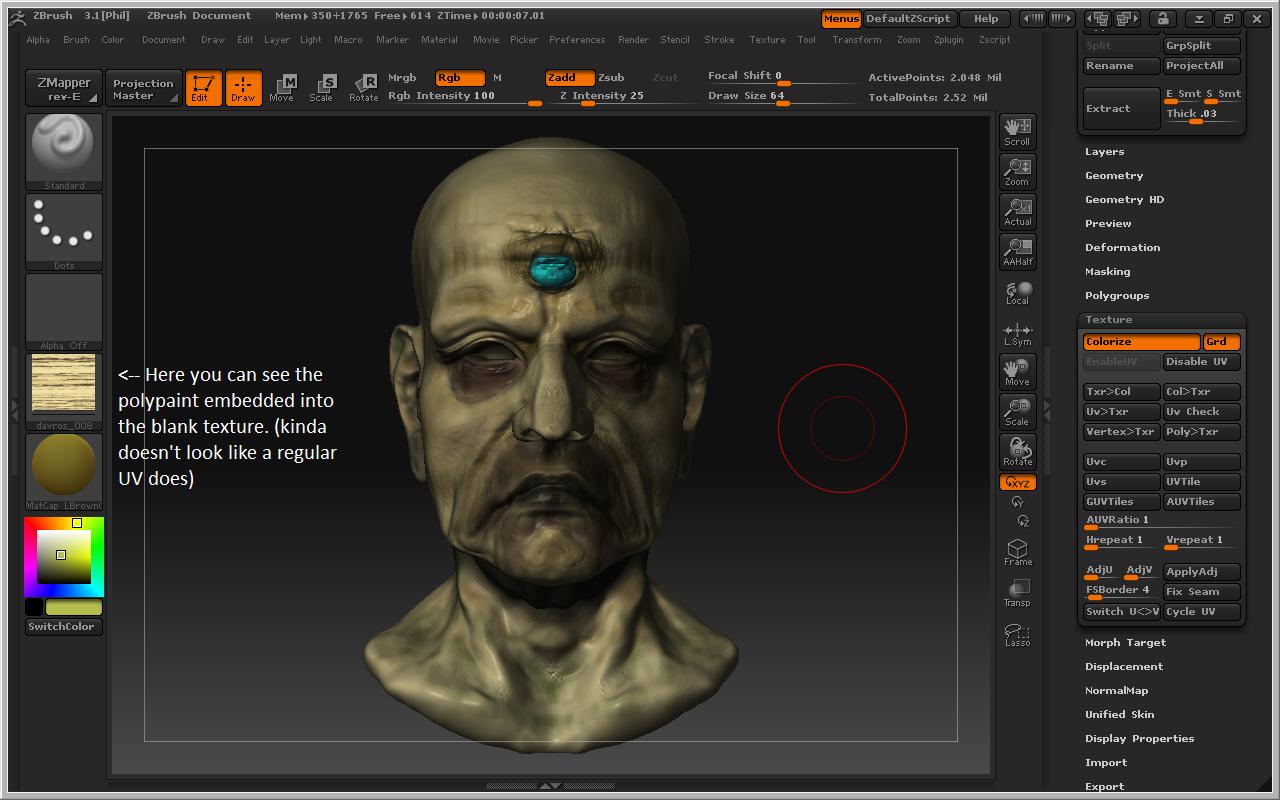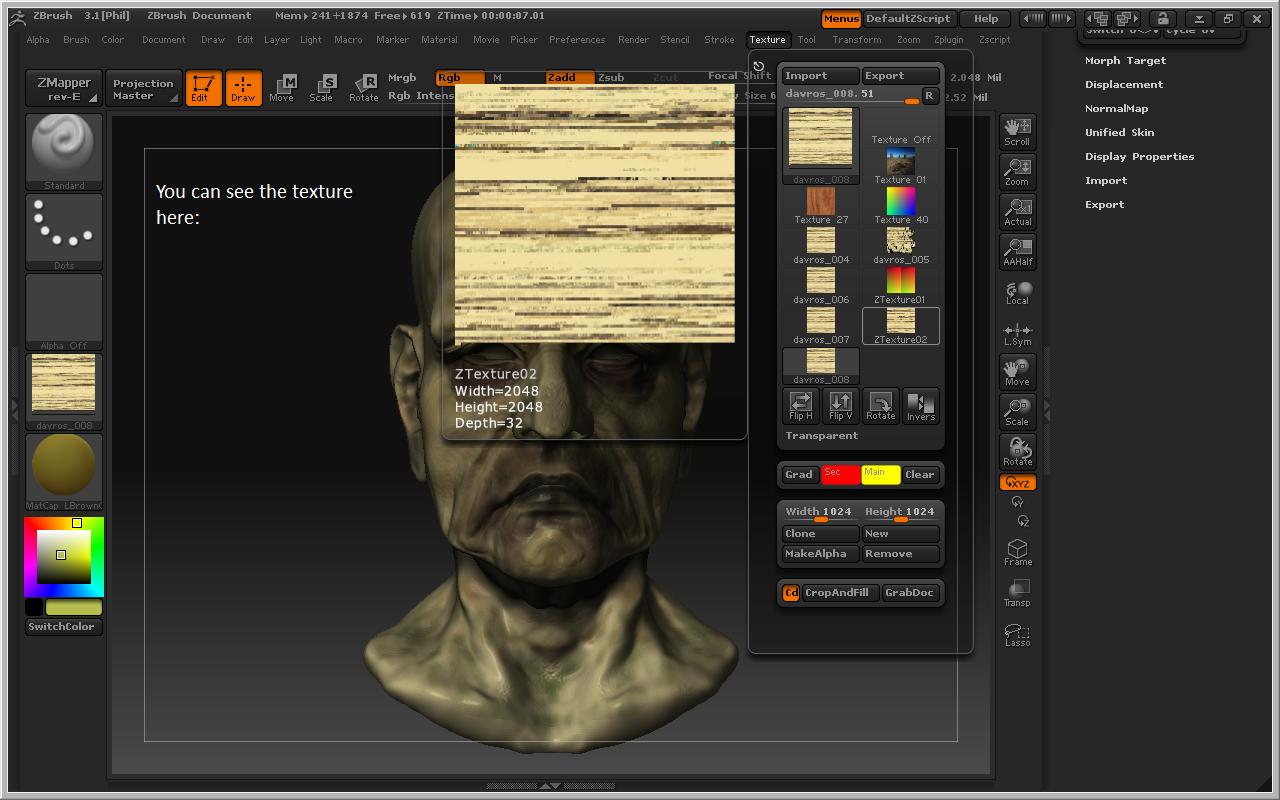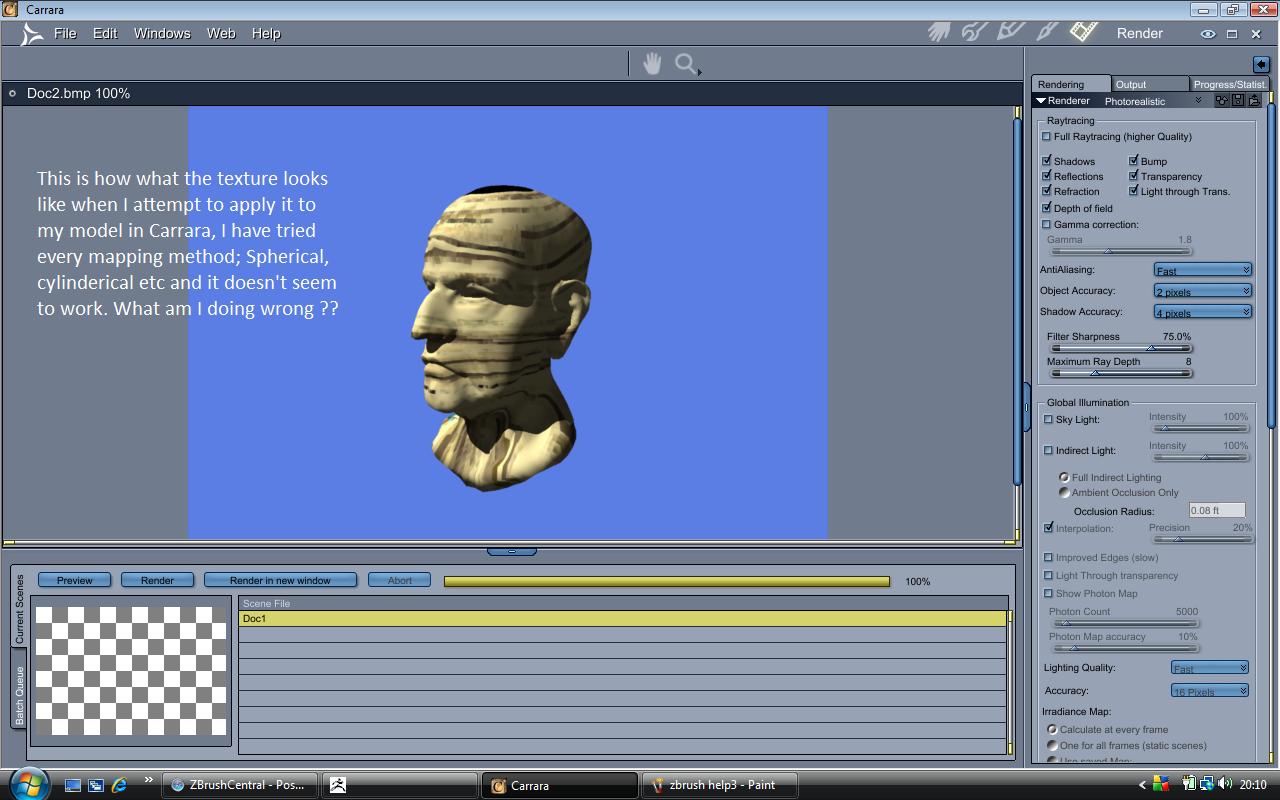Hi All,
I am still fairly new to zBrush 3.1 and have followed a few really good tutorials from zClassroom and have created my model, now I am ready to export my model (no problems there) and the polypaint. As I understand it I have to create a new texture the go “tool:col>txr” which in theory embeds the polypaint into a texture that can be exported, heres my problem. after pressing “tool:col>txr” the texture; A) doesn’t really resemble my poly paint and, B) when I import my model (after exporting at subdiv1) into Carrara 6 the texture that I created using “tool:col>txr” looks nothing like my poly paint.
I have included a couple of screen prints for clarity:
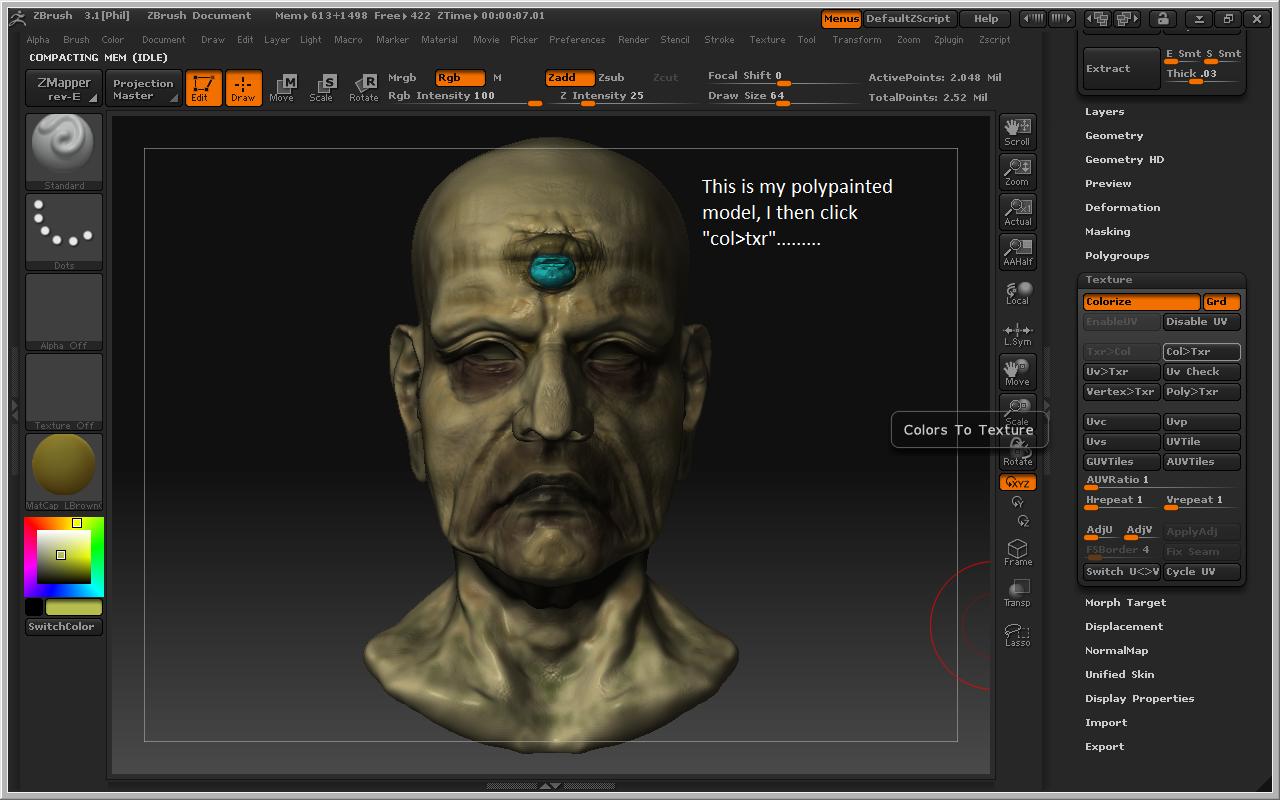
Thanks to anyone that takes a look at this, hope someone can point me in the right direction! 
Attachments