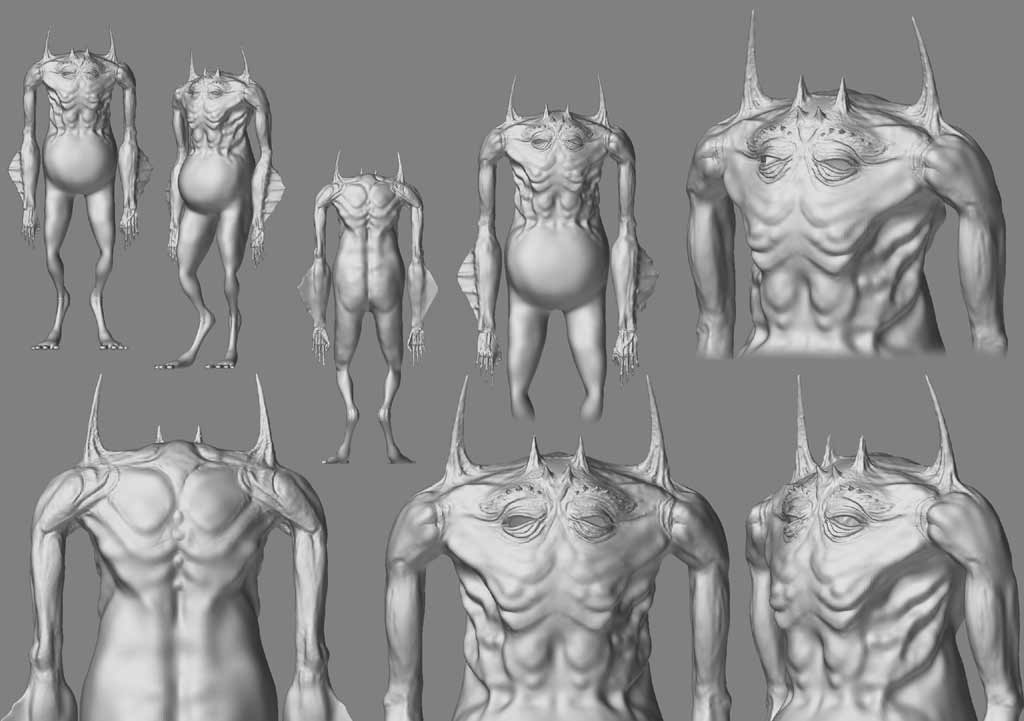Well after the Mushroom Monster debacle I decided to start over on a new model. This time I imported a Lightwave model. Everything seemed fine and I was getting ready to call it a night but decided to first do some test shots. While I was giving the model a once over I found another rogue polygon. This time I maged to drag the poly back through the arm and then smooth it out but why am I getting these? I was selecting areas when I worked and hadn’t been near the arm in hours when it developed. The last time this happened the rogue point welded itself onto another part of the model, The toe to the back of all places. Here was that post.
I absolutely am madly in love with ZBrush but I’m also very afraid of it. It’s very hard to fix some errors. I got lucky with the last one but the previous model seems to be a bust after 7 hours of work.
I threw in a comp of the overall model. It’s only half done so I hated to post it but it seemed silly to just post the CU.
Attachments