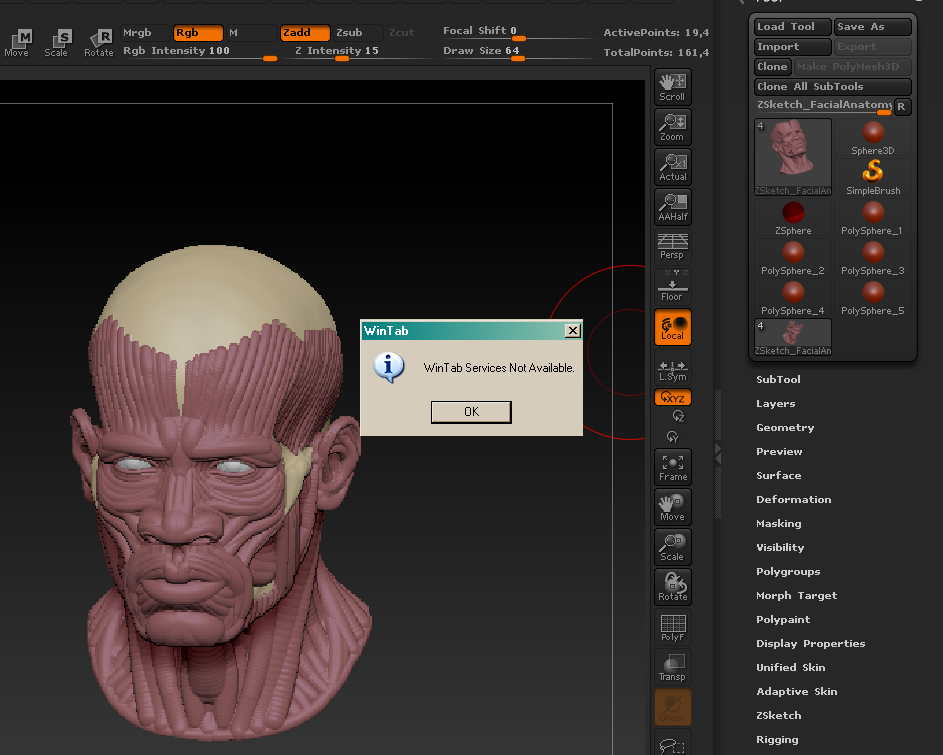– I have no tablet or any tablet device installed –
After upgrading from Zbrush 3 R2 to Zbrush 3 R3 i noticed that i get an annoying pop-up message in my Zbrush app.
The message says: ¨Wintab service not available¨
Its really frustrating if your in the middle of modeling and this thing goes on when you try to create something. I have never seen it anywhere else other than in Zbrush 3 R3 after i upgraded.
Attachments