Use your existing serial number:
http://www.pixologic.com/zbrush/downloadcenter/instructions.php
I got two emails. Weird. I think all you have to do is go to the pixologic website’s download center and you will see the link for the upgrader instructions. Should have all you need in there, except of course for your serial number, that’s yours.
Amazing, I leave one post in here and immediately get the ‘It’s Ready!’ email with instructions. Downloading now, thanks!
Looks like the Updater is too simple. My system drive is F:, not C:. The updater errors out and exits very quickly. I find nothing in the .PDF instructions saying that non default locations need ‘correcting’.
This is my actual ZBrush folder:
F:\Program Files (x86)\Pixologic\ZBrush 4R2b
TIA for any help!
Attachments
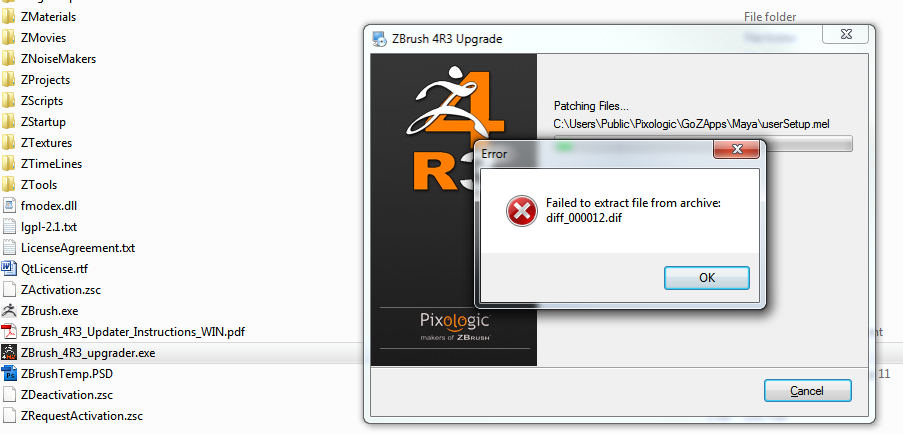
Check the updater in program in the zplugs… I checked mine this am with a different drive partition install, and it was fine.
How do you mean? Install the plugins in 4R2b? I’ll have to re-activate 4R2b to do that right?
I looked again at the image you posted… it looks to me like you have a corrupt updater. (I thought at first you were running the new r3 updater application thats included instead of the new one in zplugs.
Maybe unzip it again, or redownload it, and unzip that new one and try it?
Another reminder:
Please do NOT post questions in this thread. Nobody is watching it to be able to help you.
Please post troubleshooting questions here: http://www.zbrushcentral.com/showthread.php?166719-Questions-and-Troubleshooting-for-ZBrush-4R3
Before asking your question, I recommend checking through the thread (there’s a search feature) to see if your question has already been asked and answered.
Thanks!
@ everyone that replied - THANKS!
Will Miller emailed me from Pixologic Support with the simplest solution possible for the problem. Plug in a thumb drive and make it C:. No problem with the upgrader at all then run from the F: install folders. ZBRush 4R3 is running fine! Thanks Gareee and Will, 4R3 is great!