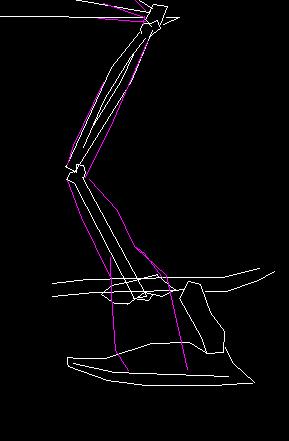Hey all, I’ve been working on and off on this for the past two weeks. It will possibly be used for one of my next DVD Training.
I wanted to make something challenging in terms of Anatomy and animation with realistic deformations. Well, thats why I chose a Dragon. Dragon can walk on 2 and 4 legs, plus they have long tails and Huge wings. Now thats a lot of muscle anatomy to figure out, which is the actual fun part.
I will be using Maya for modeling, CMusclesSystem for rigging, ZBrush and Photoshop for texturing, Syflex for the wings membranes and Magic Unflod for UVs.
Quick explaination of my process.
- I start with a concept
- I make research for anatomy purpose, in this case, I chose to go with dinosaurs anatomy and Bat wings, since its the closest to dragons.
- I model the entire Skeleton in polygons.
- I then rig the poly skeleton by parenting the poly bones to the maya joints.
- I attache all the visible muscles that will be use for deformations and do test animations to see how realisticaly it moves and giggle.
- I then make the membrane of the wings with Syflex cloths and simulate it with the test animations for tweeking.
- I then polypatch model the dragons using the muscles and bones has a edgeloop flow guides.
- I then Do the UVs using Magic Unfold.
- I then completly Rig the Dragon Mesh to the poly bones and muscles with CMuscleSystem.
- I then add a lot of details to the mesh In ZBrush, creating bump maps, displacement maps and color maps.
- I then bring those in Photoshop to tweek those a bit and creat extra specular maps and SSS maps.
- I bring all that back in Maya, Using Mental Ray for the shaders and render.
- I do the final animation.
- I render and thats it.
Sounds crazy doesnt IT? But it work for me (my minotaur for exemple was created the same way)
Here Is what I got so far, hope everyones like it. Oh and the DVD Training will not be out for another 3 to 4 months, because I’m working on other Projects and DVD training as well!
Any comments and crits are welcome.
Attachments
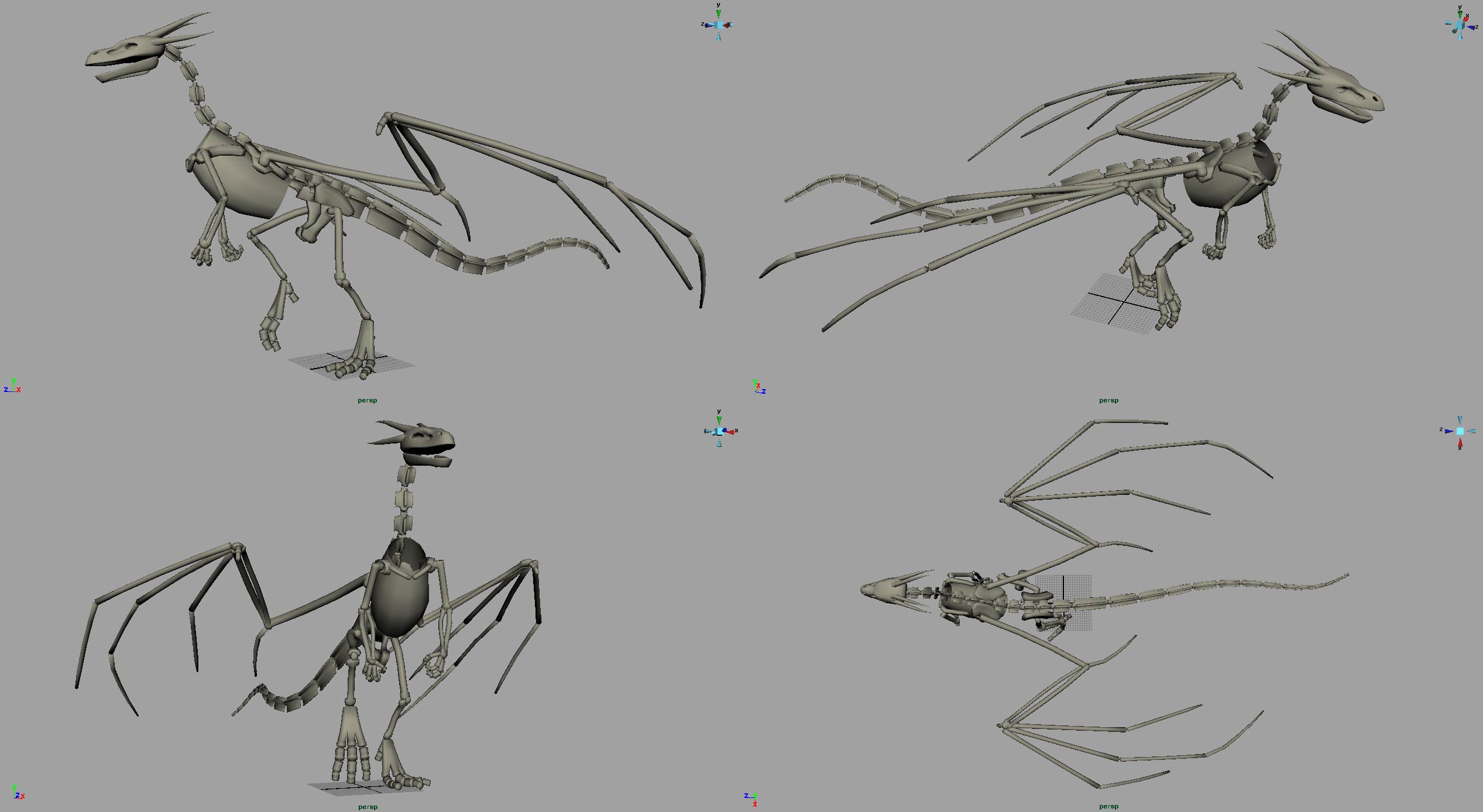
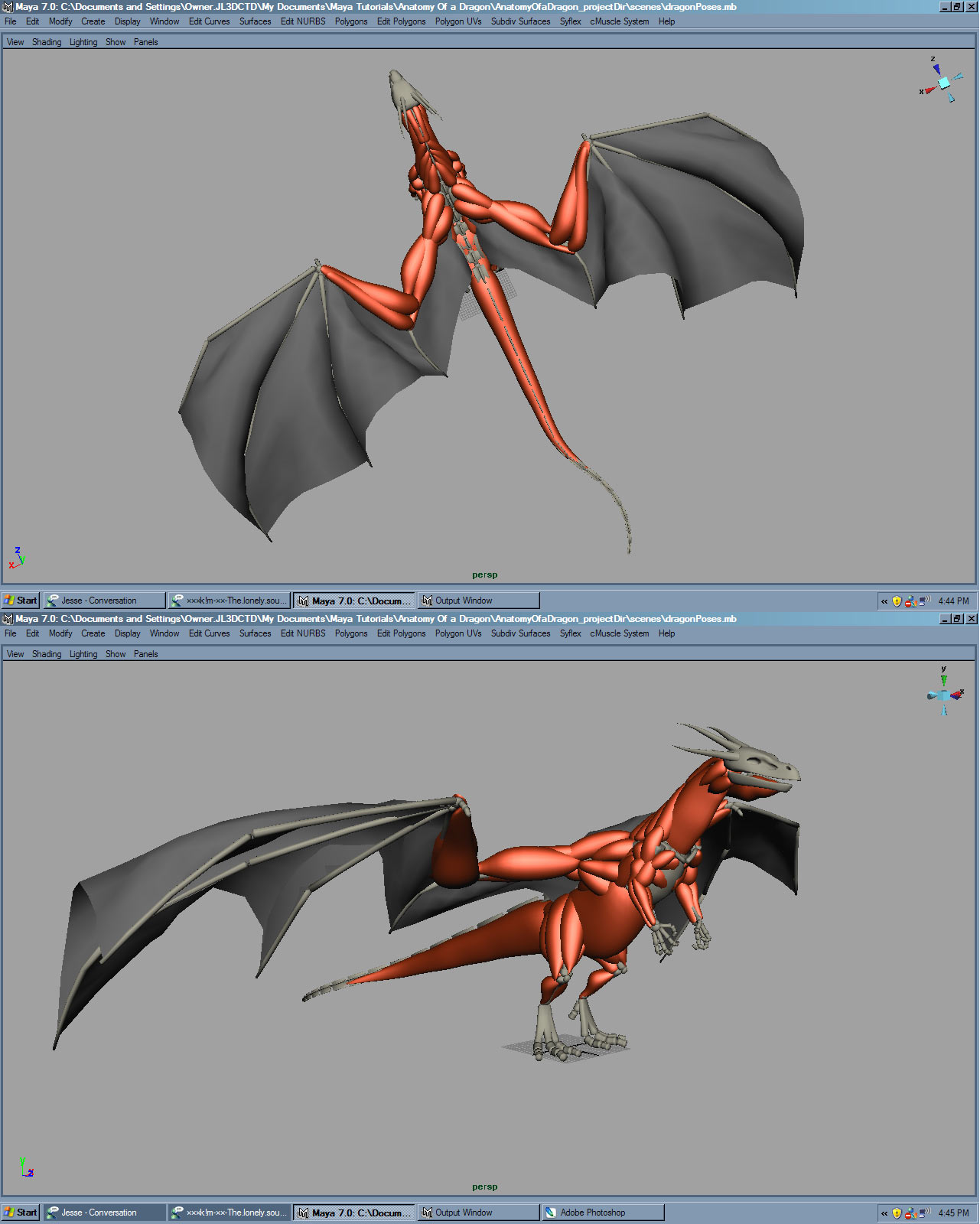
 hehe boo months:(
hehe boo months:( But all and all, its because I want him moslty to be able to walk on 2 foots. Easyer to animate with some objects in its hands or something…
But all and all, its because I want him moslty to be able to walk on 2 foots. Easyer to animate with some objects in its hands or something…