I did it once, but now cannot figure out how it’s done. Say I have a serial number I want to stencil onto something, and I want the background of the image to be masked out when I paint, how do I do that?
I know you can paint masks with a color you’ll want to be the mask, but I can’t even get that working again. Please help!
I think you need to use the color fill feature. Select black as your main color and select the paint icon. Hold down the control key and drag to fill the areas you want to become transparent.
for more details check out the color fill video in the zbrush classroom here:
http://www.pixologic.com/zclassroom/homeroom/tutorial.php?lesson=spotlight
also you can use the spotlight and not sure if this help you…
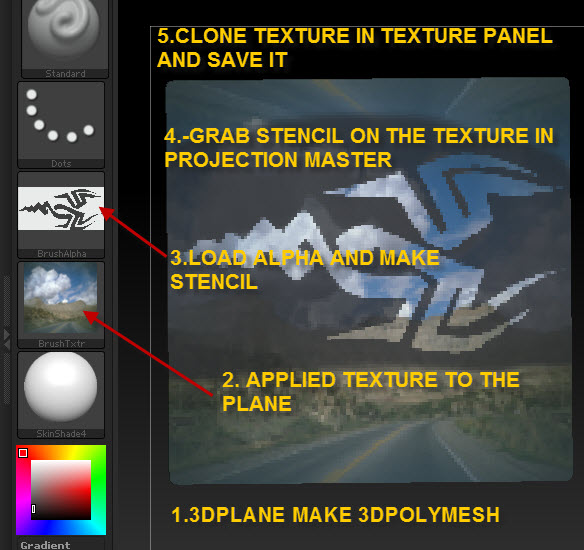
Great! Thanks for the speedy responses. I’ll try it out.
BTW, Spotlight is incredible. Thank you, Pixologic 