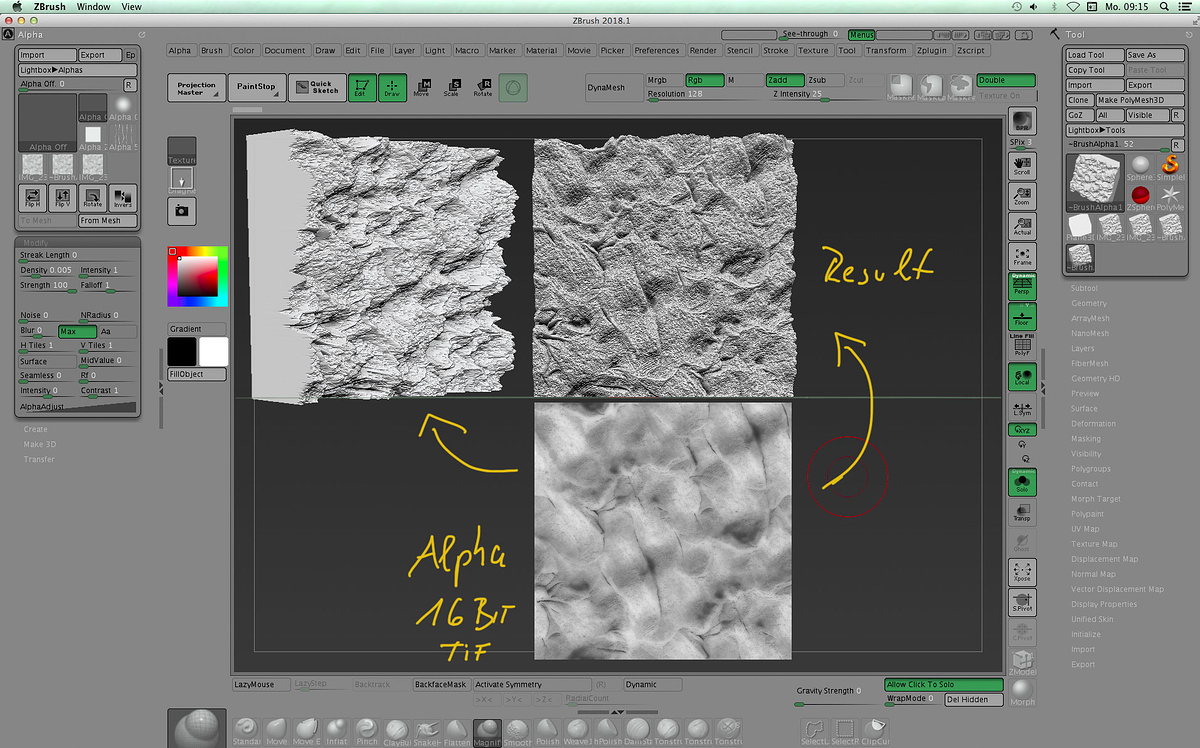Hi there,
I want to import a couple of self-made images as alpha to create custom brushes. This works, but in EVERY case I load the alpha »to mesh«, the result on the mesh is extremely grainy.
Believe, I tried every data format, from .tif, .psd, .jpg., 16bit, 8 bit…, I blurred, It’s all the same (see picture).
What helps a bit is to squeeze the alpha curve in ZB extremely, but so i will loose a lot of detail.
I work on a Mac and ZB 2018
Any idea?
Thanks for any help,
greetings
Stephan