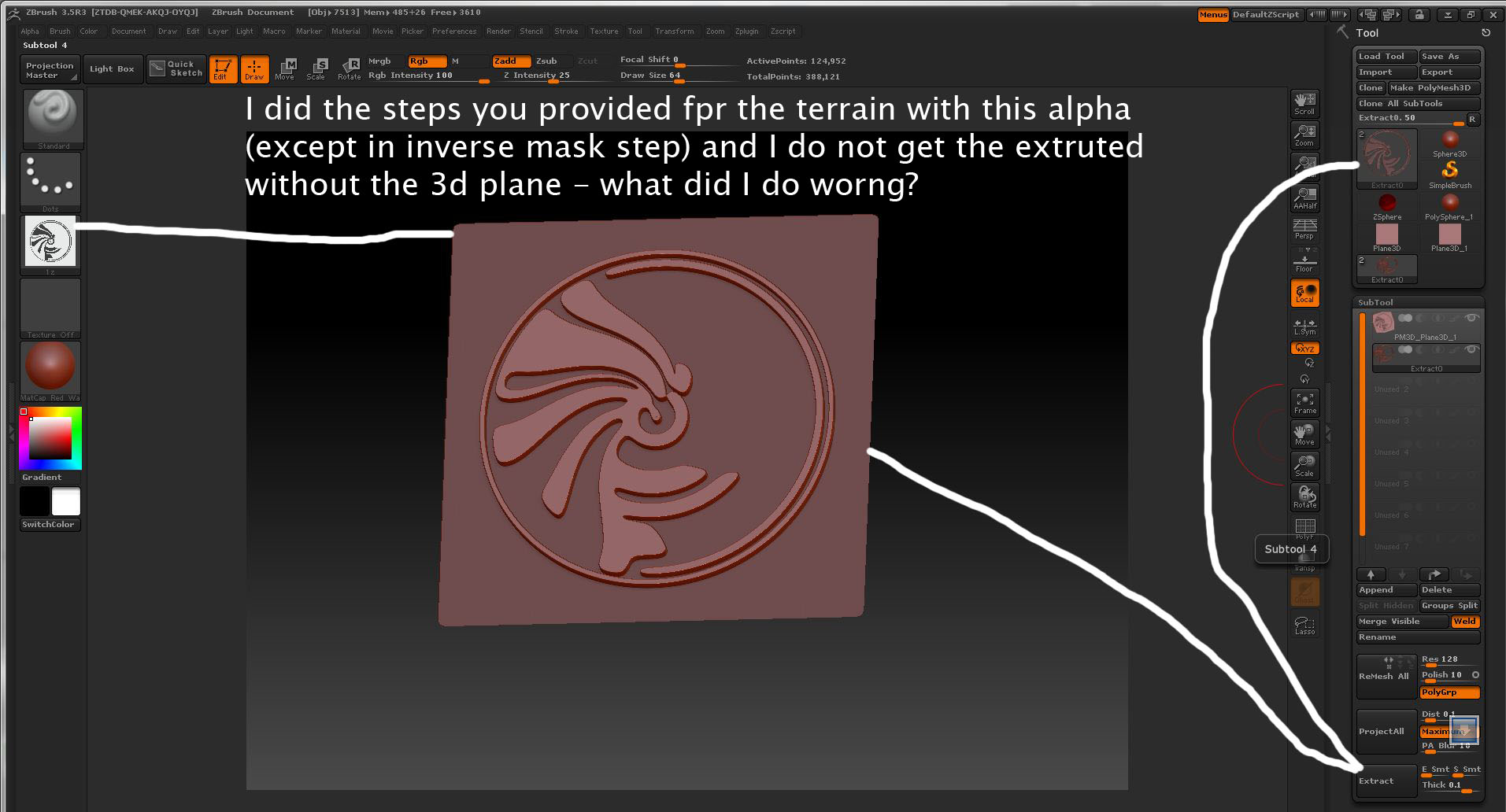I made this terrain in ZBrush 3.5r3.
From the terrain I made this alpha - exported it out and brought it back in as an alpha
I then made a make 3d from alpha and got this shape (tried varoius settings)
I want the make 3d from alpha to look like the alpha I made from the terrain so I can use subtools to place the terrain onto the made 3d from alpha.
How do I do this?




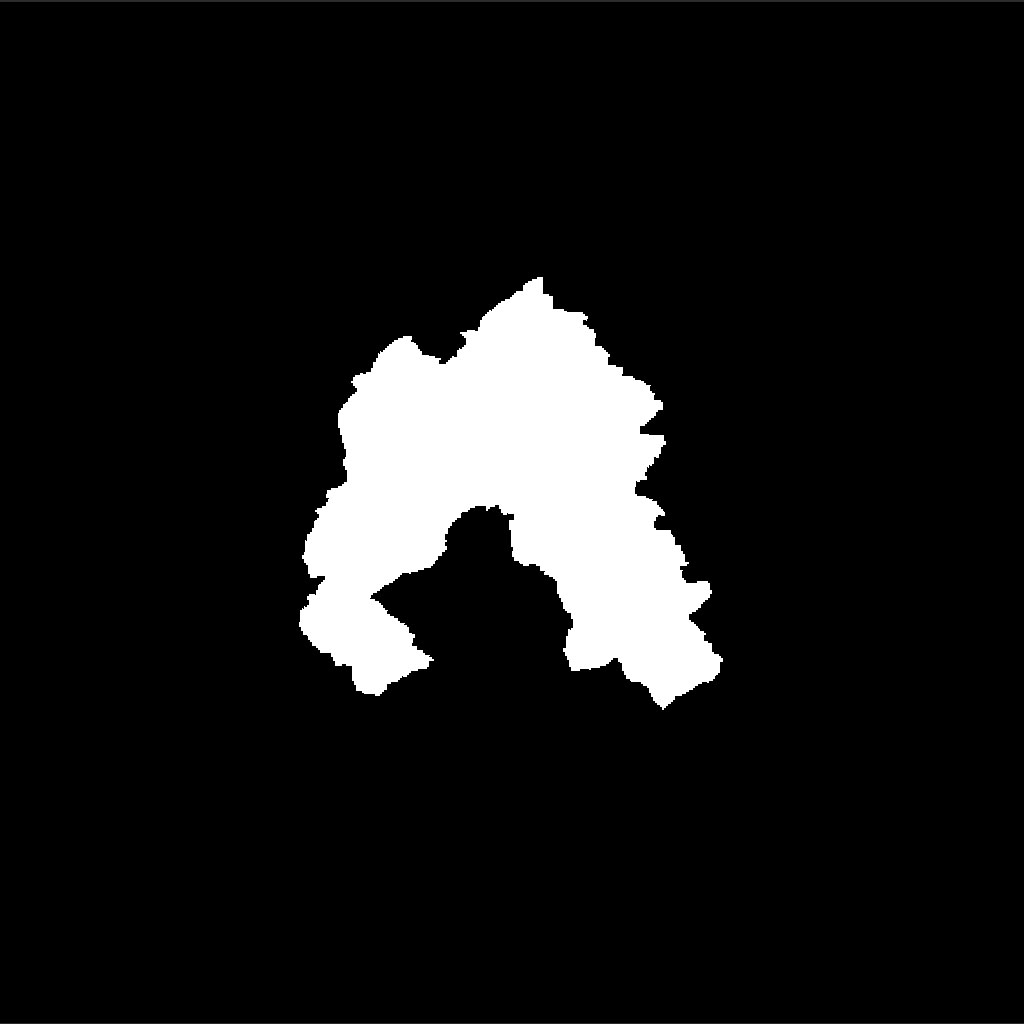
 small_orange_diamond
small_orange_diamond