awesome stuff you got here man!

thank you again for your very nice and inspiring comments!! heres the video of me sculpting the creature from my last post. hope u guys like it.
//youtu.be/http://www.youtube.com/v/Ji58EkpV_ZM.ext
thanks for viewing!!

nice work man!!
The insect model is really great!!
Cheers!
Awesome sculpts.Thanks for sharing videos 
nice sculpts sir! 
Very nice!
thanks once again for sharing 
heres one of my old speed sculpts of a creature dude i never really got to finishing.
<iframe title=“YouTube video player” class=“youtube-player” type=“text/html” width=“480” height=“390” src=“http://www.youtube.com/embed/k5xtPR8IP2w” frameborder=“0” allowFullScreen></iframe>
thanks for viewing everyone hope u guys like.
Attachments




anyway you could upload all the matcaps that you used?
im having a hard time finding some of them.
wow this last one is so great dude!!
i got a question for u ,in the first alien that u made ,how did u join the head the torso and the hands into one object !
@esepablo: ill try to complie all the matcaps i used but they arent mine and they came from different collections dont know if thats a good idea reposting other peoples matcaps?
@SuperHer0: thank you very much for the nice comment dude.
@whateverhappens: once everyting was sculpted i combined all the objects to a non 7 digit number so i could import the combined model with some detail in maya. then i used the plugin NEx in maya for retop. i like doing my retop in maya because i can zoom in more and create points that are very close to each other. once i finished the retop, brought the base mesh back to zb recombined all my old subtools at the hight subdiv level and projected the old sculpt to the new mesh. ive tried and seen others use topogun but ive only tried playing around in it, but whats cool is it’ll transfer color info as well. well anyways hope this helps.

Attachments



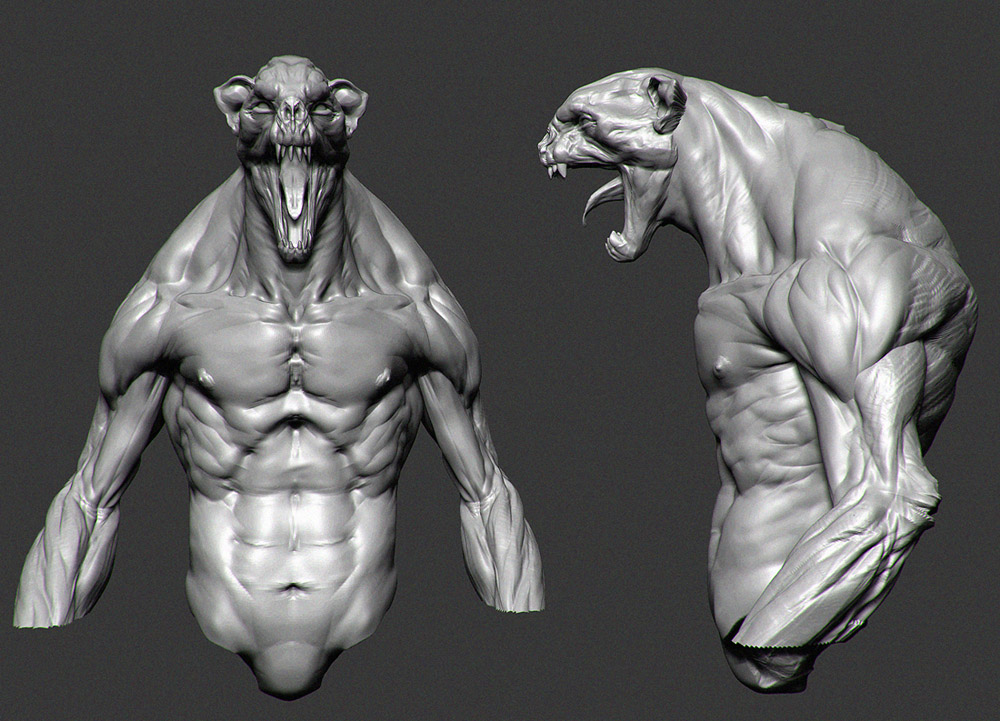
Very nice render, and interesting passes 
Amazing character and great render mate!
5*****
All the best.
nice work there.
i really love your composited images
what is the name of the matcap for the first second and third pass?
also do you have a blog or website?
Thanks for clearing my doubt 3dKid although i have one more … if i sculpt a model in zbrush from scratch with zpheres and then in to high detailed model , how shud i go thru making UV maps for it !
Awesome sculpt for the thing ,can u tell me the brushes u have used !
hello everybody!! missed this place. been busy with work lately, wish i could post more than this for now. but its vray vs MR time!!!
but its vray vs MR time!!! (gothic choir music in the BG)ahhaha just playin. ive been very curious about vray but never took the time and try to learn it because i thought “why am i gona try to learn this when i havent even finished learning that thing.”
(gothic choir music in the BG)ahhaha just playin. ive been very curious about vray but never took the time and try to learn it because i thought “why am i gona try to learn this when i havent even finished learning that thing.”  but what the…my curiosity got the best of me. here are some new renders of a old sculpt that i used while trying to learn vray.
but what the…my curiosity got the best of me. here are some new renders of a old sculpt that i used while trying to learn vray.

1 rendered VRAY image with about 13 passes in the render elements and recomped in photoshop in three different variations. i could post the original beauty shot if anyone wants to see, not that cool thou.here are the composited variations. thanks for looking!!
[attach=248426]v1Allen_domantay.jpg[/attach]
[attach=248427]v2Allen_domantay.jpg[/attach]
[attach=248428]v3Allen_domantay.jpg[/attach]
heres my scene in maya in anyones interested.
[attach=248429]lightsetup.jpg[/attach]
first render i tried to see the difference bet. the renders. didnt really know what i was doin with this in vray.
[attach=248430]vrayVSmr.jpg[/attach]
some stuff i first rendered while trying out vray.
[attach=248431]vraytry.jpg[/attach]
@esepablo: dude sorry man. ill look for those matcaps i used i cant remember them since i reformated recently but ill find them in no time.i kinda choose them at random from the default material and some provided by artists of this community and some from ZDC. ill find them.kinda want to see what i did too cant really remember either. i have a deviantart acct. its 1806.deviantart.com. same stuff thats here havent been able to post recent stuff.
@whateverhappens: the best way i think is to sculpt everything separately and if you cant control your self and just want to paint it up separately you can do that but you would have to find a way to transfer the color/polypaint to you final retoped mesh.when you project all i think the color gets projected to but some times there are problems with the projection causing you to re sculpt and destruct the polypaint. but if you paint after the retop and projected the rough sculpt to the final topo you can begin re sculpting and painting. and after UVmaster. but if you want a certain design for your uvlayout i use uvLayout. as long as you have you final mesh paint worry about the uvs after uvlayout or UVmaster. brushes i used are std. claytube clay displace pinch inflat magnify blob rake move mostly those. hope i helped dude.
Attachments




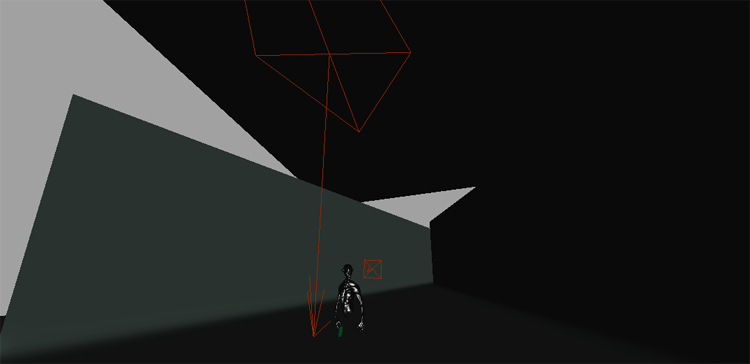


They both look sausage! Guess it depends on the look you are going for. Tho Vray now has normal map support, and its lighting is much more superior.
I always have problems with displacement maps in both. -_-