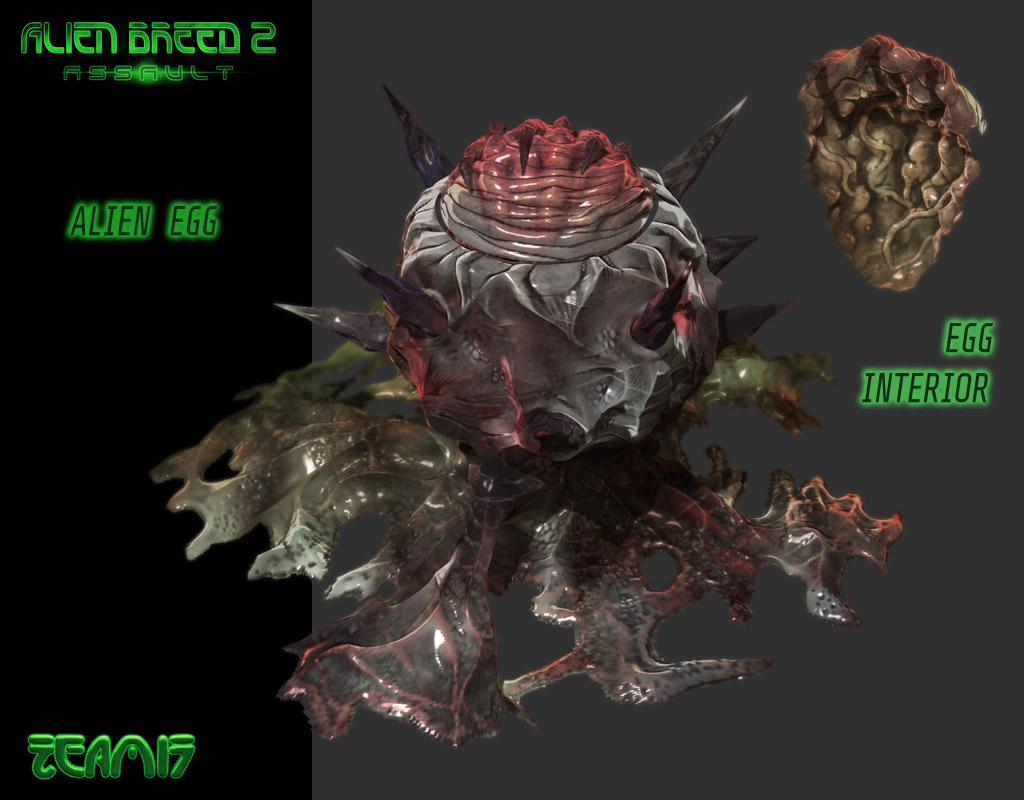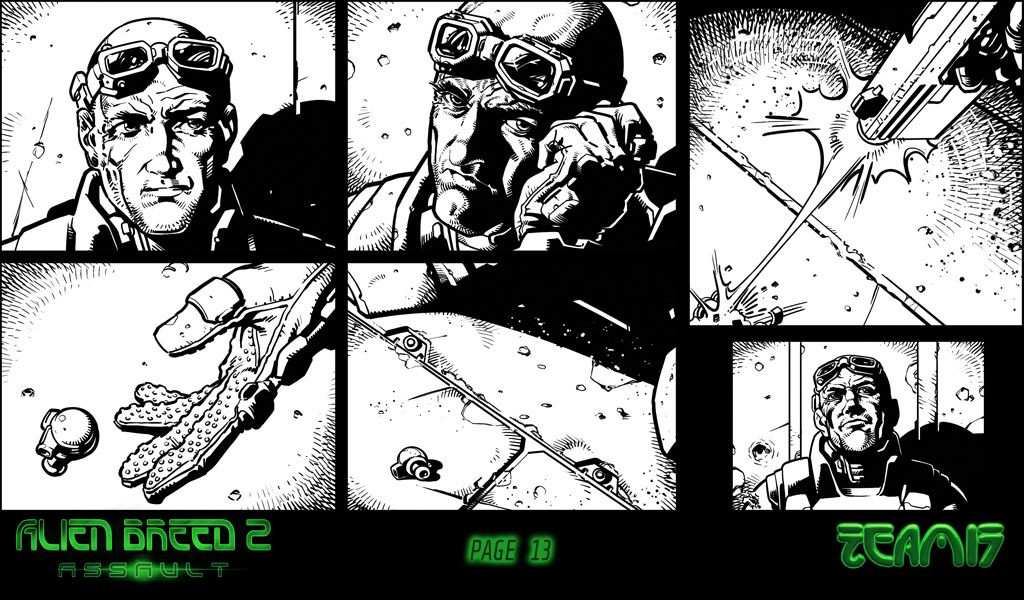Hello Everyone,
Here are a few images I made for the Team 17 game, Alien Breed: Assault. The game looks even better than the first episode, ‘Impact’ and I’m proud to have been involved in making it.
All the 3D models were sculpted, coloured and rendered in ZBrush. I inked the comic pages almost completely in ZBrush, using a customised version of the Standard brush. The pencils were drawn by the concept artist, Jon Beeston.
I’ll upload images of the characters I sculpted for the next episode of Alien Breed, ‘Descent’ when it is published.
Thanks for looking; and thanks to Team 17 for letting me show you.
Rory Little
[attach=217970]001_Alienbreed_Assault_LogoWeb.jpg[/attach]
[attach=217971]002_AlienEgg_Rend01Web.jpg[/attach]
[attach=217972]003_AlienEgg_Screenshot01Web.jpg[/attach]
[attach=217973]004_Arachno-Morph_Rend01Web.jpg[/attach]
[attach=217974]005_Arachno-Morph_Rend02Web.jpg[/attach]
[attach=217975]006_E02P02.jpg[/attach]
[attach=217976]007_E02P04.jpg[/attach]
[attach=217977]008_E02P13.jpg[/attach]
[attach=217978]009_E02P14.jpg[/attach]
[attach=217979]010_E02P16.jpg[/attach]

Attachments