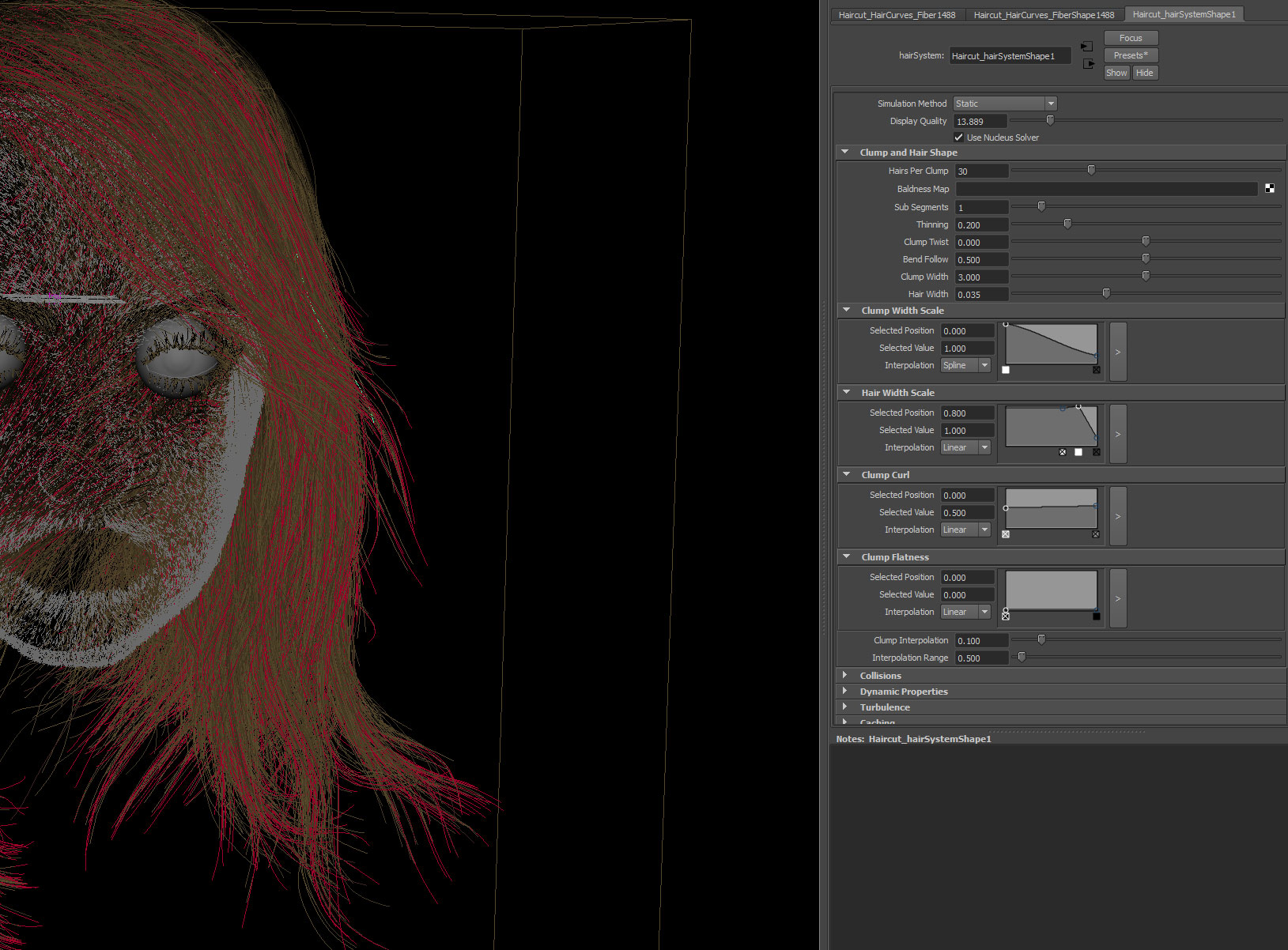bukkit & BigGun, I’ve been following your threads for a while so I guess I learned something from you :P) . But for this kind of work you need not to hurry… that is you only enemy.
Hopefully I can archieve the same realistic art level as you too.
Here is a small update nothing fancy… still correcting little things like the lips and eyeshape. Change the eye/iris glassshape to get more reflection in the centre.
One thing that really still bugs me are the eyebrow… I cant get it right with fibremesh so I think I’m gonna do it from scratch with Nurbs curves and manually place it like the eyelashes.
Here is a small update on the eye… still old texture but with peachfuzz. Also doing some grading to see how it change the look and feel. The upper picture is the raw render …the one beneath are Lightroom corrected.
Maybe I should try instagram