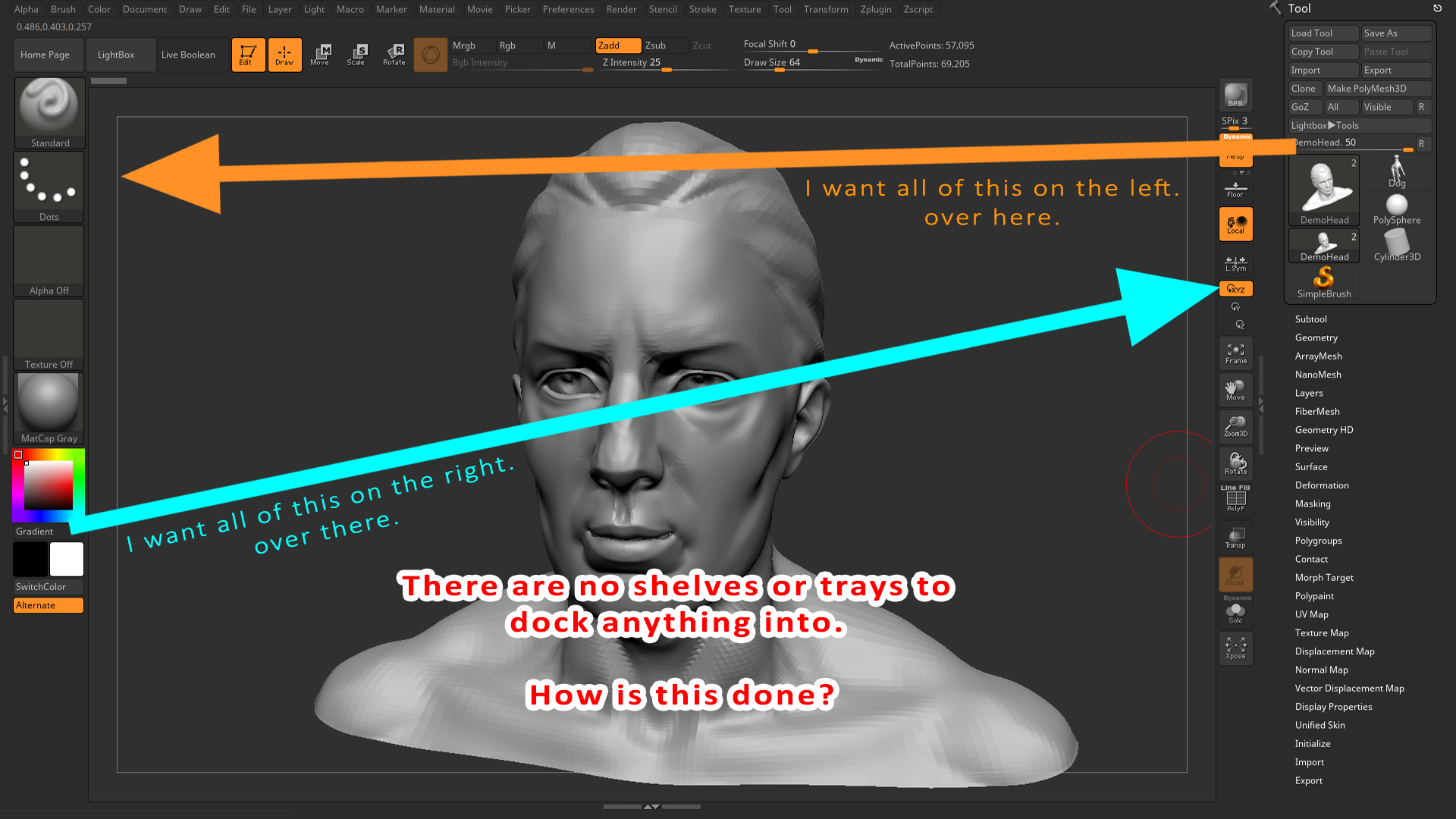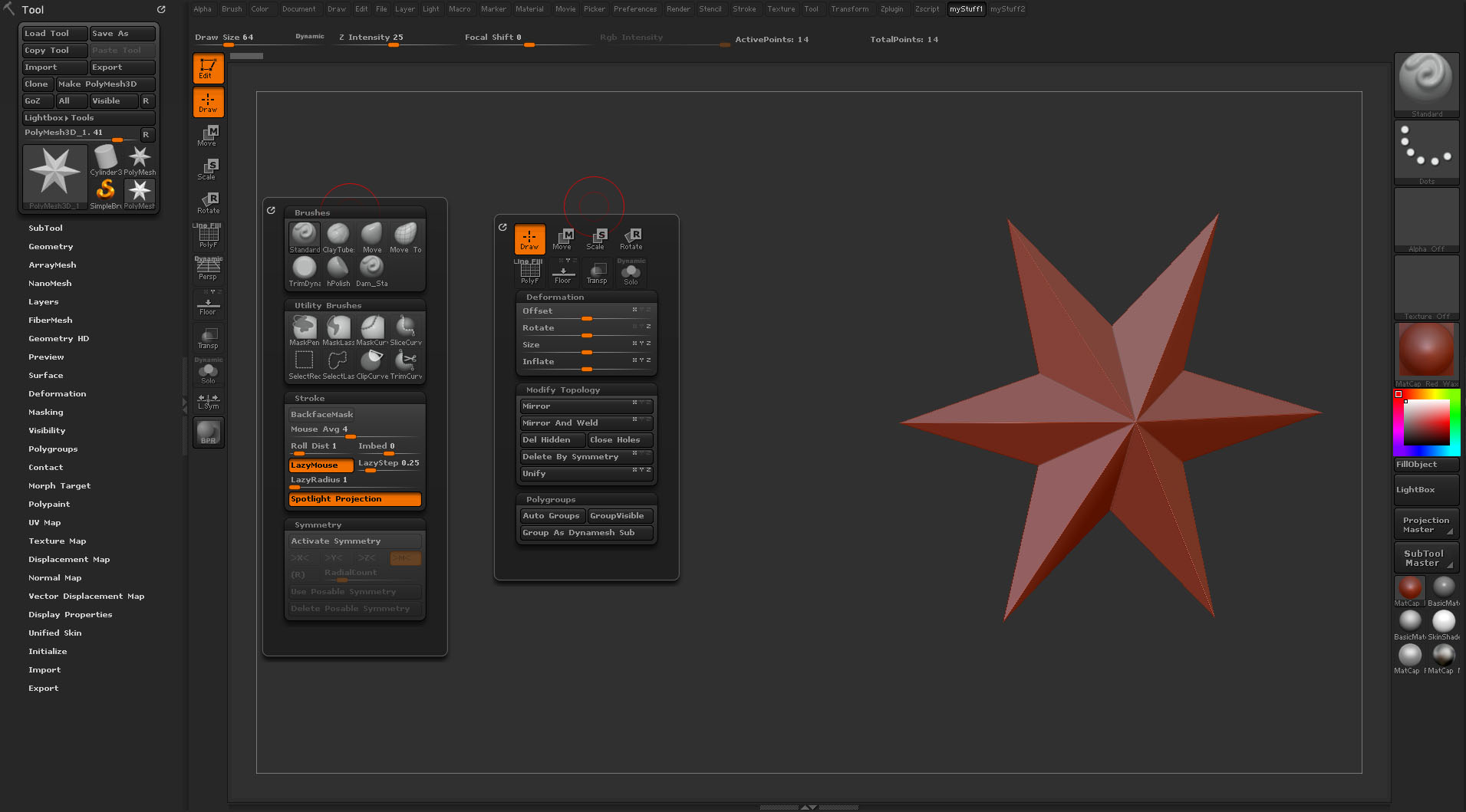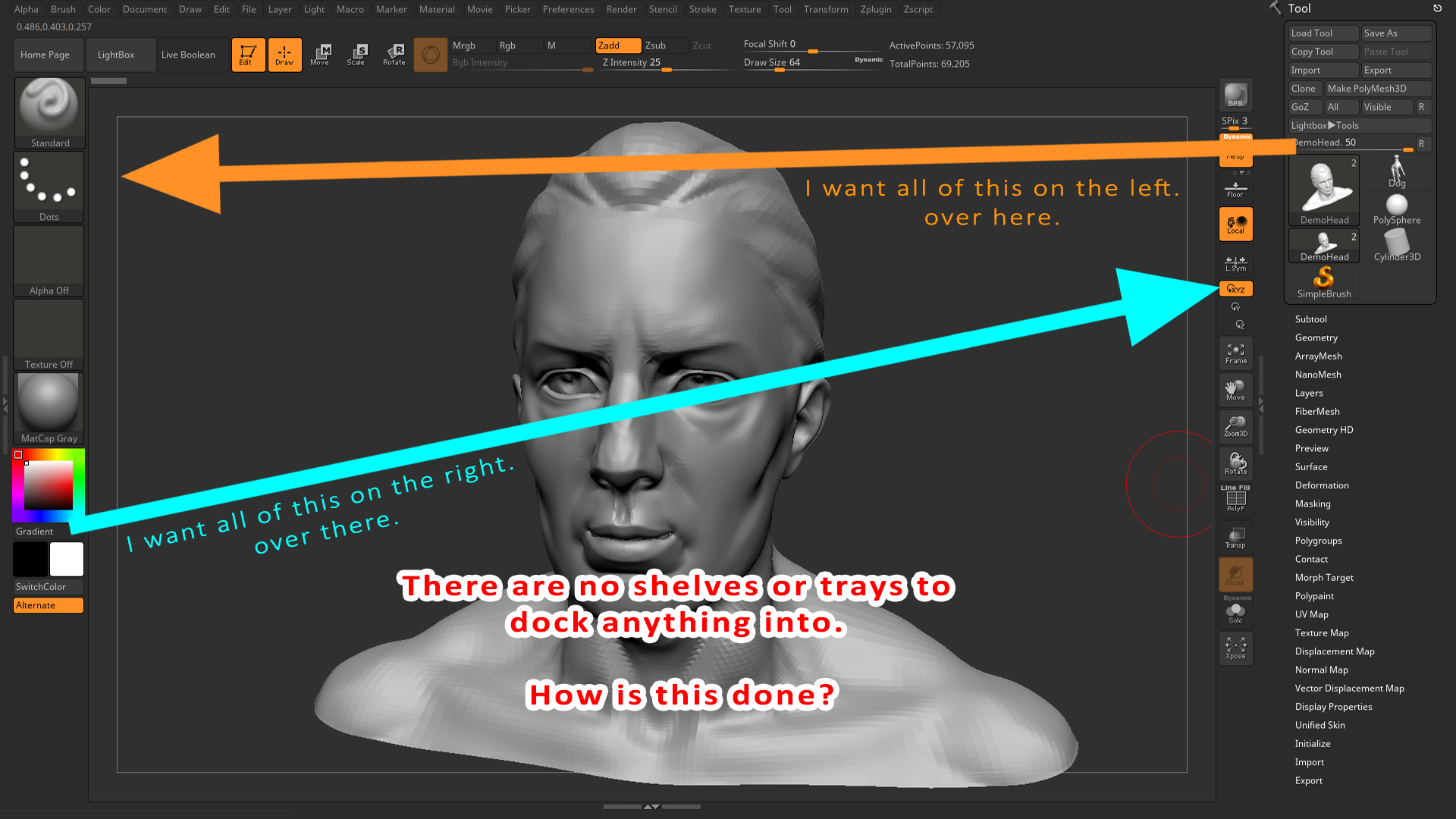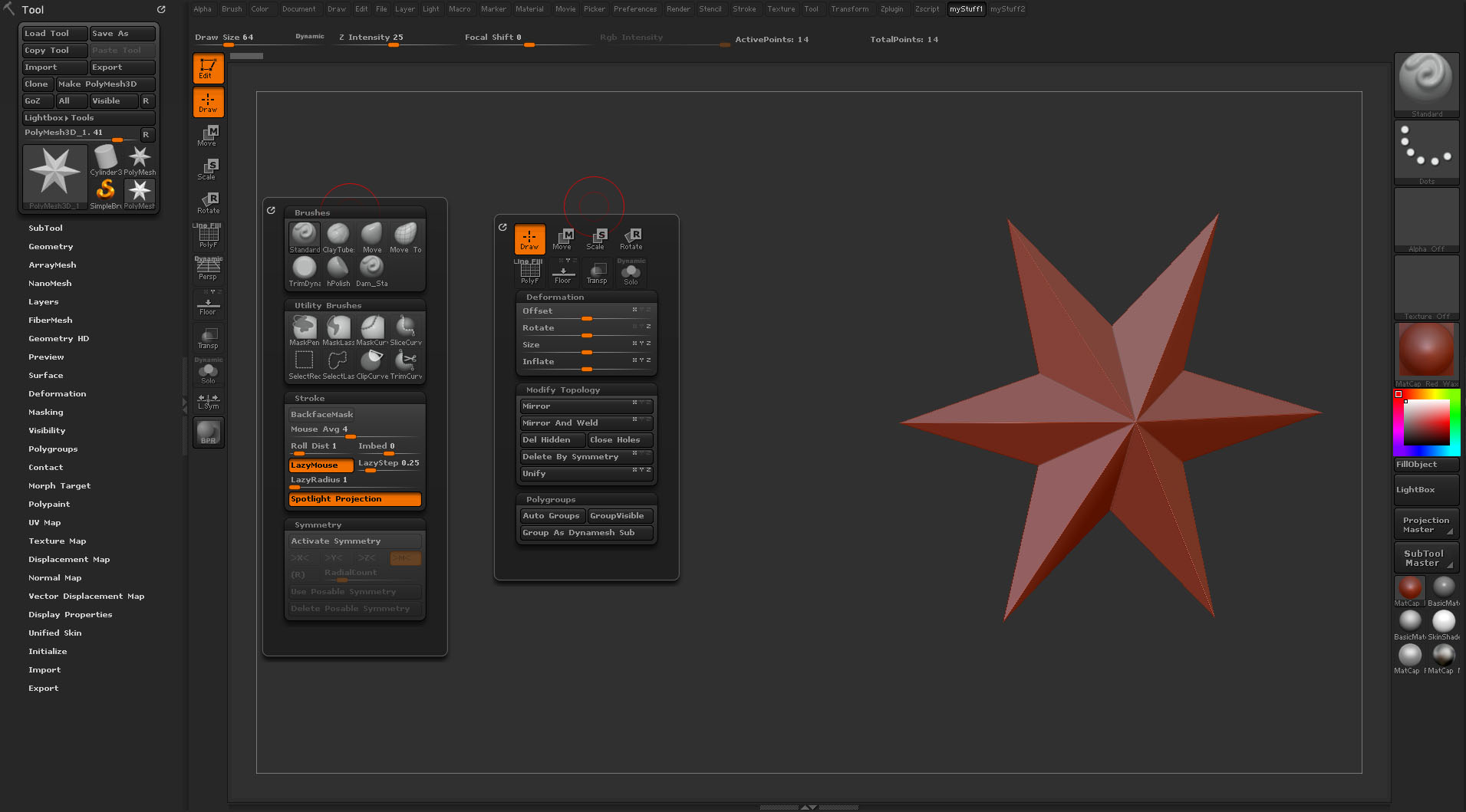Thank you for responding. As far as I can tell, I am not yet at the point where saving is relevent. As nothing has been acomplished where saving would be worthwhile.
I am trying to do this:
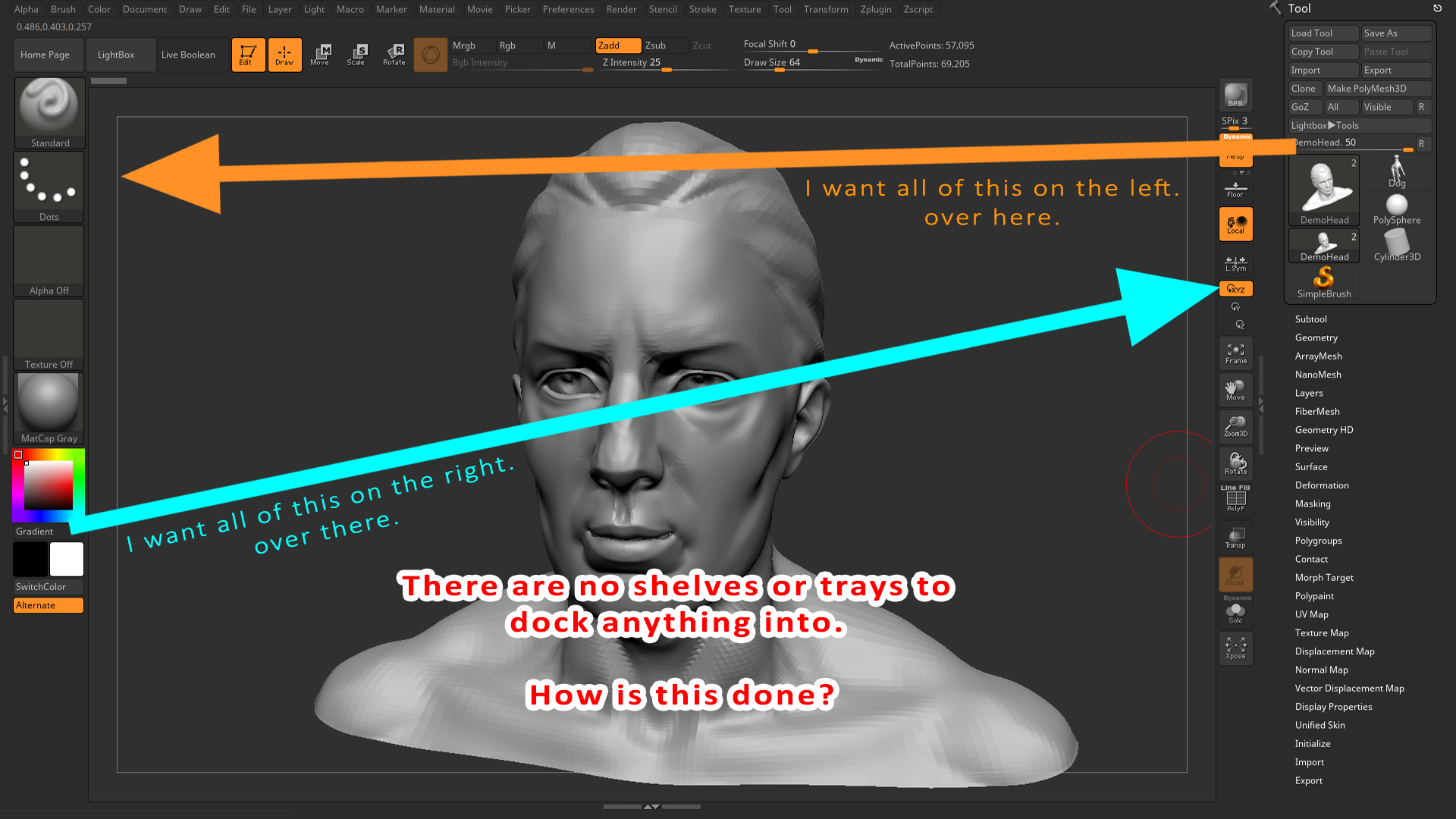
I know it’s possible, a fellow over at polycount accomplished it.
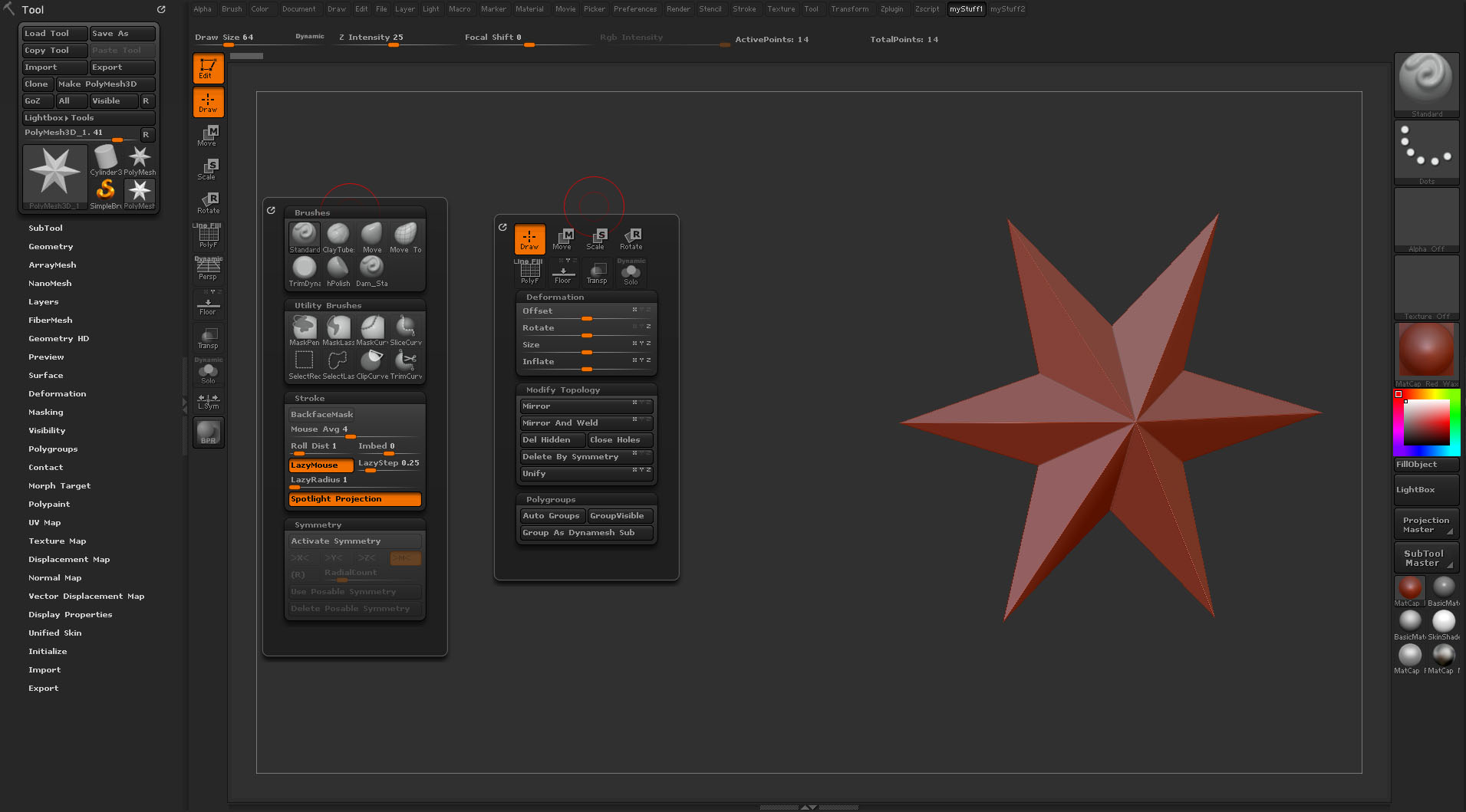
Ignoring the two floating menus, this is pretty much exactly what I’m trying to accomplish.
However if you enable Ui customization and try to drag the tools over to the left, they will simply vanish. and if you try to drag the brush, stroke and other icons to the right. They will either overlap the navigation icons already in that ‘shelf’ or if you try to drag them to where the tools original were. They too will vanish.
I’ve been looking through Pixologic’s UI customization guide and reference material. I’m at a loss as to how this seemingly simple act is accomplished. I under stand how to create custom menus and sub menus, but even after attempting to replicate the original left and right sides using that method. If I clear the original left/right UI and attempt to drag my custom menus into place; they too will vanish into oblvion.
There is nothing, it seems, to anchor any UI elements to. If I drag everything in the UI from the left and right into the center. I am not in the position where I can seemingly ever again put any content on the left or right. Every new attempt to put a button, menu, etc will be met with the item dissapearing.
It’s like the left and right hand sides of the screen are some forbidden no mans land were no UI customization is possible, yet I know it is, because people have done it. I’ve tried to find a downloadable ‘lefty’ UI but I can’t find any. Though on other hand. I need to learn this and figure out why putting content on the left or right seems to be such an astronimical challenge in ZBrush.
I want to flip the UI horizontally. If it was on the left it should be on the right, and vise versa.
Attachments