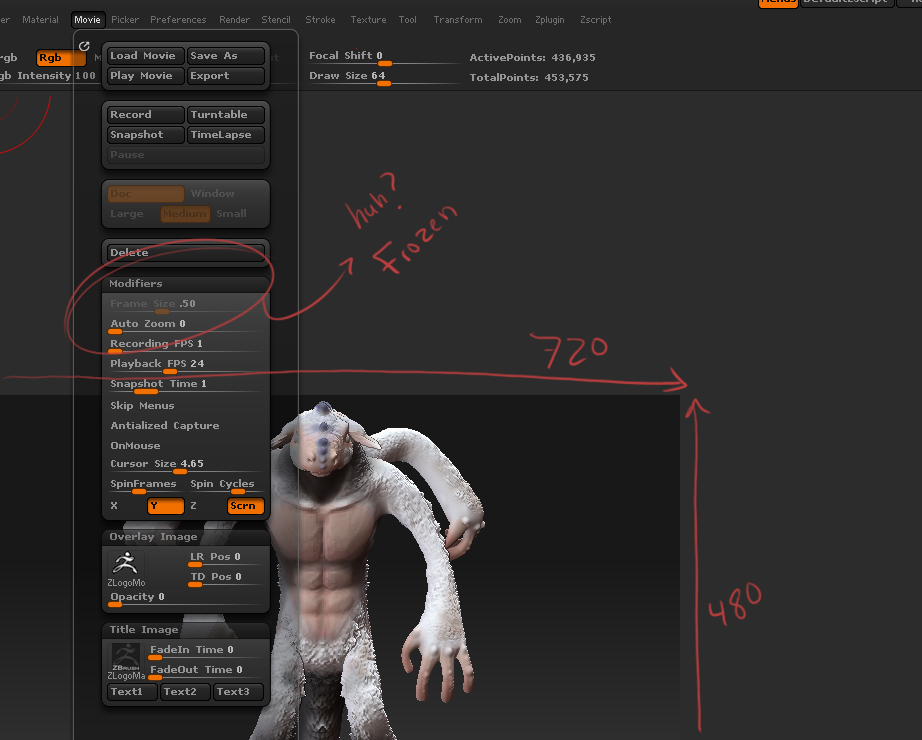I’m trying to create a turntable of a character for my demo reel, but I’m having troubles rendering it out at 720x480. it’s rendering out somewhere around 400x100. Way too small.
I adjusted the size under documents, it didn’t work on the render, but it did change the screen size in the program.
And than I tried to adjust the frame size under movie… but it’s locked.
Does anyone know how I can unlock it so that I render this puppy out for a good quality real?
I posted an image of it towhere to find the frame size adjuster… just in case some one doesn’t know what I’m talking about.
Attachments