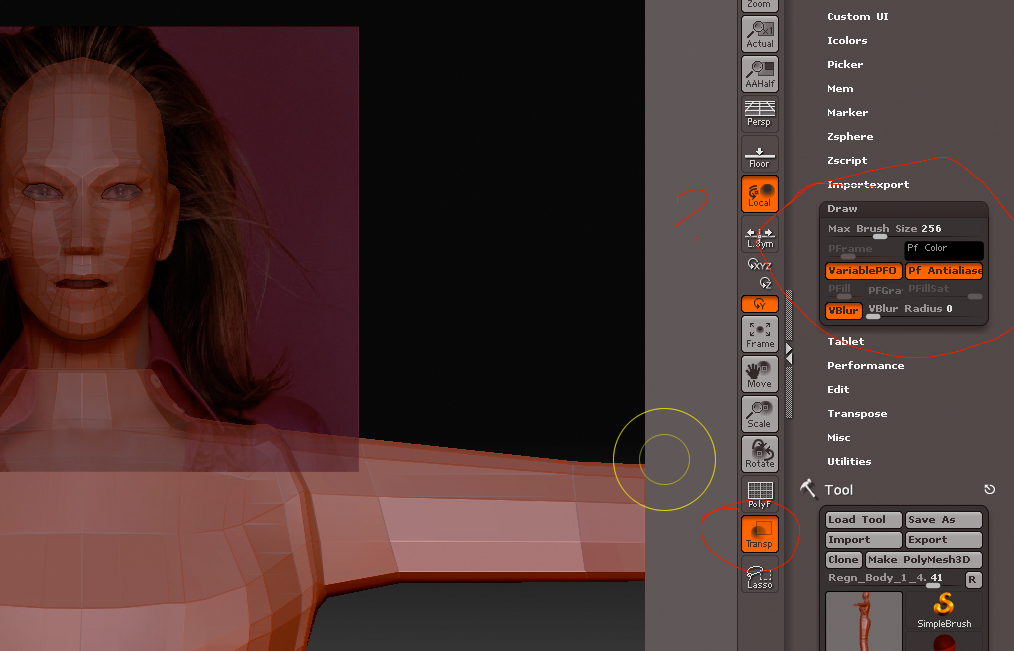I can’t find the active opacity sliders the help key (ctrl over transparency) says they are in the Preferences: Draw but if they are they their names have changed and all of the sliders are greyed out for me and i can’t seem to activate them even though my tool is in Edit/Draw mode. Trying to manipulate the opacity of my tool and subtools to use an image plane as a reference. The What’s changed in 3.12b document doesn’t mention anything about changes to the active opacity functions. It would be great if someone can point me in the right direction.
If you go to “Preference: Draw” then you should see “Opacity Max Depth, Active Subtool Opacity, and Inactive Subtool Opacity.” Which controls the opacity for subtools and such. In order to change the input, you need to have “Transparency” activated. Hope this helped.
i think they were deactivated or something for 3.12 and no mention in 3.12b here that they were fixed, unless i’m blind and senile, which is possible:lol:
http://www.zbrushcentral.com/zbc/showpost.php?p=561495&postcount=9
They aren’t appearing in my version of zbrush. See the attached screenshot, the only sliders are the Polyframe sliders. No mention that i can see in the what’s changed, but when you hover over transparency and hit control it still says that you can control them.
Attachments