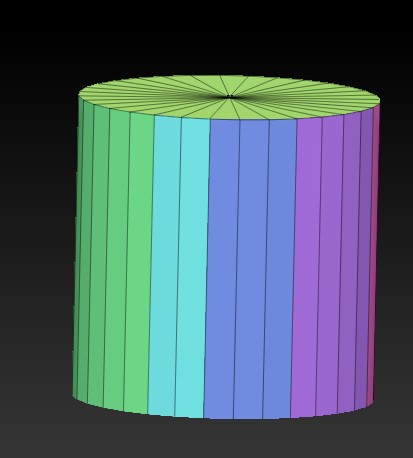HI all!!
here is a cylinder (perfect i think…) created inside Zbrush. what i think is, if this is a perfect circle,when i press “Group By Normals” , whatever the Max angle is ,i will have:
case1(large numder Max Angle): 3 group(two cap and the middle “barrel”),
case2(lower the Max Angle) : 2 cap and a few group inside the middle “barrel”.
BUT,IN case2 , the middle “barrel” split into a few groups WITH DIFFERENCE SIZE…?what i expect is “equal size” and i think this is the only reasonable result (because the cylinder is perfect).
this is the unequal result that i got :
Attachments